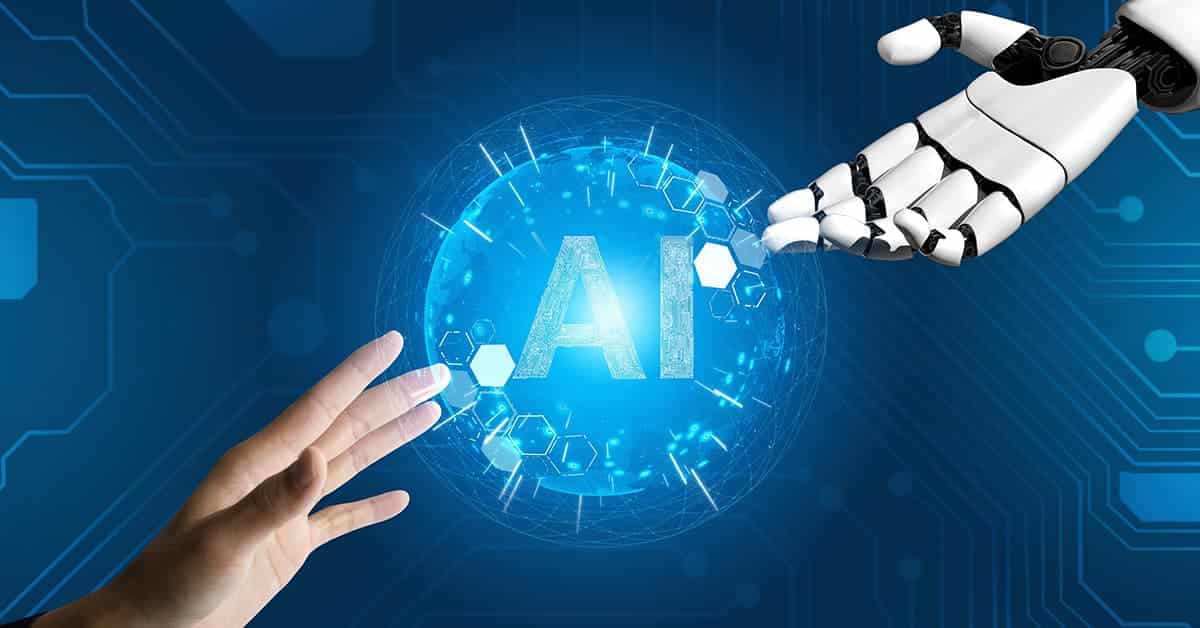Microsoft Copilot Pro, the AI-powered productivity assistant unveiled with much fanfare in October 2023, is facing early hurdles as users encounter unexpected limitations and integration issues. While the tool holds immense potential to streamline workflows and enhance creativity, several key areas require improvement before it can truly live up to its ambitions.
Key Highlights:
- Performance: Slow response times and occasional “gibberish” outputs raise concerns about efficiency and reliability.
- Integration: Deployment difficulties and errors within Microsoft Office applications hinder seamless user experience.
- Pricing: Confusion surrounding pricing tiers, particularly for Office 365 Family plans, generates dissatisfaction.
- Limited Functionality: Missing features like image generation and data processing restrict the full potential of the tool.
Performance Woes:
One of the most concerning aspects is the inconsistent performance of Copilot Pro. Users report slow response times, particularly when generating complex prompts. In some cases, the generated text can be nonsensical or irrelevant, raising concerns about accuracy and reliability. Microsoft acknowledges these issues and is actively working on improvements, but a concrete timeline for resolution remains unclear.
Integration Hurdles:
Another major sticking point is the problematic integration with Microsoft Office applications. Users face deployment difficulties, encountering errors and missing features within Word, Excel, and PowerPoint. This disrupts the seamless workflow promised by Copilot Pro, forcing users to switch between the desktop app and web interface, negating some of the intended benefits.
User Pulse:
User forums and social media are abuzz with mixed reactions to Copilot Pro. While some early adopters are impressed by its potential to boost productivity and creativity, others express frustration with the encountered limitations. Let’s look at both sides of the coin:
Praise:
- Content creators: Appreciate the assistance in generating ideas, outlines, and overcoming writer’s block.
- Developers: Find value in code completion suggestions and refactoring assistance.
- Business professionals: Utilize the tool for summarizing documents, crafting emails, and generating reports.
Criticism:
- Inconsistent performance: Slow response times and occasional nonsensical outputs are major pain points.
- Integration woes: Buggy integration with Microsoft Office applications disrupts workflow.
- Limited functionality: Absence of promised features like image generation and data processing disappoints users.
- Pricing confusion: Unclear pricing tiers, particularly for Office 365 Family subscribers, cause dissatisfaction.
Pricing Puzzlement:
The pricing structure of Copilot Pro has also drawn criticism. The confusion surrounding tiers, particularly for users already subscribed to Office 365 Family plans, leaves many feeling misled and frustrated. While Microsoft has clarified the offerings, concerns about the value proposition compared to competitors persist.
Missing Features:
Despite its advanced capabilities, Copilot Pro currently lacks certain features promised during its announcement. Image generation, a highly anticipated functionality, is completely absent. Additionally, the tool struggles with large datasets and complex data processing tasks, limiting its applicability in certain business scenarios.
Moving Forward:
While the current state of Copilot Pro might not match the initial hype, it’s important to remember that the product is still in its early stages. Microsoft remains committed to addressing the concerns raised by users, with updates and feature additions planned for the future. Whether Copilot Pro can overcome these challenges and fulfill its potential as a revolutionary productivity tool remains to be seen.