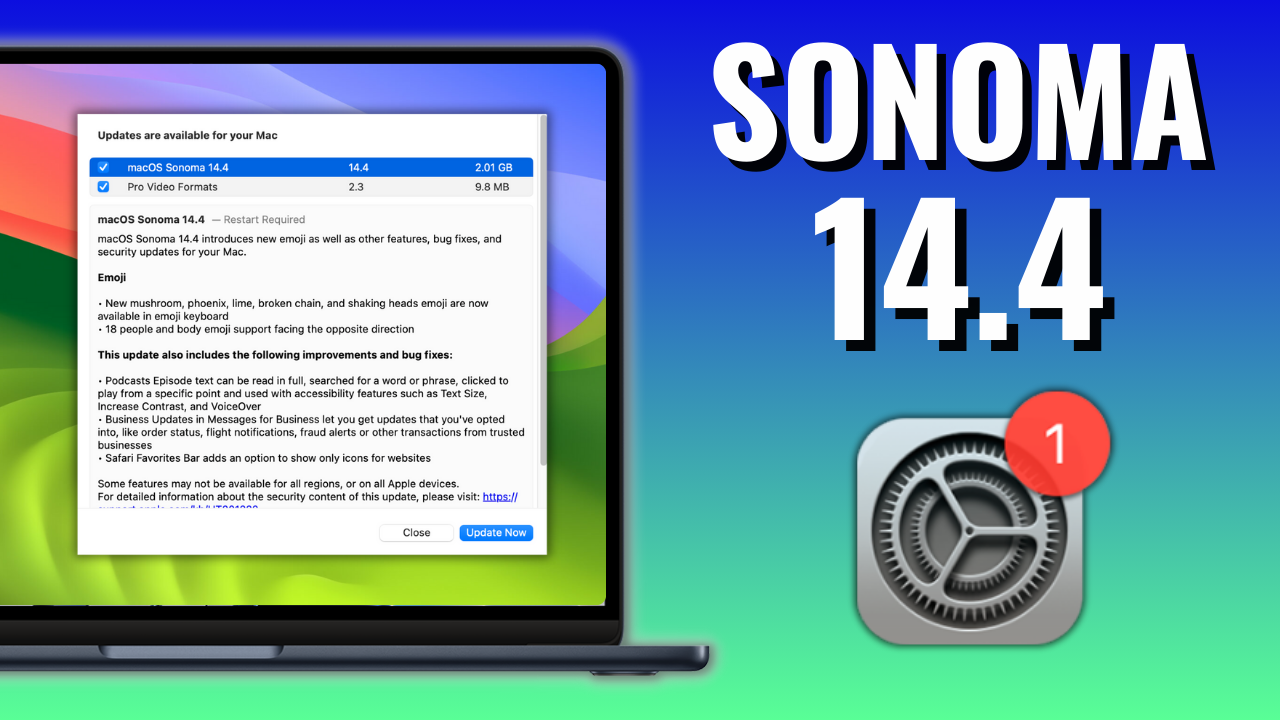Following the release of macOS Sonoma 14.4 on March 7, a significant number of Mac users have encountered various issues, particularly with printers and USB hubs embedded in monitors. This update, while bringing new features and security enhancements, has inadvertently led to disruptions in the usual workflow for some users, highlighting the complex nature of software updates and their unpredictable impact on system compatibility.
Key Highlights
- Printing Issues: Users report an inability to print post-update, with suspicions that the core CUPS software—essential for Mac-printer communication—might be removed or altered.
- USB Hub Dysfunction: Monitors with built-in USB hubs are experiencing failures, rendering connected devices unusable. This issue spans across multiple monitor brands.
- Potential Fixes: Some users have found workarounds, such as granting full disk access to specific system processes or power cycling their equipment, though these are not universally effective.
- Performance Variability: While some report smooth operation and stable system performance, others face significant issues, including with Wi-Fi, Bluetooth, and app functionality.
Examination of Issues and User Experiences
The update has notably affected printers and monitors with integrated USB hubs. Users have detailed their struggles on platforms like Reddit and Apple Community forums, where a variety of symptoms have been shared. These range from printers going unrecognized by the system to monitors’ USB hubs ceasing to function entirely.
Interestingly, some users suggest that the problems with printers may be linked to Microsoft Defender or JAMF configurations, pointing towards complex interactions between macOS updates and other software or settings. Despite these challenges, there are reports of users successfully mitigating some of the issues through system settings adjustments or by physically resetting their devices.
As for monitors, the disruption seems to impact a broad array of brands, indicating a more widespread problem within the macOS update itself rather than isolated hardware incompatibilities. Some users, however, report no issues with monitors that connect via USB-C or Thunderbolt, suggesting that the problem might be specific to certain configurations or connection types.
What is Apple Doing About It?
Apple is aware of the situation and is reportedly working on a fix. Currently, there isn’t an official solution, but some users have found temporary workarounds.
Workarounds for macOS 14.4 USB Problems
- Restarting: In some cases, a simple restart of your Mac may temporarily alleviate the issue.
- Re-plugging devices: Try disconnecting and reconnecting your USB hub or device.
- Resetting SMC and NVRAM: Resetting System Management Controller (SMC) and Non-Volatile Random-Access Memory (NVRAM) has helped some users. (Instructions can be found on Apple’s support website).
- Security Permission Reset: For USB hubs, try going to System Preferences -> Security & Privacy -> Privacy. Remove any existing entries for your hub, then reconnect it. When prompted, explicitly grant permission for macOS to access the hub.
Moving Forward
AppleInsider, iDrop News, and Gottabe Mobile provide insight into these issues, along with potential fixes and user experiences. It’s clear from user testimonials that the macOS Sonoma 14.4 update, despite its benefits in security and feature additions, has introduced new challenges for a segment of the user base.
For those experiencing problems, the advice ranges from attempting specific troubleshooting steps to considering holding off on the update if it hasn’t been installed yet. As always with new software releases, there’s a balance to be struck between gaining new features and risking potential disruptions.