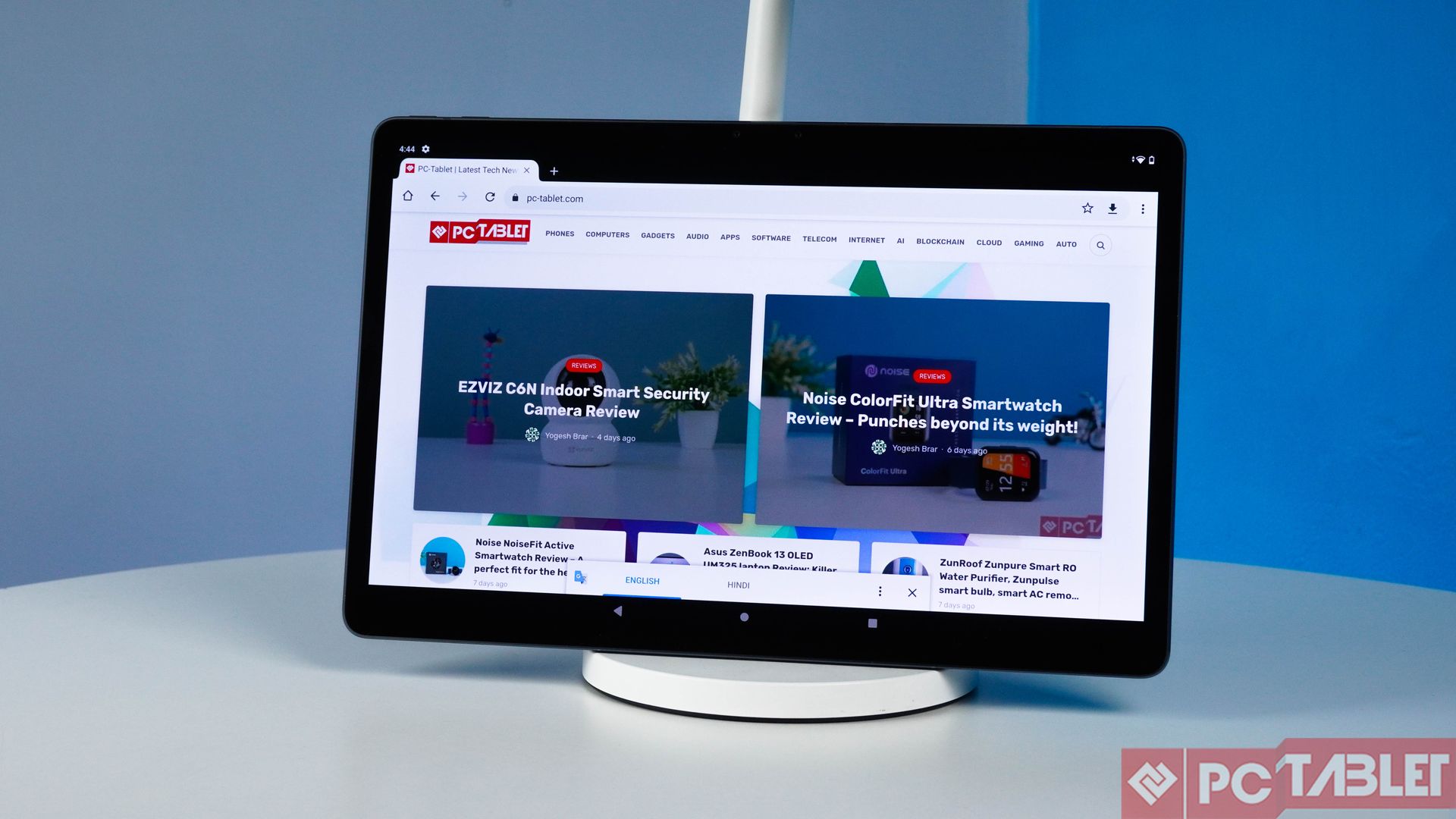The launch of the Lenovo Tab P11 Pro in the Indian market confirmed that the sale of tablets has started picking up pace since last year due to the pandemic. This is also due to the rise of EdTech startups that are relying on Android tablets to push their coursework. Lenovo is one brand that has a significant presence in this space. The brand has positioned itself in all possible price categories with sub-INR 15,000 to INR 45,000. We got our hands on their newest tab, the ‘Lenovo Tab P11 Pro’, which is their top-of-the-line product with an OLED display, metal chassis, smart Pen support and more.
Coming in at a price tag of INR 44,990, the Tab P11 Pro promises to offer a lot with a particular focus on content consumption. Should you consider this product as your next work/play Tablet? Let’s find out in our full review.
Lenovo Tab11 Pro Specifications

- Display: 11.5-inch WQXGA OLED panel with HDR10 support
- CPU: Qualcomm Snapdragon 730G Processor
- RAM: 6GB
- Storage: 128GB internal storage, expandable via microSD card
- Software: Android 11 (ColorOS 11.3)
- Main Camera: 13MP + 5MP ultra-wide-angle
- Front Camera: 8MP + 3D ToF sensor
- Connectivity: USB Type C, Wi-Fi 802.11ac, Bluetooth v5.0, GPS/ A-GPS
- Cellular: Single SIM
- Fingerprint Scanner: Yes, side-mounted
- Battery: 8,600mAh, Li-ion Polymer, 20W charging
Box Contents
 Here’s a complete list of items you get inside the box:
Here’s a complete list of items you get inside the box:
- Lenovo Tab P11 Pro Tablet
- 20W fast charger
- USB Type C Cable
- Sim Ejector Tool
- Documentation
Design & Display
 The Lenovo Tab P11 Pro features a generic design that we have seen in many tablets recently. The closest comparison could be the new Samsung Galaxy Tab S7 FE. the tab comes with an aluminium shell and features antenna lines at the top. In addition, the tab has a thickness of just 5.8 mm, making it one of the slimmest tablets in its category.
The Lenovo Tab P11 Pro features a generic design that we have seen in many tablets recently. The closest comparison could be the new Samsung Galaxy Tab S7 FE. the tab comes with an aluminium shell and features antenna lines at the top. In addition, the tab has a thickness of just 5.8 mm, making it one of the slimmest tablets in its category.
 We get a dual-tone design on the back with the dual camera module on the top left corner and Lenovo branding on the right side. Flipping the tablet reveals the massive 11.5-inch OLED display that is perhaps the best in this segment. The sides of the device are flattened, which is common in higher tablets. There is a quad-speaker system on the tablet, with two of them placed on the top and two on the bottom.
We get a dual-tone design on the back with the dual camera module on the top left corner and Lenovo branding on the right side. Flipping the tablet reveals the massive 11.5-inch OLED display that is perhaps the best in this segment. The sides of the device are flattened, which is common in higher tablets. There is a quad-speaker system on the tablet, with two of them placed on the top and two on the bottom.
The left side also houses the SIM tray and power button with an embedded fingerprint reader, while the volume rockers are on the right. The Tab P11 Pro also gets pogo-pin connectors for the keyboard accessory. Though the tab comes with a fingerprint sensor, Lenovo has gone ahead and added a ToF 3D sensor as well, which aids in additional security and sits next to the 8MP front camera.
 Coming to the display, we get a sizeable 11.5-inch WQXGA OLED panel with support for both HDR10 and Dolby Vision. It is the only tablet in its price segment to get Dobly Vision support making it ideal for quality content consumption. Being an OLED panel, you get all the characteristic features of it. The blacks are deep, colours as punchy, and Lenovo also bundles in the software’s colour tweaking settings.
Coming to the display, we get a sizeable 11.5-inch WQXGA OLED panel with support for both HDR10 and Dolby Vision. It is the only tablet in its price segment to get Dobly Vision support making it ideal for quality content consumption. Being an OLED panel, you get all the characteristic features of it. The blacks are deep, colours as punchy, and Lenovo also bundles in the software’s colour tweaking settings.
We do miss here the presence of a higher refresh rate panel; this OLED panel operates at 60Hz, which is disappointing given the price of this tablet. On the other hand, HDR kicks in certain apps like YouTube and Prime Video while you get Dolby Vision support on Netflix in specific titles. Overall, the display gets plenty bright, has good colours, and is ideal for content consumption.
Software & Performance
A stock version of Android powers the Lenovo Tab P11 Pro. The version here is Android 10, which we hope will be upped to Android 11 in the coming months. Being a Lenovo product, we don’t miss out on bloatware here. Instead, preinstalled third-party apps, including Netflix, Dolby Vision, Dolby Atmos, Office, OneNote, Bamboo Paper, and Squid. Apart from this, all the default apps are from Google, which is, to be honest, is a very good thing.
 Though the overall look is of the UI matches that of stock Android, Lenovo did manage to add subtle changes here and there. Rick use of AI is found in places like the camera app, launcher and more. The brand has also focused a bit on the productivity side, and Lenovo has added a new Productivity Mode that switches from Android to a live desktop interface with the ability to pull up multiple windows.
Though the overall look is of the UI matches that of stock Android, Lenovo did manage to add subtle changes here and there. Rick use of AI is found in places like the camera app, launcher and more. The brand has also focused a bit on the productivity side, and Lenovo has added a new Productivity Mode that switches from Android to a live desktop interface with the ability to pull up multiple windows.
 As for the performance, the Tab P11 Pro packs in the Qualcomm snapdragon 730G SoC. This is a 4G only chip that is found in 2019-2020 budget smartphones. That being said, the coupled with 6GB RAM chipset is still capable of pulling the tab through daily tasks. Where the chipset lacks is while doing demanding tasks and gaming. Despite adding 4G capability, you can’t place voice calls from the tab, which is surprising. However, the quad-speakers put out decent sound, which, coupled with the gorgeous display, elevate the viewing experience.
As for the performance, the Tab P11 Pro packs in the Qualcomm snapdragon 730G SoC. This is a 4G only chip that is found in 2019-2020 budget smartphones. That being said, the coupled with 6GB RAM chipset is still capable of pulling the tab through daily tasks. Where the chipset lacks is while doing demanding tasks and gaming. Despite adding 4G capability, you can’t place voice calls from the tab, which is surprising. However, the quad-speakers put out decent sound, which, coupled with the gorgeous display, elevate the viewing experience.
Camera & Battery
The Lenovo Tab P11 Pro gets a dual-camera module on the back with a primary 13-megapixel sensor coupled with a 5-megapixel wide-angle lens. The bundled camera app features familiar modes and design, especially for users who have used a Lenovo or Motorola product in the past. There is also a set of 8-megapixel sensors on the front with the 3D ToF sensor.
 The output via the primary 13-megapixel is decent at best and can be used to take occasional shots, which is valid for the 5-megapixel sensor. The front cameras are suitable for taking Zoom calls, and the audio via the mics is on point.
The output via the primary 13-megapixel is decent at best and can be used to take occasional shots, which is valid for the 5-megapixel sensor. The front cameras are suitable for taking Zoom calls, and the audio via the mics is on point.
 As for the battery, we get a reasonably large 8,600mAh cell which is more than enough to provide a great experience. During our tests, we could quickly get upwards of 7 Hours of screen-on-time with mixed-use. However, charing this battery takes a task, especially with bundled 20W charger.
As for the battery, we get a reasonably large 8,600mAh cell which is more than enough to provide a great experience. During our tests, we could quickly get upwards of 7 Hours of screen-on-time with mixed-use. However, charing this battery takes a task, especially with bundled 20W charger.