In recent developments within the tech world, the February 2024 updates for Windows 11, specifically KB5034765 and KB5034848, have stirred a significant buzz—and not for reasons Microsoft would have hoped. Tasked with enhancing security measures and introducing user interface improvements, these updates instead have led to widespread reports of installation failures, system crashes, and unforeseen operational glitches. From taskbars vanishing into thin air to File Explorer crashing mid-operation, the aftermath of these updates paints a picture of unexpected turmoil for the average Windows 11 user.
Key Highlights:
- Problems with updates KB5034765 and KB5034848 reaching 96% installation before failing.
- Users reported crashes in File Explorer and the disappearance of the taskbar post-update.
- Microsoft has acknowledged these issues and provided a workaround involving the deletion of a specific system folder.
- Additional features introduced in these updates include new taskbar functionality and enhanced security measures.
The Windows 11 February 2024 security update (KB5034765) and its subsequent non-security preview update (KB5034848) have been causing a stir among the Windows user community. These updates have introduced several new features, including improvements to the taskbar and security enhancements. However, a significant number of users have reported issues when installing these updates, with common problems including installation failures at 96%, crashes in File Explorer, and the temporary disappearance of the taskbar.
Who is Affected?
There’s no clear pattern to pinpoint which specific hardware or software is causing conflicts with the Windows 11 update. Microsoft has yet to acknowledge any widespread issues.
What Can You Do?
If you’ve encountered crashes after installing the latest Windows 11 update, here are a few things to try:
- Roll Back the Update: Go to Settings > Windows Update > Update History > Uninstall Updates and remove the most recent update.
- Check for Driver Updates: Make sure your graphics drivers, system drivers, and other critical software are up to date.
- Seek Further Support: Report the issue directly to Microsoft or search online forums for solutions others may have discovered.
Additionally, users have encountered problems with the taskbar and File Explorer. The taskbar may crash or disappear temporarily after installing the update, while File Explorer has been reported to crash upon system reboot. Microsoft sources confirmed awareness of the taskbar issue and have since released a server-side update to rectify it. Users experiencing these issues are advised to uninstall and then reinstall the problematic update as a potential fix.
For those unable to install the update due to the mentioned issues, a workaround has been suggested involving the deletion of the $WinREAgent folder, which can be achieved through methods such as running Disk Cleanup, navigating to the folder in File Explorer, or using Command Prompt commands.
The introduction of these updates and the subsequent issues underscore the complexity of maintaining a stable operating system environment amidst continuous innovation. Microsoft’s responsiveness to user feedback and swift action to provide fixes and workarounds reflect the company’s commitment to ensuring a seamless user experience.









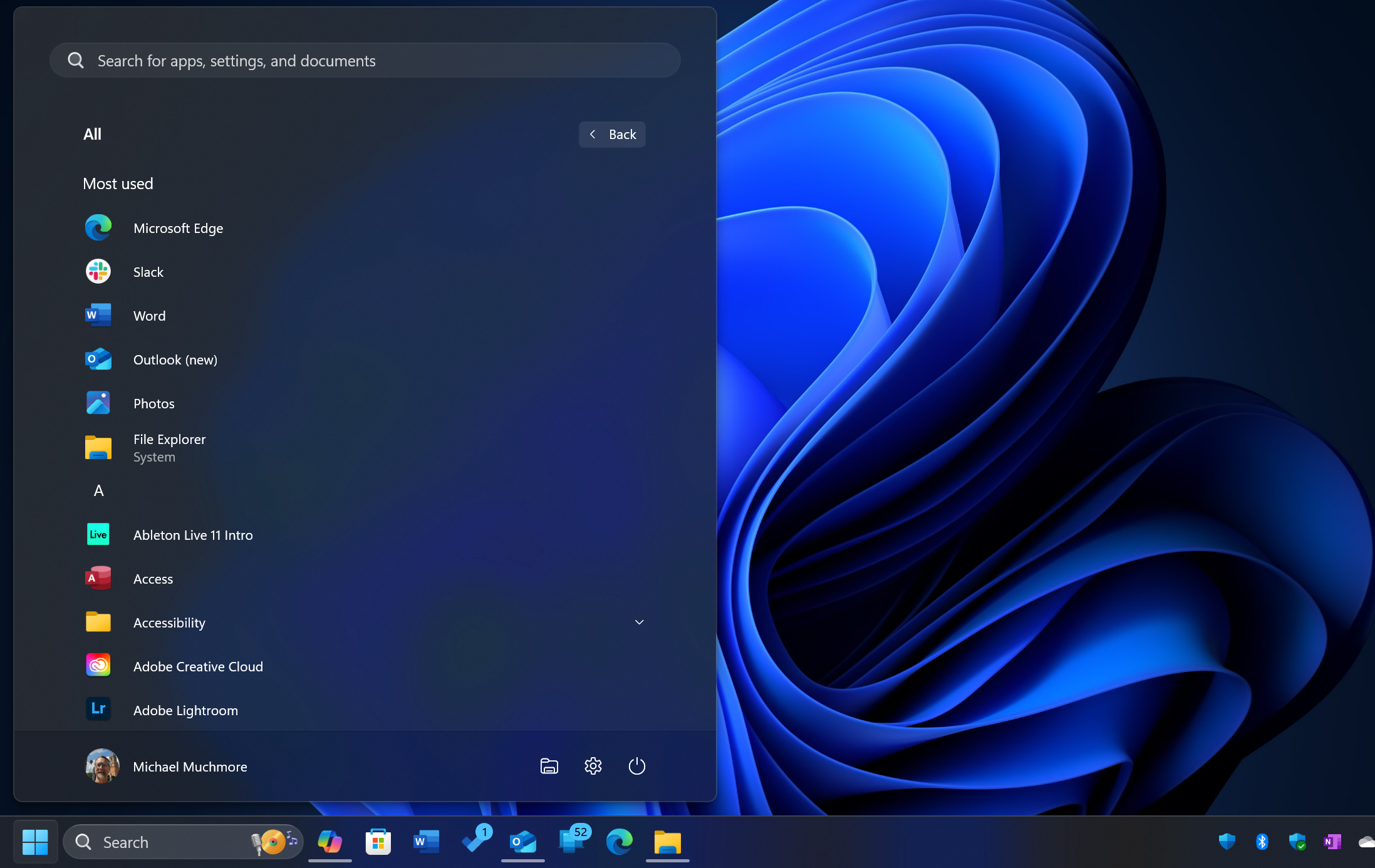
Add Comment