In the dynamic world of communication technology, WhatsApp continues to innovate, especially with its beta version for web users. WhatsApp Web Beta provides a unique opportunity for users to experience and test new features before their official release.
Key Highlights:
- WhatsApp Web Beta offers early access to new features and updates.
- Easy sign-up process for beta testing directly from WhatsApp Web settings.
- Multi-device support allows usage across various devices without phone connection.
- New features include sharing status updates from the web interface and companion devices.
- Beta testers help in identifying and reporting potential glitches for improvement.
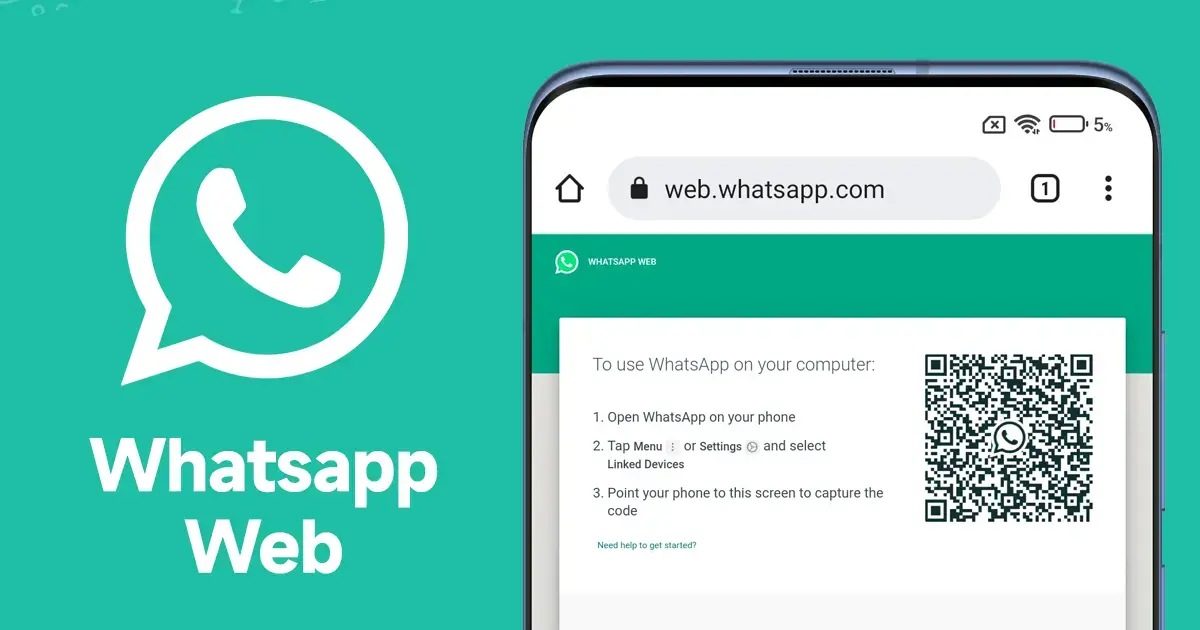
Discovering WhatsApp Web Beta
WhatsApp Web Beta stands out for its convenience and the promise of new functionalities. Signing up for the beta program is straightforward. Users can navigate to the WhatsApp Web Settings in their browser, access the Help section, and select “Join beta.” This change is immediately reflected in the interface, with “BETA” displayed prominently, signaling access to new features ahead of the general release.
A Glimpse into Future Features
One notable upcoming feature in the beta version is the ability to share status updates directly from the web interface. This addition reflects WhatsApp’s commitment to enhancing user experience on desktop platforms. Additionally, the beta version is expected to support multi-device usage, allowing simultaneous use on up to four devices, revolutionizing the way we interact with WhatsApp on different platforms.
Key Features and Enhancements
The beta version is set to introduce several groundbreaking features. For instance, the anticipated multi-device support will enable users to access WhatsApp on various devices simultaneously, without the need for a phone connection. This feature is particularly beneficial for users who rely on multiple devices for their daily communications and work.
Another significant update includes the ability to share status updates from the web interface. This enhancement brings the desktop experience closer to the mobile app’s functionality, offering users a more seamless and integrated experience across devices
Contributing to a Better App
Users who participate in the beta testing play an instrumental role. Their feedback on the functionality, user interface, and overall experience is invaluable. It not only helps in identifying bugs but also provides insights into user preferences and behaviors. This collaborative process ensures that the final product aligns with user expectations and needs.
The Role of Beta Testers
Beta testers play a crucial role in this development process. By using the beta version, they can provide valuable feedback on new features and report any issues. This collaborative effort between WhatsApp and its users ensures that the final release is polished and user-friendly.
How to Join
Joining the WhatsApp Web Beta is simple. After visiting web.whatsapp.com, users can opt-in through the settings menu. It’s important to note that while the beta version aims to be stable, it may contain errors or glitches that are part of the testing process.
The WhatsApp Web Beta program is a significant step towards a more versatile and feature-rich communication platform. By participating in this program, users not only get a sneak peek at upcoming features but also contribute to the app’s development. This initiative highlights WhatsApp’s commitment to continuous improvement and user satisfaction.


















