Apple’s iOS 18.3 update is generating buzz, not for flashy new features, but for the resurrection of a seemingly simple yet surprisingly missed functionality in the Calculator app: the ability to repeatedly press the equals button to continue calculations. This feature, a staple in previous iOS versions, allowed users to perform consecutive operations with ease, such as repeatedly multiplying a number by a constant. Its removal in iOS 18 sparked a wave of user complaints, prompting Apple to listen and ultimately bring it back in the upcoming 18.3 update.
This seemingly minor change has a significant impact on user experience, particularly for those who rely on the Calculator app for quick calculations. Imagine needing to repeatedly double a number. In older iOS versions, you could simply enter the number, press multiply, then equals repeatedly to see the number double with each press. This streamlined workflow was disrupted in iOS 18, forcing users to re-enter the equation each time.
The reinstatement of this feature in iOS 18.3 beta showcases Apple’s responsiveness to user feedback. While the initial removal might have been an oversight or a design choice aimed at simplification, the company clearly recognized the value this functionality held for many users. This move underscores the importance of user feedback in shaping the evolution of software and highlights how even seemingly small features can play a crucial role in overall user satisfaction.
A Deep Dive into the “Repeating Equals” Functionality
Before iOS 18, the Calculator app allowed users to perform repeated calculations by simply pressing the equals button multiple times. This was particularly useful for:
- Quickly multiplying or dividing a number by a constant: Ideal for tasks like calculating compound interest or scaling measurements.
- Performing iterative calculations: Useful in scenarios where you need to repeatedly add or subtract a fixed value.
- Simplifying repetitive tasks: Eliminates the need to re-enter the entire equation for each calculation.
Why Was the Feature Removed in the First Place?
While Apple hasn’t officially clarified the reason behind the removal of this feature in iOS 18, several theories have emerged:
- Design simplification: iOS 18 brought a visual overhaul to many apps, and the Calculator may have been streamlined as part of this effort.
- Preventing accidental calculations: Repeatedly pressing equals could lead to unintended results if users weren’t careful.
- Promoting the use of scientific calculator functions: Apple may have intended to encourage users to utilize more advanced functions for complex calculations.
However, the user backlash suggests that the removal of this feature caused more inconvenience than it solved. The swift reinstatement in iOS 18.3 demonstrates that Apple is attuned to its user base and willing to adjust its approach based on feedback.
How the “Repeating Equals” Feature Works in iOS 18.3
Based on the iOS 18.3 beta, the “repeating equals” functionality will work exactly as it did in previous iOS versions. Here’s how it functions:
- Enter your initial calculation: For example, 5 x 2.
- Press the equals button: This displays the result (10).
- Press equals again: The calculator will repeat the previous operation (multiplying the previous result by 2), displaying 20.
- Continue pressing equals: Each press will repeat the multiplication, displaying 40, 80, 160, and so on.
The Significance of This Change
The return of the “repeating equals” button might seem trivial, but it represents several key aspects of Apple’s software development philosophy:
- User-centric design: Apple is known for its focus on user experience, and this change reinforces that commitment.
- Responsiveness to feedback: The company actively listens to user feedback and is willing to adapt its products accordingly.
- Balancing innovation with familiarity: While Apple constantly introduces new features and design changes, it also recognizes the value of preserving familiar and useful functionalities.
This seemingly small change to the Calculator app reflects a broader trend in software development, where user feedback plays a crucial role in shaping the evolution of products. It highlights the importance of balancing innovation with user expectations and demonstrates how even minor features can have a significant impact on user satisfaction.
Beyond the Calculator: What Else is New in iOS 18.3?
While the return of the “repeating equals” function is a significant highlight, iOS 18.3 beta also includes other improvements and bug fixes:
- Enhanced Home app functionality: Expanded support for integrating robot vacuums and other smart home devices.
- Bug fixes and performance enhancements: Addressing various issues and improving overall system stability.
- Security updates: Strengthening security protocols and patching vulnerabilities.
These updates collectively aim to enhance the overall iPhone user experience, making iOS 18.3 a worthwhile update for all eligible devices.
My Personal Take
As someone who frequently uses the Calculator app, I was genuinely disappointed when the “repeating equals” feature disappeared in iOS 18. It disrupted my workflow and made certain calculations more cumbersome. I’m thrilled to see its return in iOS 18.3, as it restores a level of convenience and efficiency that I greatly missed. This change, while seemingly small, makes a noticeable difference in my daily use of the Calculator app.
This incident has also reinforced my appreciation for Apple’s commitment to user feedback. It’s reassuring to know that the company is actively listening to its users and willing to make adjustments based on their needs. This responsiveness is a key factor in what makes Apple’s ecosystem so compelling.
The return of the “repeating equals” button in iOS 18.3 is a welcome change that addresses a significant user pain point. It highlights Apple’s dedication to user-centric design and responsiveness to feedback. While a seemingly minor update, it signifies a broader trend in software development where user input plays a crucial role in shaping the evolution of products.

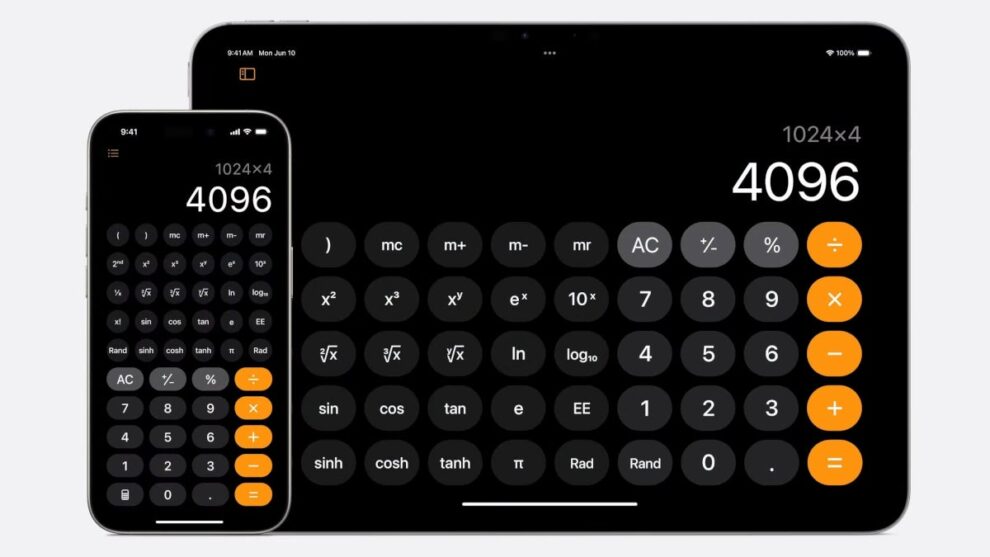







Add Comment