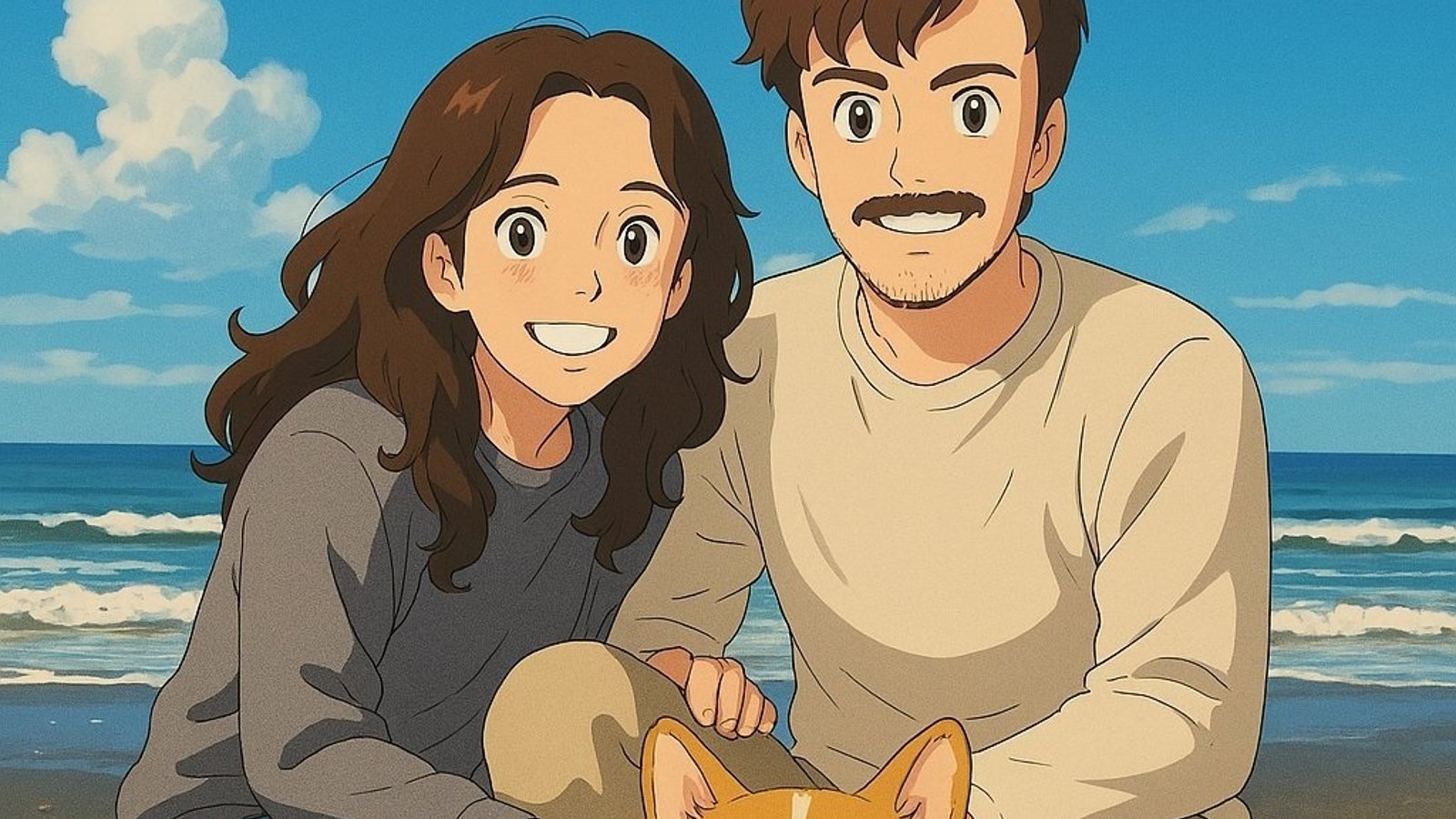Facebook is one of the most popular social media platforms in the world, with over 2.9 billion active users. While it’s a great way to stay connected with friends and family, it’s important to be aware of your privacy settings and make sure that you’re comfortable with how your information is being used.
In this article, we’ll walk you through how to manage your Facebook privacy settings, step-by-step. We’ll also provide some tips on how to keep your information safe and secure.
Review your privacy settings regularly
Facebook’s privacy settings can be complex and change frequently, so it’s important to review them regularly to make sure that they’re still meeting your needs. To do this, go to Settings & Privacy > Settings > Audience and visibility.
Here, you can control who can see your posts, photos, videos, and other information. You can also control who can contact you and who can see your friends list.
Limit who can see your public information
Some of your information is public by default, meaning that anyone can see it, even if they’re not your friend. This includes your name, profile picture, cover photo, gender, username, user ID (account number), and networks.
To limit who can see your public information, go to Settings & Privacy > Settings > Public information. Here, you can choose who can see each piece of information. For example, you might want to make your profile picture public but keep your email address private.
Be careful about what apps you connect to Facebook
When you connect an app to Facebook, you’re giving that app permission to access your information. This includes your profile information, friends list, and even your posts.
Before you connect an app to Facebook, be sure to read the app’s privacy policy to understand how your information will be used. You should also only connect to apps that you trust.
Use strong passwords and enable two-factor authentication
It’s important to use a strong password for your Facebook account and to enable two-factor authentication. This will help to protect your account from being hacked.
To enable two-factor authentication, go to Settings & Privacy > Settings > Security and Login. Here, you can choose to receive a code via text message or through an authentication app when you log in.
Be mindful of what you share on Facebook
Once you share something on Facebook, it can be difficult to control who sees it. Even if you share something with a limited audience, someone could still take a screenshot or share it with others.
Before you share anything on Facebook, think carefully about who you want to see it. If you’re not sure, it’s best to err on the side of caution and not share it at all.
Tips for keeping your Facebook information safe and secure
- Be careful about what you share on Facebook.
- Use strong passwords and enable two-factor authentication.
- Review your privacy settings regularly.
- Limit who can see your public information.
- Be careful about what apps you connect to Facebook.
Conclusion
By following these tips, you can manage your Facebook privacy and keep your information safe and secure. It’s important to remember that you’re always in control of your privacy settings, and you can change them at any time.