In an era where privacy concerns are escalating, safeguarding your digital footprint has never been more critical. Limiting calls and hiding your IP address can significantly enhance your online privacy, making it harder for third parties to track your activities.
Key Highlights:
- Employ anonymous web browsers like Tor for enhanced privacy.
- Opt for proxy servers for a basic level of IP concealment.
- Configure your devices and browsers to limit IP address tracking.
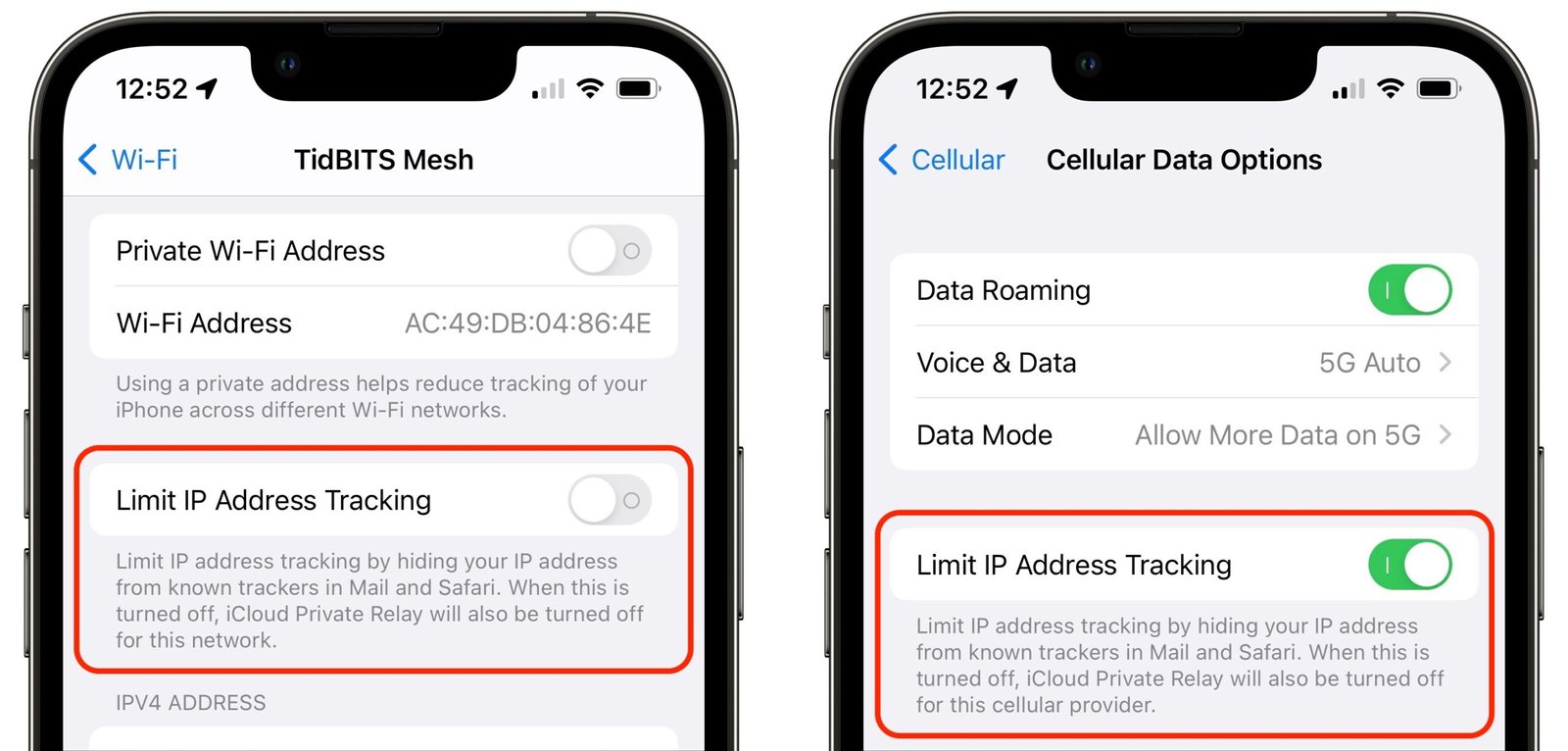
VPN Services: The Shield for Your Digital Identity
A Virtual Private Network (VPN) is the most effective tool for hiding your IP address. By rerouting your internet traffic through a secure and encrypted connection, VPNs prevent unwanted surveillance and data interception. This method not only masks your IP but also protects your data from cybercriminals and intrusive marketers.
Anonymous Web Browsers: The Stealth Mode for Browsing
For those looking to navigate the web without leaving a trace, anonymous web browsers like Tor provide a solution. By encrypting your traffic across several servers, Tor makes it extremely difficult for anyone to trace your activity back to you. However, be prepared for slower browsing speeds and limited streaming or torrenting capabilities.
Proxy Servers: A Basic but Flawed Approach
While proxy servers can hide your IP address by acting as an intermediary, they do not offer the same level of security as VPNs. Proxies might mask your IP from the websites you visit, but they don’t encrypt your data, leaving it vulnerable to interception. Paid proxies offer more reliability than free ones, which might compromise your privacy by tracking your activity or displaying ads.
Limiting IP Tracking on Devices and Browsers
Specific settings on your devices and browsers can also help in limiting IP address tracking. For instance, Safari users can hide their IP address from trackers by adjusting their privacy settings on both iOS and macOS. Additionally, iPhone users can limit IP address tracking in cellular settings, enhancing privacy on mobile networks.
Tailoring Your Experience
While these measures significantly enhance your privacy, it’s crucial to understand that they might alter your online experience. Websites may treat your traffic differently, and some services might restrict access based on the perceived location of your VPN or proxy server. Nonetheless, the privacy benefits often outweigh these inconveniences.
A Privacy-Centric Approach to Web Browsing
In conclusion, safeguarding your online privacy by hiding your IP address and limiting calls is crucial in today’s digital age. Whether through a VPN, anonymous browsing, or adjusting device settings, these strategies put you in control of your digital footprint. Remember, while no method is foolproof, the combined use of these techniques significantly reduces your online visibility to snoopers, offering peace of mind in an increasingly interconnected world.


















