For years, iPhone users have been stuck with the email addresses they created back in their awkward teenage years. You know the ones – “[email address removed]” or “[email address removed]”. While those emails might have been cool in 2008, they’re less than ideal when you’re sharing work documents or sending calendar invites to your boss. Thankfully, Apple finally heard our pleas for help! With the release of iOS 18.1, changing your Apple Account email is easier than ever.
This update, which rolled out in late October 2024, allows users to change the primary email address linked to their Apple Account directly within the Settings app. No more deleting accounts, adding aliases, or enduring the dreaded verification process. Why did it take so long? Who knows! But what matters is that it’s here now. This change gives users greater control over their online identity and eliminates those awkward moments when your old email pops up unexpectedly.
A Simple Switch in Settings
Remember the convoluted process you used to go through to change your Apple Account email? Yeah, forget all that. Here’s how simple it is now:
- Open the Settings app on your iPhone or iPad.
- Tap on your Apple ID profile at the top of the screen.
- Select “Sign-in & Security.”
- Tap on “Email & Phone Numbers.”
- Choose the email address you want to make your primary.
- Toggle on the “Primary Email” switch.
That’s it! You’ve successfully updated your Apple Account email.
My Own “Email Evolution”
I don’t know about you, but I was thrilled to see this update. My original Apple Account email was something I created in college – and let’s just say it wasn’t very professional. I had relied on aliases for years, but it was always a bit of a hassle. Now, I can finally present a polished image to the world (or at least to my colleagues).
Important Notes:
- You need to be running iOS 18.1 (or later) on your iPhone or iPad to access this feature.
- Changing your primary email address will not affect your iCloud email address. You can change that separately if needed.
- While you can change your primary email, you’ll still use your original Apple ID email to log in to your account.
This seemingly small update has a big impact. It gives users more flexibility and control over their digital identity, finally allowing them to leave those embarrassing old email addresses in the past.








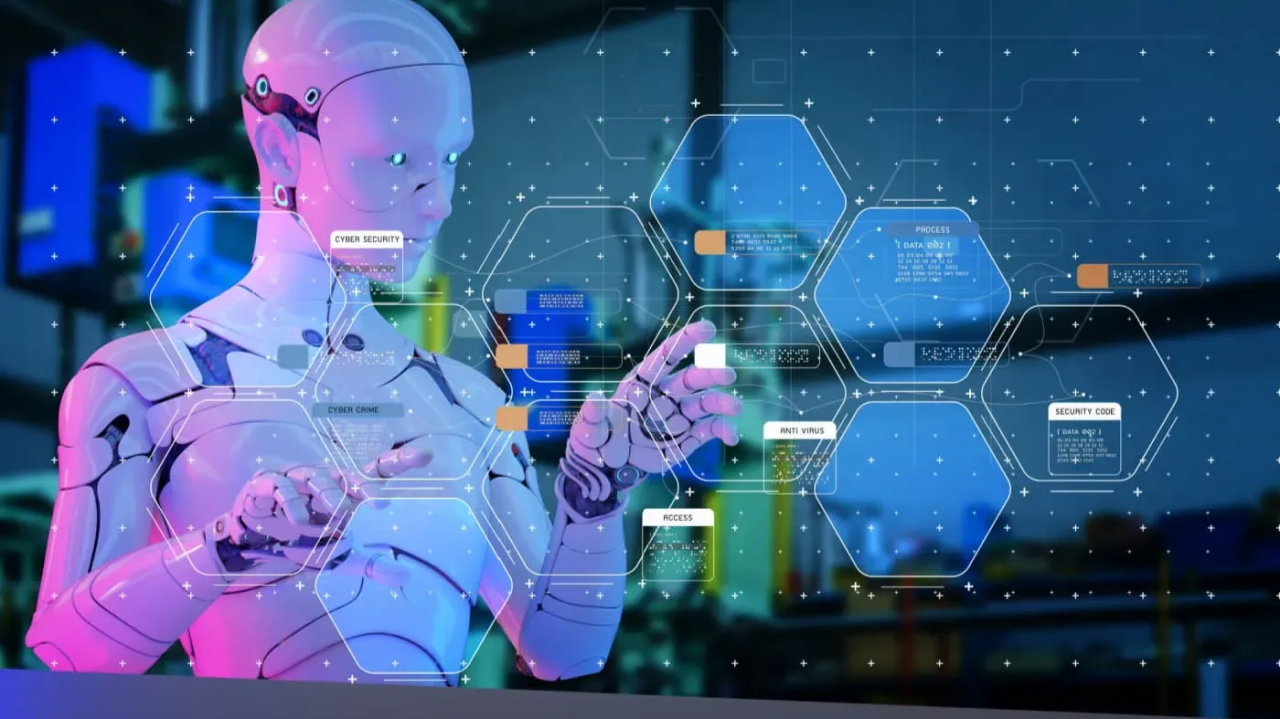
Add Comment