Are you tired of endlessly scrolling through your Apple TV, struggling to find something to watch? Do you ever feel like the Apple TV app, while packed with content, could be a tad…clunky? Well, hold onto your Siri Remotes, folks, because Apple just might have heard your cries! Today marks the arrival of tvOS 18.4, and while it brings its usual under-the-hood improvements, the spotlight is firmly on the noticeable and welcome design changes hitting the Apple TV app. Could this be the update that finally makes navigating your entertainment a breeze? Let’s dive into what’s new and why it might just change how you experience your Apple TV.
After a period of anticipation following the initial release of tvOS 18 last September, Apple has quietly rolled out version 18.4. While the update might seem incremental, especially compared to the major leaps we often see with iOS or macOS, it packs a punch where it matters most for everyday users: the core Apple TV app experience. Gone are the days of subtle tweaks; this update brings some genuinely user-centric changes that aim to streamline content discovery and interaction.
One of the most immediately apparent alterations is within the featured title carousel at the top of the app. Apple has seemingly prioritized quick actions, introducing a prominent plus button right on the title card. This makes adding a movie or show to your Watchlist an absolute cinch. No more navigating through menus or secondary screens – just a single click and it’s saved for later viewing. For those of us who frequently stumble upon interesting content but don’t have time to watch it immediately, this addition feels like a small but significant quality-of-life improvement. It addresses a common frustration and makes the process of curating your watchlist feel far more intuitive.
Right next to the new “Add to Watchlist” button, you’ll find another equally useful addition: a large, easily identifiable information button, marked with an “i”. This provides instant access to a title’s details page. Whether you want to check the cast, read a synopsis, or see the runtime, this information is now just a tap away. This direct access eliminates the need to hunt for details, making informed viewing decisions much faster. It’s a welcome change for those who like to know more about what they’re about to watch before committing.
But the improvements don’t stop there. For those who follow episodic content, keeping track of release schedules can sometimes feel like a chore. tvOS 18.4 tackles this head-on by making the details on a show’s release schedule much more prominent. While the exact implementation might vary depending on the show and provider, the general consensus from early testers suggests a clearer and more accessible presentation of when new episodes will be available. This is a boon for binge-watchers and those who eagerly await the next installment of their favorite series. No more guessing games or searching through episode lists – the information you need is now presented more clearly.
Beyond these headline changes in the featured carousel, Apple has also been refining the overall visual presentation of the Apple TV app. Users who have already updated are reporting updated fonts and icons throughout the interface. These might seem like minor tweaks, but they contribute to a cleaner and more modern aesthetic. The subtle adjustments can make a surprising difference in the overall user experience, reducing visual clutter and improving legibility.
Furthermore, specific content sections are now sporting new, dedicated icon designs. These include sections like “Movies Spotlight,” “Sports,” and the increasingly popular “Friday Night Baseball on Apple TV+”. These visual cues can help users quickly identify and navigate to the content they are looking for, making the Browse experience more efficient and enjoyable. The visual distinction can be particularly helpful for users who frequently jump between different types of content.
While the design changes to the Apple TV app are the most visible aspect of this update, tvOS 18.4 also brings some other noteworthy additions under the hood. Perhaps one of the most anticipated is the inclusion of Matter support for robotic vacuums and mops. This means that if you have a Matter-enabled robot vacuum, you can now control it directly through your Apple TV using Siri. Imagine being able to tell Siri on your Apple TV to start cleaning the living room – it’s a step further into a truly interconnected smart home experience. You can add these vacuums to the Home app and incorporate them into your existing scenes and automations.
For audiophiles, tvOS 18.4 introduces support for lossless audio and ultra-low latency audio. While details are still emerging, these features are likely aimed at enhancing the experience for AirPods Max users, providing crisp, clear audio with minimal delay, especially when watching movies or playing games. This focus on audio quality will be a welcome addition for those who prioritize immersive sound.
Another interesting addition is a new feature called “Automatically Download In-App Content”. The purpose of this seems to be to streamline performance and reduce delays when accessing content within apps. By pre-downloading certain content in the background, the Apple TV can potentially offer a smoother and more responsive user experience.
Finally, the inclusion of the ChatKit framework in tvOS 18.4 has sparked some speculation. Currently, neither the Apple TV nor the HomePod natively supports iMessages. The presence of ChatKit suggests that Apple might be laying the groundwork for future communication features within its home ecosystem, perhaps hinting at a yet-to-be-announced smart home device.
tvOS 18.4, build number 22L255, is available starting today for Apple TV 4K and Apple TV HD models. Users with automatic software updates enabled will likely see the update install in the coming hours or days. For those who prefer to update manually, you can head to the Settings app on your Apple TV, navigate to System, then Software Updates, and select Update Software.
This update feels like a direct response to user feedback regarding the usability of the Apple TV app. The changes, while not a complete overhaul, address several pain points and make the overall experience feel more polished and intuitive. The focus on quick actions, clearer information presentation, and visual refinements suggests that Apple is committed to making the Apple TV a central and enjoyable part of the home entertainment setup.
So, did Apple finally make the Apple TV app truly user-friendly with tvOS 18.4? While individual experiences may vary, the initial impressions are overwhelmingly positive. The update brings tangible improvements that should make a noticeable difference in how users interact with their Apple TV. It’s a welcome step forward, and we’re eager to see how these changes enhance our daily viewing habits. If you’re an Apple TV user, this is definitely an update worth installing today. You might just find yourself enjoying your streaming experience a whole lot more.








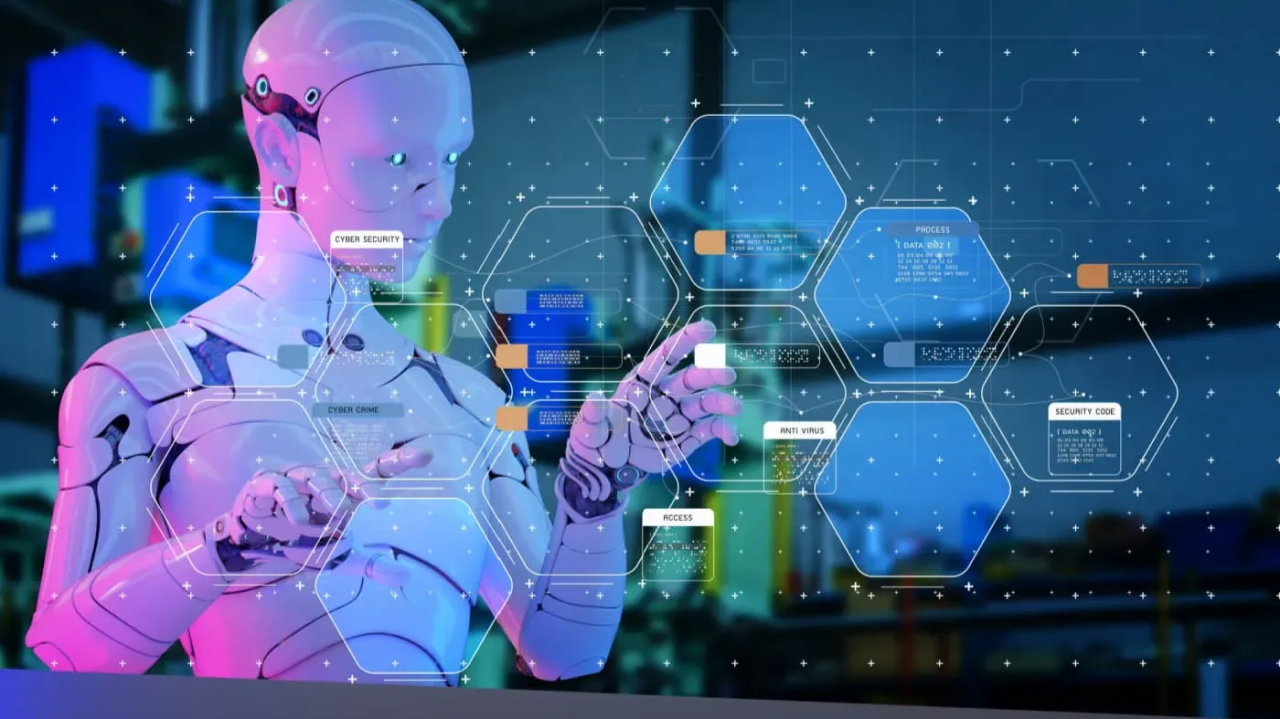
Add Comment