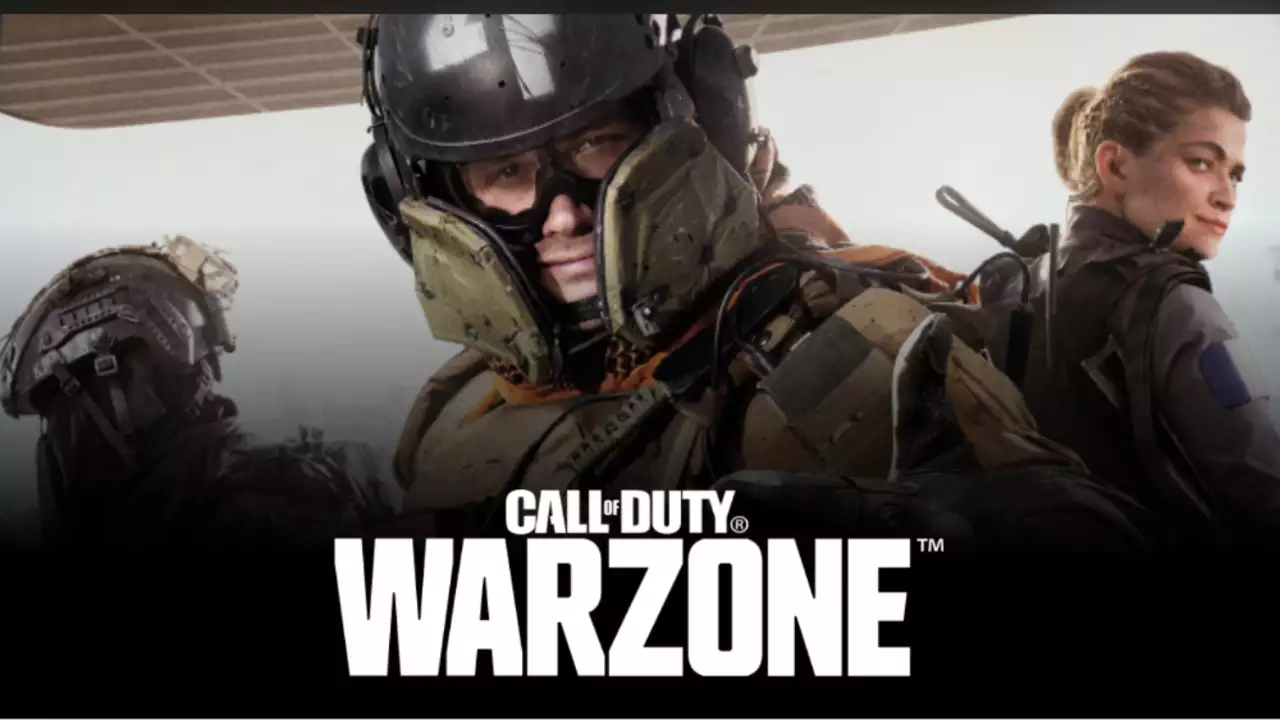For years, Fantastical has been a favorite calendar app among Apple users, lauded for its intuitive interface, powerful features, and seamless integration with the Apple ecosystem. But there was a catch: it was exclusive to Apple devices. That all changed recently, as Flexibits, the developers behind Fantastical, finally brought this popular app to Windows. This move opens up a world of possibilities for Windows users seeking a more sophisticated and integrated calendar experience.
Why is this a big deal?
Well, Fantastical isn’t your average calendar app. It goes beyond basic scheduling, offering features like natural language parsing (just type “Meeting with John tomorrow at 3 pm” and it creates the event), beautiful calendar sets for better organization, weather forecasts, and much more. For those who rely heavily on their calendar and appreciate a well-designed, efficient tool, Fantastical has been a coveted app. Now, Windows users can finally join the party.
A Native Windows Experience
Flexibits didn’t just port the Mac version; they rebuilt Fantastical as a native Windows application. This means it feels right at home on Windows, with a design language and functionality that aligns with the operating system. While it boasts all the core features of the Mac version, an Arm-native version for devices like the Surface Pro X is still in the works.
My Experience with Fantastical
As someone who constantly juggles personal and professional commitments, I’ve been a long-time Fantastical user on my Mac and iPhone. The natural language processing is a game-changer, saving me tons of time. I also love how it integrates with other apps and services I use. When I heard it was coming to Windows, I was eager to try it on my work PC. So far, I’m impressed. It’s been a smooth transition, and I appreciate having the same powerful calendar experience across all my devices.
Key Features That Set Fantastical Apart
- Natural Language Parsing: Creating events is as simple as typing a sentence.
- Beautiful Calendar Sets: Organize your calendars with custom colors and icons.
- Weather Forecasts: See the weather directly in your calendar.
- Task Management: Manage your to-dos alongside your schedule.
- Meeting Scheduling: Easily find times that work for everyone.
- Cross-Platform Sync: Keep your calendars updated across all your devices.
- Integrations: Connects with popular services like Google Calendar, Exchange, and iCloud.
Is Fantastical Worth It?
Fantastical is a premium app with a subscription-based pricing model. This might be a hurdle for some, especially with free alternatives available. However, if you’re looking for a truly powerful and well-designed calendar app that streamlines your workflow and offers a delightful user experience, Fantastical is worth considering. It’s an investment in productivity and organization.