In the evolving landscape of search engines, the integration of artificial intelligence (AI) has become a significant trend. Both Microsoft’s Bing and Google have incorporated AI features to enhance user experience. However, a notable difference exists in how users can manage these AI features. Bing allows users to turn off AI responses, while Google does not provide an option to disable AI overviews. This article explores the implications of this distinction and provides detailed steps on how to manage these settings.
Bing’s AI Response Control
Microsoft Bing has integrated AI to provide more dynamic and conversational search results. Despite the potential benefits, some users find AI responses redundant or unnecessary. For these users, Bing offers a straightforward way to disable AI responses.
To turn off Bing Chat AI responses:
- Navigate to Bing: Open your preferred browser and go to bing.com.
- Access Settings: Click on the ‘Hamburger’ icon (three horizontal lines) in the top right corner.
- Disable AI Responses: Expand the ‘Labs’ section and select ‘Off’ to disable AI responses. This will turn off AI responses while keeping traditional search results intact.
If you wish to remove the Bing Chat AI option altogether:
- Settings Menu: Click on the ‘Hamburger’ icon and go to ‘Settings’.
- Turn Off AI Option: Scroll down to find and uncheck the ‘Show Bing Chat’ option. Finally, click ‘Save’ to apply changes.
Google’s AI Overviews
In contrast, Google has integrated AI features more rigidly into its search functionality. Google’s AI overviews provide a summary of search results and attempt to answer queries directly on the search page. While this can be useful, it does not allow users the flexibility to turn off these AI summaries.
Currently, Google does not offer a feature to disable AI overviews. Users have to interact with these AI-generated summaries as part of their search experience. This lack of control can be frustrating for those who prefer traditional search result displays.
Implications for Users
The ability to control AI features in search engines can significantly impact user experience. Bing’s approach provides flexibility, catering to users who may not find AI responses helpful. This user-centric design could potentially attract users who prefer more control over their search interface.
On the other hand, Google’s fixed integration of AI overviews reflects a more guided search experience, where AI plays a central role in delivering results. This approach may benefit users who appreciate direct answers and AI summaries but can be a drawback for those who find such features intrusive.
As AI continues to evolve in the realm of search engines, user preferences and control remain pivotal. Bing’s option to disable AI responses highlights Microsoft’s commitment to user choice. In contrast, Google’s rigid AI integration underscores its focus on leveraging AI to streamline search experiences.
Understanding these differences can help users make informed choices about which search engine best fits their needs. Whether it’s the flexibility of Bing or the structured AI integration of Google, the ultimate choice depends on individual user preferences.




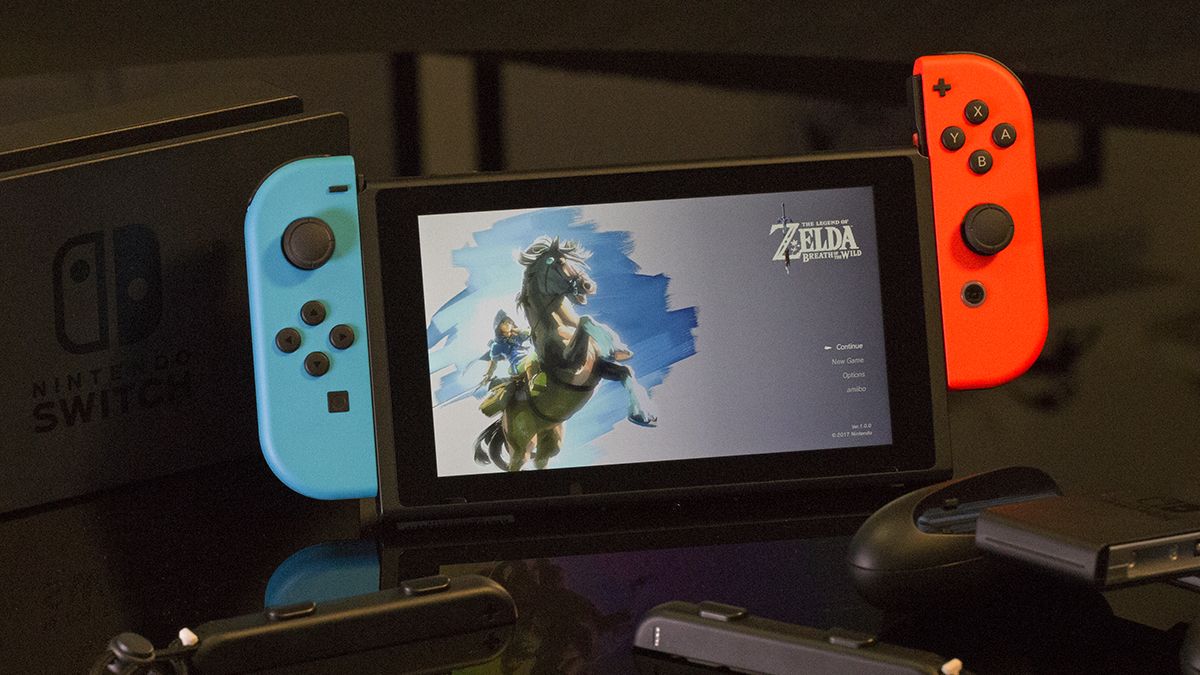
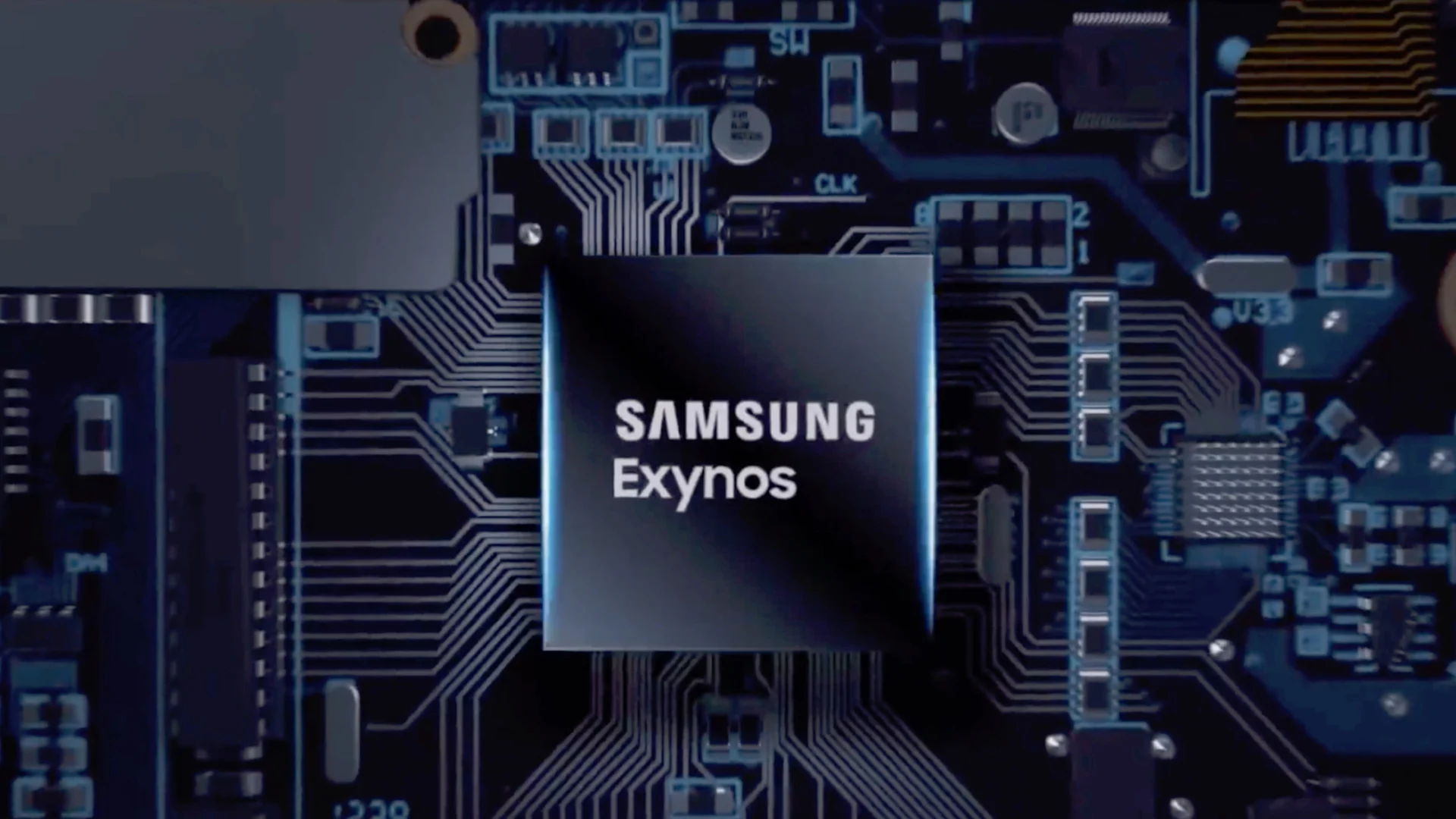




Add Comment