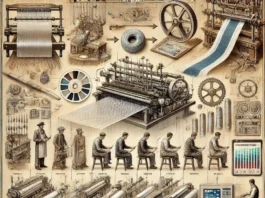Introduction
Once you discover that you’ve lost vital data because you formatted your hard drive, it’s natural to feel panicked. But don’t fret! Even if your hard drive is now formatted and contains important files, there’s still hope for recovery. In this article, we’ll guide you through a formatted hard drive Recovery.
- Things you need know About Formatted Hard Drive Recovery
2.1 Is it possible to Unformat a hard drive?
Typically, you can recover data from a formatted hard drive, but a few things matter: Drive Type: Whether it’s a hard disk drive (HDD) or solid-state drive (SSD) affects how you recover data. HDDs use magnetic storage and are easier to recover from.
2.2 Why do we need to format a hard drive?
- File System Corruption: If the file system of your hard disk is corrupted, you’ll need to format it to regain access.
- Malware or Viruses: Connecting your hard drive to an unsafe computer or storing infected files on it may require formatting to remove malware.
- Power Interruption: Sudden power loss while your computer is accessing the hard drive may necessitate formatting to recover.
- How to Recover Formatted Hard Drive Without Backup
To recover the files, the most efficient way is to find a user-friendly and high-success rate tool, today I’ll recommend the best hard drive recovery tool that totally meets the requirements, AnyRecover. It makes recovering simple with its easy 3 steps, and it’s 98% high 98% recovery rate.
When you format a hard drive, USB drive, or any storage, it erases all data, making the space available. If you’ve formatted the hard drive, just stop using it right away to avoid overwriting the original files. trust me, if the data isn’t overwritten, formatted hard drive recovery is totally possible. Now let’s try AnyRecover
So, first make sure you download AnyRecover on your computer.
Step 1: After installing AnyRecover, open the application.Then, click on “PC & Hard Drive Recovery” and select your formatted hard drive.
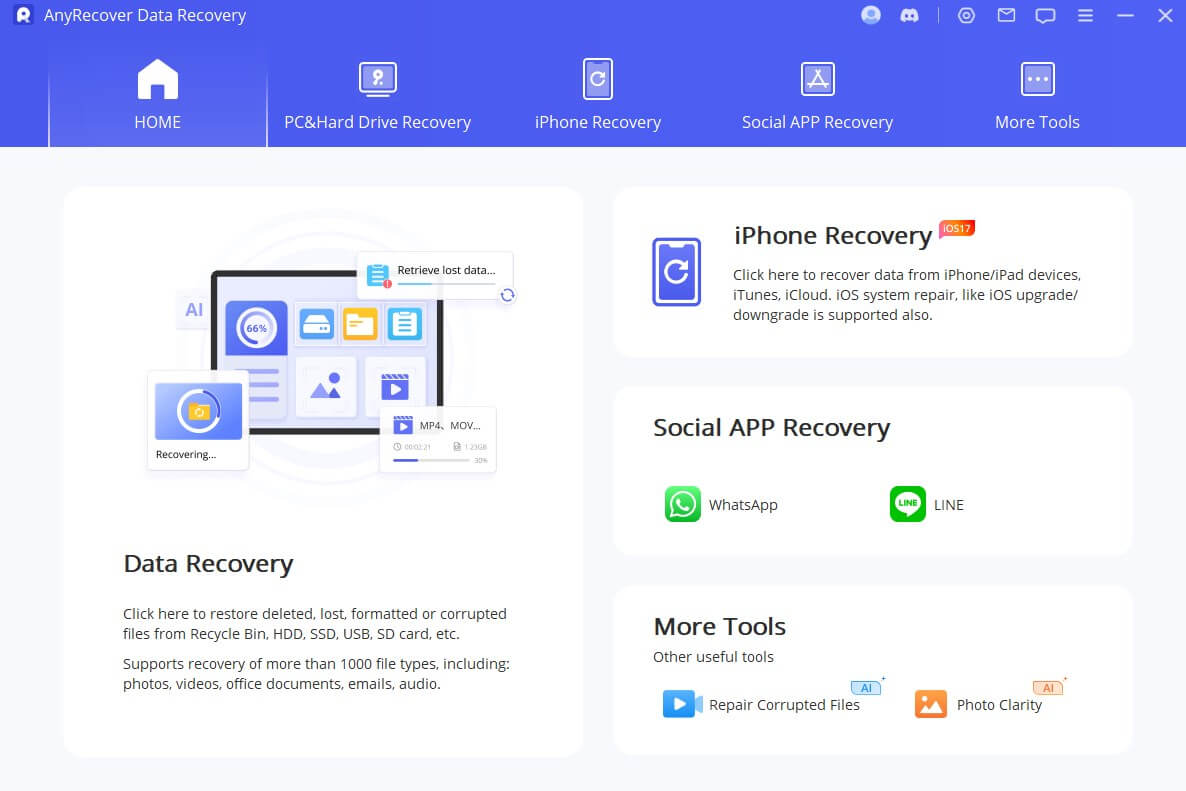
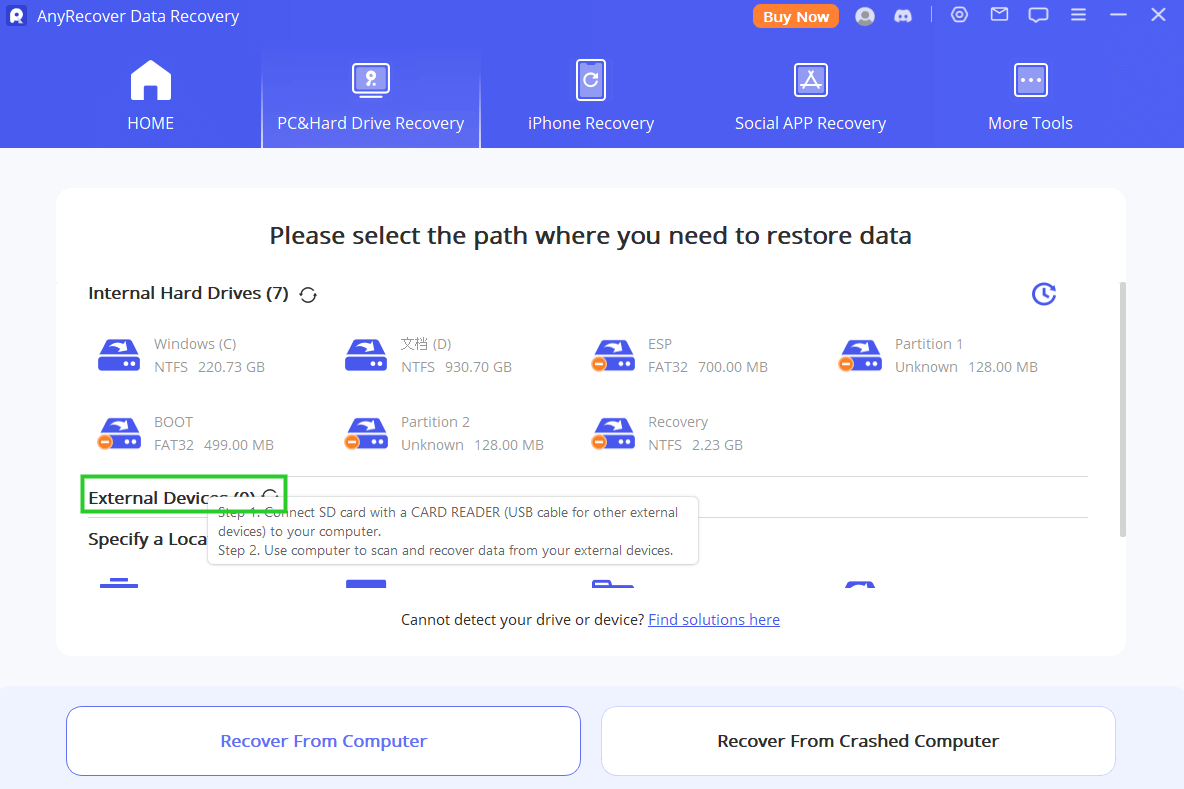
Now, AnyRecover will scan your hard drive for all the data that were stored before it was formatted.
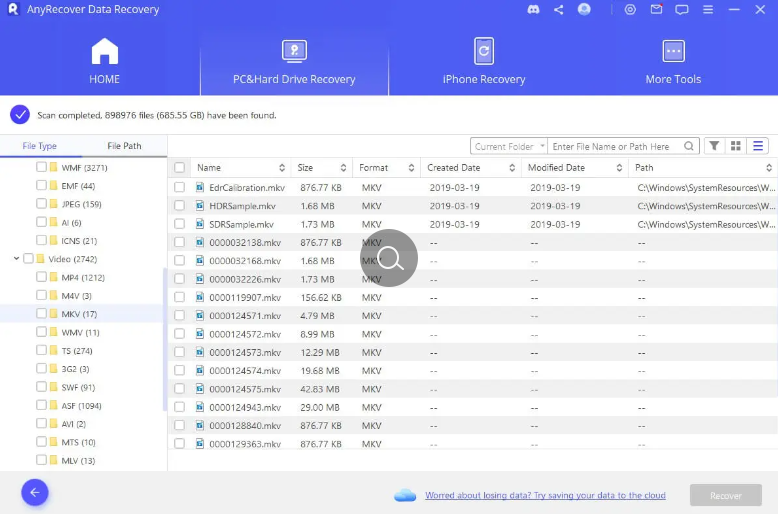
Once, the process completes, Select the files that you want to recover and the location to store them, then click on the recover button.
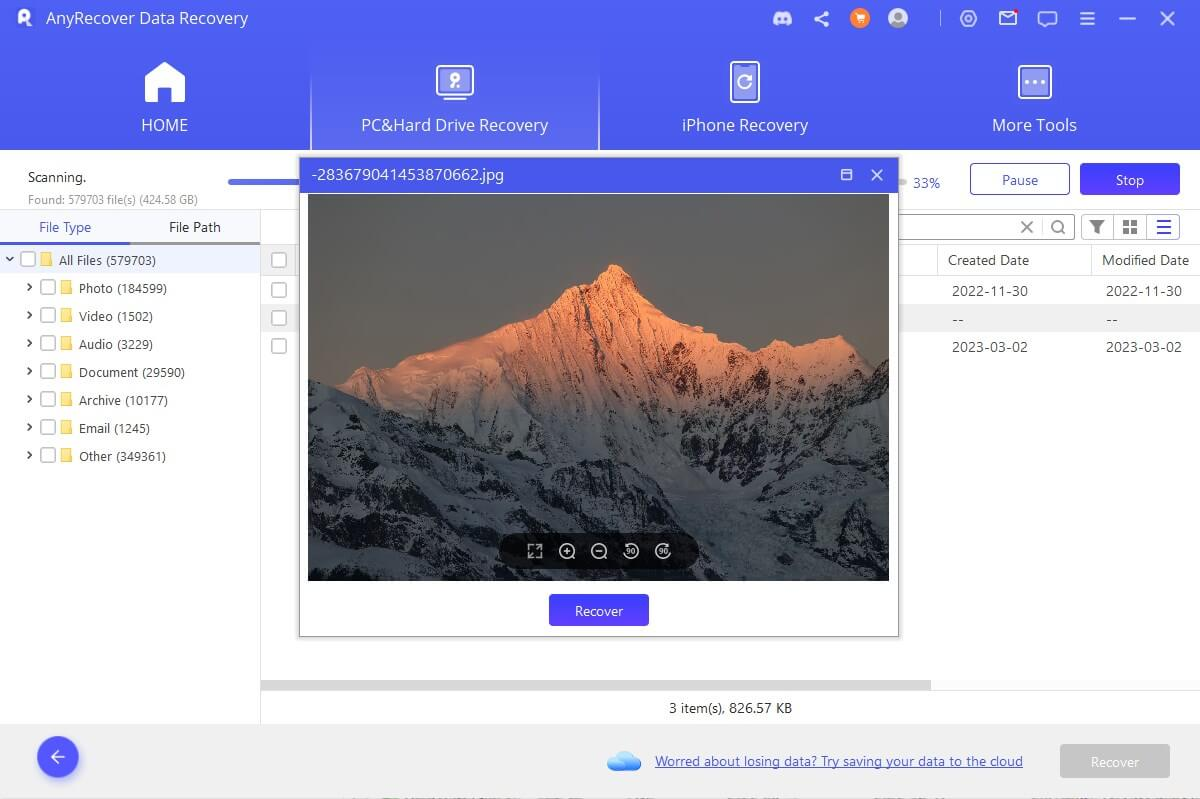
- Conclusion
Don’t worry if you’ve formatted your hard drive without a backup. You can easily recover your formatted hard disk drive using AnyRecover. It retrieves all your data in just a few minutes without overwriting your existing files. Also, remember to regularly back up the devices to protect your data. If you’re sure that there is a backup, things will be easier. But if not, no big deal, try AnyRecover to get all files back, it has a free trial version, so try without loss!