Have you ever wished your phone could understand the world around you as easily as you do? What if you could get instant help from an intelligent assistant simply by showing it what you see or what’s on your screen? Well, Android users, prepare to be amazed! Google has begun rolling out the highly anticipated Astra camera and screen sharing features within Gemini Live to a wider range of Android devices. This update promises a more intuitive and interactive way to engage with Google’s advanced AI, making everyday tasks and information gathering simpler and faster than ever before.
For those unfamiliar, Gemini Live is Google’s conversational AI experience that aims to be a natural and fluid way to interact with artificial intelligence. Think of it as having a super-smart assistant you can talk to, ask questions, and brainstorm ideas with, all without needing to type lengthy prompts. The introduction of Astra’s live camera and screen sharing capabilities takes this interaction to a whole new level, allowing the AI to “see” and understand your surroundings or what you’re looking at on your phone.
Initially, there were whispers that these groundbreaking features might be exclusive to newer flagship devices like the Pixel and Galaxy S25 series. However, Google has put those rumors to rest. According to a recent support article, any Android device with a Gemini Advanced subscription is eligible to receive this update. This inclusive approach means that a vast number of Android users will soon be able to experience the power of visual AI firsthand.
The rollout, which began in March, is happening gradually. While some users might already see the new features, others might have to wait a few more days or weeks for them to appear. Tech enthusiasts and early adopters have been eagerly anticipating this moment, and recent reports indicate that the rollout is indeed gaining momentum, with more users reporting the arrival of Astra on their devices.
So, what exactly can you do with Gemini Live’s new camera and screen sharing features? The possibilities seem endless. Imagine you’re trying to identify a plant in your garden. Instead of describing it in detail, you can simply open Gemini Live, activate the camera, and show it to the AI. Gemini can then analyze the image and provide you with information about the plant, its species, and even care instructions.
Stuck on a tricky problem while using an app? With screen sharing, you can now share your screen with Gemini Live and ask for assistance. The AI can see exactly what you see and guide you through the steps to resolve the issue. This could be incredibly useful for troubleshooting technical problems, learning how to use new software, or even getting help navigating complex menus.
Google highlights that these features allow you to “talk through ideas, learn about your environment, or get help with what’s on your screen.” This truly encapsulates the potential of Gemini Live with visual input. Whether you’re brainstorming creative projects, trying to understand something in your immediate surroundings, or need help with a digital task, Gemini Live can now offer more contextually relevant and helpful responses.
Using the new features is designed to be seamless. Once the update hits your device, you might see a prompt within the Gemini app inviting you to “Share your camera or screen with Gemini Live.” To access the camera, you’ll find a new button in the compact bottom row of the Gemini Live interface. Switching between the front and rear cameras is also made easy with a dedicated button. Google advises users to capture objects with steady movements for optimal results. It’s important to note that the camera feed automatically deactivates when a Live session is paused, the Gemini app is exited, or the device’s screen is locked, ensuring user privacy. Resuming the chat requires manually re-enabling the camera.
Screen sharing can be initiated either from the same fullscreen interface or by opening the Gemini overlay from anywhere on your phone and tapping “Share screen with Live.” A privacy prompt will appear, asking for your confirmation before sharing your screen with Google. Once activated, a system pill with a live count will appear in your status bar, indicating that your screen is being shared. Similar to the camera, screen sharing stops automatically when the Live session is paused or the screen is locked and needs to be manually reactivated.
The integration of Astra’s visual capabilities into Gemini Live marks a significant step forward in making AI more accessible and useful in our daily lives. It moves beyond simple text or voice interactions and allows for a richer, more contextual understanding of the world around us. This evolution of AI interaction has the potential to transform how we learn, solve problems, and connect with technology.
For those eager to check if the features have arrived on their device, one tip is to try force-stopping the Gemini (Google) app before relaunching Live. This might help trigger the appearance of the new functionalities.
As Gemini Live continues its phased rollout, Android users with Gemini Advanced can look forward to a more intelligent and visually aware AI assistant in their pockets. This update is not just about adding new features; it’s about creating a more human-like and intuitive interaction with artificial intelligence, making technology feel less like a tool and more like a helpful companion. The ability to simply show your AI what you’re seeing or doing opens up a world of possibilities, and it will be fascinating to witness how users integrate these powerful new capabilities into their daily routines. Get ready to experience a new dimension of AI with Gemini Live!


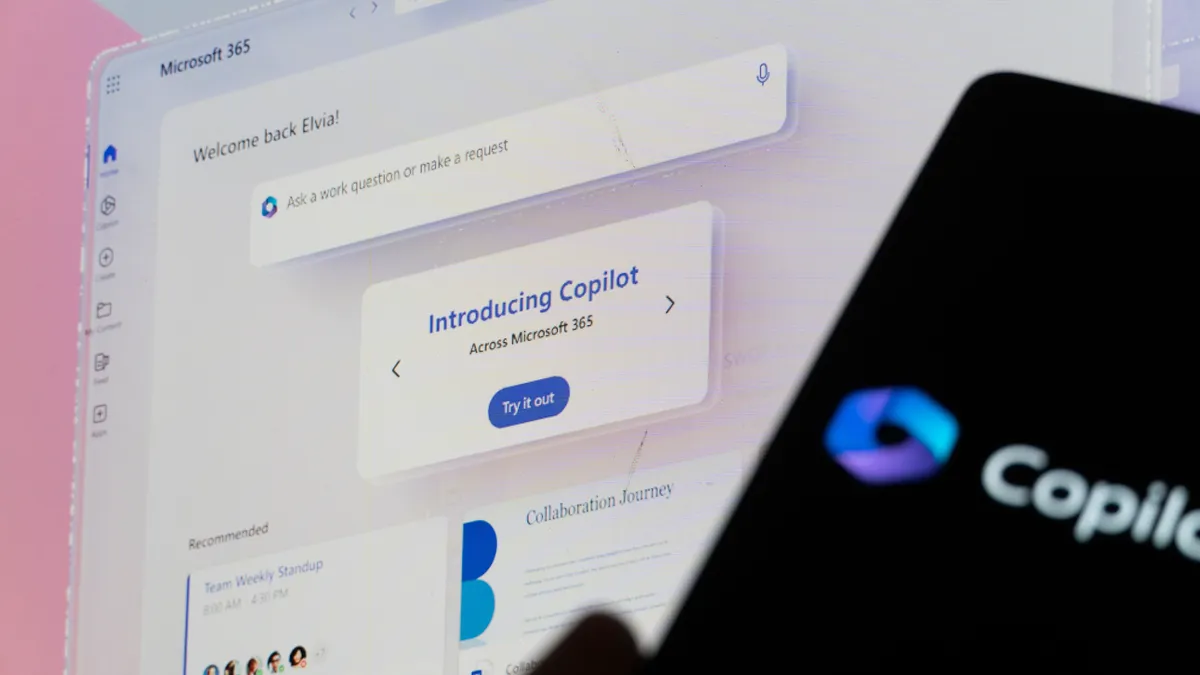

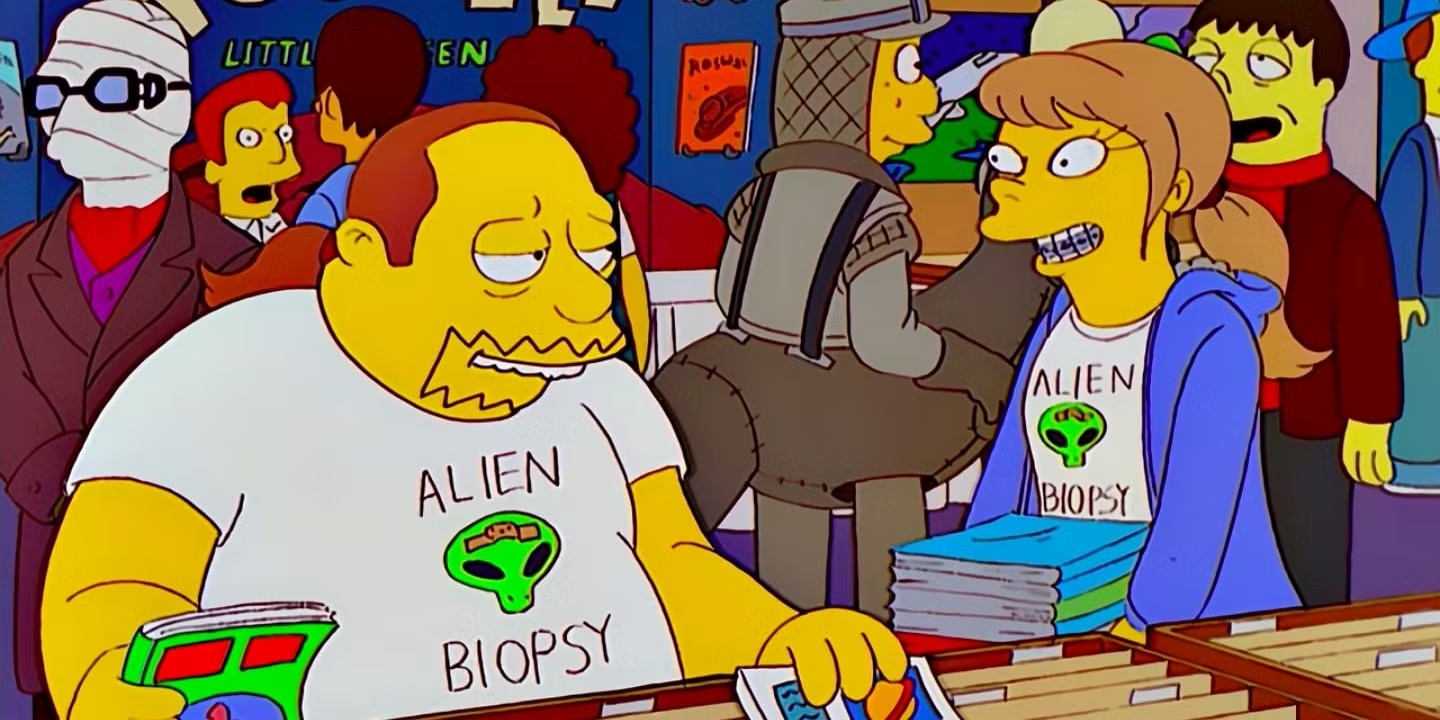





Add Comment