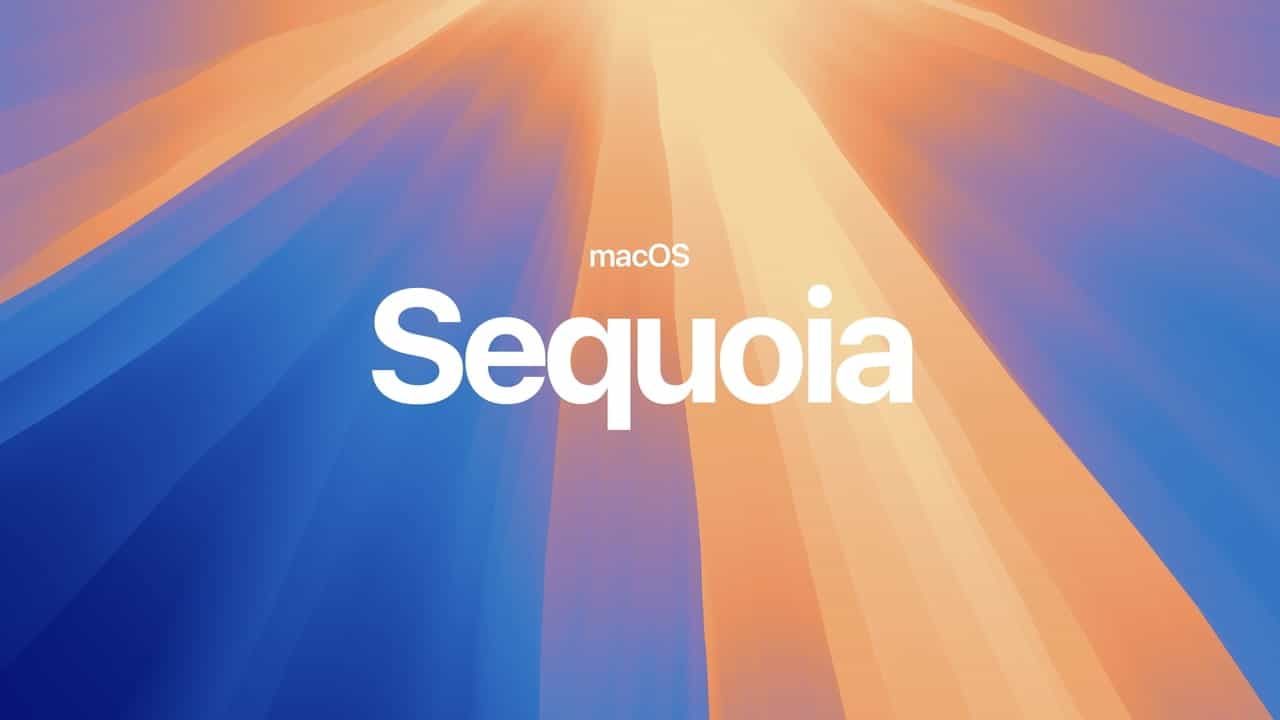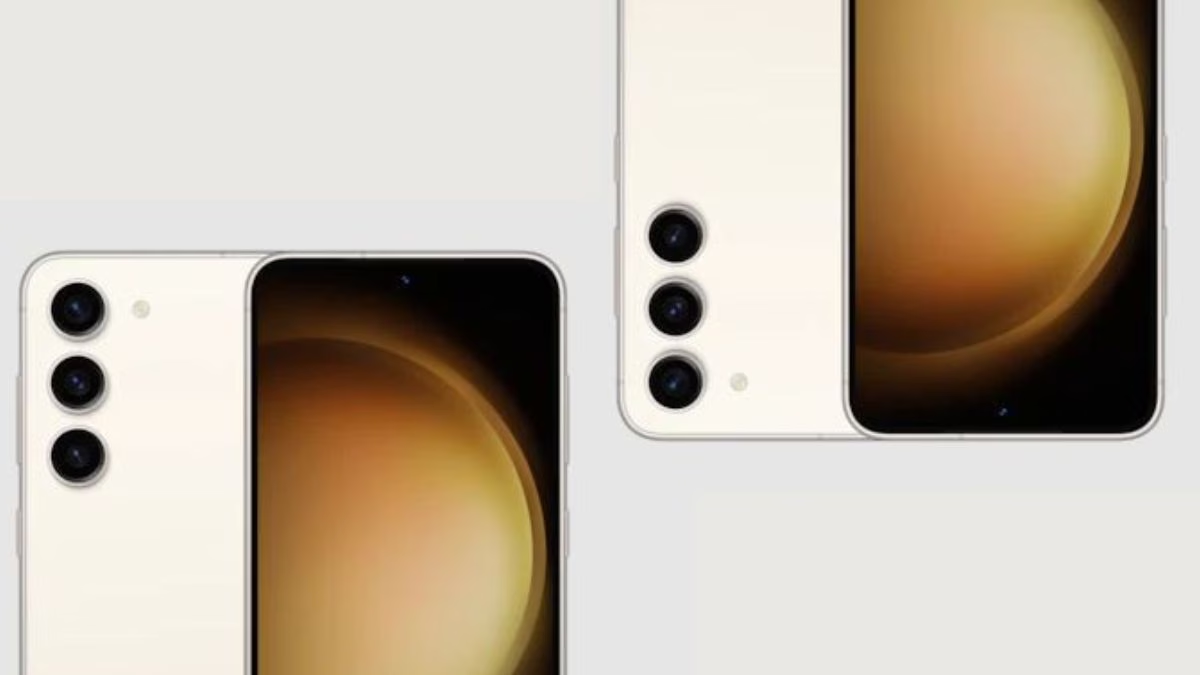Apple has just dropped the latest update for macOS Sequoia, bringing a host of new features, performance improvements, and security fixes. Here’s everything you need to know about macOS 15.3.
Apple quietly released macOS Sequoia 15.3 earlier today, a significant update to its desktop operating system that brings a host of new features, improvements, and bug fixes. This update follows macOS 15.2, which was released in November and focused primarily on security updates. macOS 15.3, however, seems to be more focused on refining the user experience and introducing new functionalities. But is it worth the download and potential disruption to your workflow? Let’s dive in and explore what this update has to offer.
What’s New?
This update is packed with changes, both big and small. Some of the most notable additions include:
- Stage Manager Enhancements: Stage Manager, introduced in macOS 15, has received some much-needed attention. Users can now resize windows more freely within Stage Manager, and there are improvements to how windows are grouped and organized. This addresses some of the early criticisms of Stage Manager feeling a bit restrictive. Personally, I found the previous resizing limitations quite frustrating, so this is a welcome change.
- Enhanced Spotlight Search: Spotlight, your gateway to finding anything on your Mac, is now even more powerful. It can now search within images for text and objects, and offers richer results with more detailed information. I’ve been playing around with this, and it’s surprisingly accurate at identifying objects within photos.
- Freeform App Updates: The collaborative whiteboard app, Freeform, gets a boost with new drawing tools, shape recognition, and support for linking boards together. This makes it a more compelling tool for brainstorming and project planning, especially for teams.
- Safari 17.3: The latest version of Safari includes security updates, performance enhancements, and new features like improved web compatibility and better password management.
- Accessibility Improvements: Apple continues its commitment to accessibility with new features like Voice Control enhancements and improved support for Braille displays.
- Security Updates: As always, the update includes a number of security fixes to protect your Mac from potential vulnerabilities.
Beyond the Headlines
While the features listed above are the major highlights, macOS 15.3 also includes a number of smaller but significant changes. These include:
- Improved Mail Search: Finding that elusive email should be easier now, with optimized search functionality in the Mail app.
- Refined System Settings: Apple continues to tweak the System Settings app, making it more intuitive and user-friendly.
- Dynamic Wallpaper Updates: New dynamic wallpapers have been added, offering more visually appealing options for your desktop.
- Bug Fixes and Performance Improvements: A slew of bug fixes and performance optimizations are included, addressing issues reported by users and improving overall system stability.
Should You Update?
The age-old question with any software update: should you take the plunge? In the case of macOS 15.3, the answer is likely yes. The security updates alone are a compelling reason to upgrade, as they protect your Mac from potential threats. Furthermore, the improvements to Stage Manager, Spotlight, and Freeform offer real benefits for many users.
However, it’s always wise to exercise caution with any major update. Before you click that “Update” button, make sure to:
- Back up your Mac: This is crucial in case something goes wrong during the update process. You can use Time Machine or a third-party backup solution.
- Check for compatibility: Ensure that all your essential apps and peripherals are compatible with macOS 15.3. You can usually find this information on the developer’s website.
- Be prepared for potential issues: While Apple thoroughly tests its updates, there’s always a chance that you might encounter some unexpected bugs or glitches.
User Reactions and Early Impressions
It’s still early days for macOS 15.3, but initial reactions from users seem largely positive. Many are praising the Stage Manager improvements, with some even saying it finally feels like a feature they can use regularly. The enhanced Spotlight search is also getting a lot of love, with users impressed by its accuracy and speed.
Of course, no update is perfect, and there are some reports of minor bugs and issues. However, these seem to be isolated incidents, and nothing widespread has been reported yet.
A Deeper Look at Stage Manager
One of the most significant changes in macOS 15.3 is the refinement of Stage Manager. This feature, which aims to help users focus on the task at hand by organizing windows and apps, has been somewhat controversial since its introduction. Some users found it confusing or restrictive, while others appreciated its potential for improving workflow.
With macOS 15.3, Apple has clearly listened to user feedback. The ability to freely resize windows within Stage Manager is a game-changer, making it much more flexible and adaptable to different workflows. The improvements to window grouping and organization also address some of the initial usability concerns.
It’s still too early to say whether these changes will be enough to win over Stage Manager’s skeptics. However, they certainly represent a step in the right direction, and it’s clear that Apple is committed to making this feature a key part of the macOS experience.
Spotlight Gets Smarter
Spotlight has always been a powerful tool for finding files, apps, and information on your Mac. With macOS 15.3, it gets even smarter. The ability to search within images for text and objects is a major addition, opening up new possibilities for finding the information you need.
Imagine being able to search your photo library for “pictures with a dog” or “documents with the word ‘contract'”. This is now possible thanks to the advancements in Spotlight’s image recognition capabilities.
The richer search results are also a welcome improvement. Spotlight now provides more detailed information about the items it finds, making it easier to identify what you’re looking for.
Freeform for Collaboration
Freeform, Apple’s collaborative whiteboard app, also receives some notable updates in macOS 15.3. The addition of new drawing tools and shape recognition makes it a more versatile tool for creative expression and brainstorming.
The ability to link boards together is a particularly useful feature for teams working on complex projects. This allows you to create a network of interconnected boards, making it easier to organize and navigate your ideas.
While Freeform may not be a replacement for dedicated design apps, it’s a valuable tool for collaboration and ideation. The updates in macOS 15.3 make it even more compelling for teams and individuals looking for a flexible and intuitive way to work together.
Looking Ahead
macOS 15.3 is a solid update that brings a number of welcome improvements and new features. It’s clear that Apple is continuing to refine the macOS experience, addressing user feedback and pushing the boundaries of what’s possible on a desktop operating system.
It will be interesting to see what Apple has in store for future macOS updates. Will we see further enhancements to Stage Manager? What new innovations will come to Spotlight? Only time will tell, but one thing is certain: Apple is committed to making macOS the best desktop operating system it can be.
macOS Sequoia 15.3 is a worthwhile update that brings a mix of new features, performance enhancements, and security fixes. Whether you’re a casual user or a power user, there’s something in this update for you. So, back up your Mac, check for compatibility, and take the plunge!