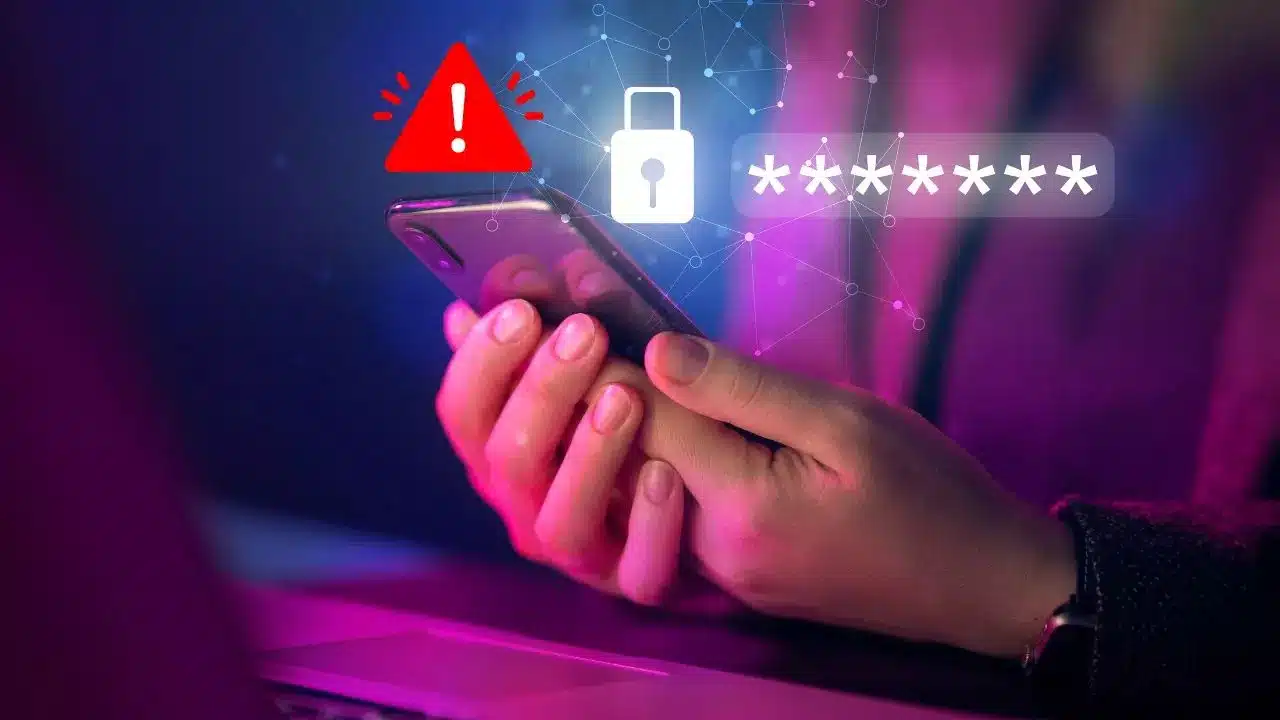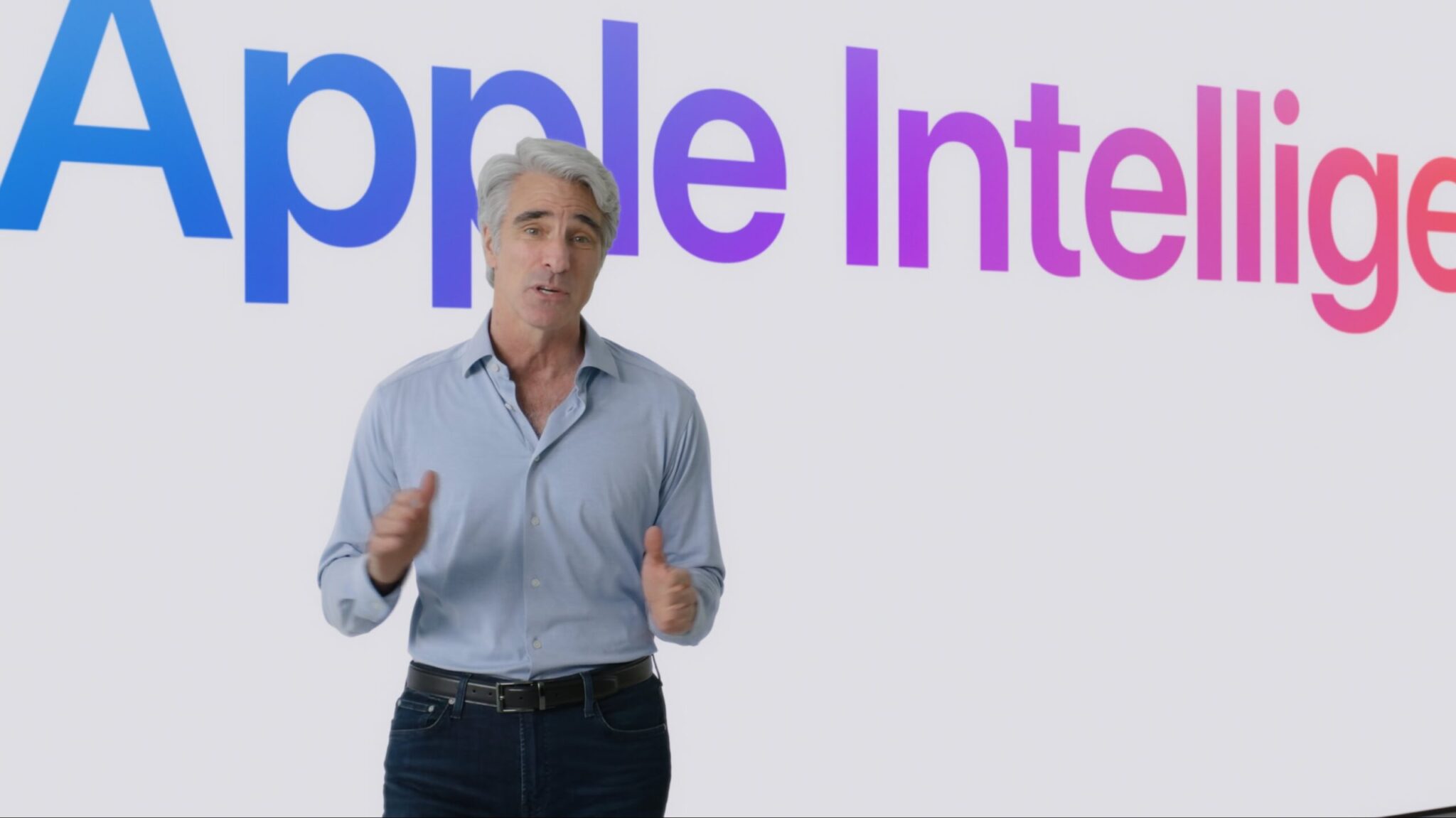In a world increasingly reliant on smartphones, cybersecurity threats are becoming more sophisticated and prevalent. The National Security Agency (NSA) is now urging all iPhone and Android users to take a simple, yet crucial step to protect themselves: reboot your phone regularly. This advice, while seemingly basic, can significantly reduce your vulnerability to certain types of malware.
The NSA’s recommendation stems from the rise of “non-persistent” malware. Unlike traditional viruses that permanently infect a device, this type of malware operates in the device’s memory and disappears once the phone is turned off and back on. Rebooting your phone essentially clears out this temporary malware, preventing it from stealing data, spying on you, or causing other harm.
Think of it like cleaning your house. You might tidy up daily, but a deep clean every now and then is essential to get rid of hidden dust and grime. Similarly, rebooting your phone provides a “deep clean” for your device’s memory, eliminating lurking malware.
Why is this advice resurfacing now?
While the NSA initially included this recommendation in a 2020 cybersecurity guide, they are re-emphasizing it due to the evolving landscape of mobile threats. As our phones become more integrated with various aspects of our lives, they become more attractive targets for cybercriminals. Regular reboots provide a simple and effective way to mitigate some of these risks.
How often should you reboot?
The NSA suggests rebooting your phone at least once a week. However, if you suspect you might have been exposed to malware or are using your phone for sensitive tasks, more frequent reboots might be necessary.
Beyond Reboots: Additional Security Measures
Rebooting your phone is just one piece of the cybersecurity puzzle. Here are some other essential steps to protect your device:
- Keep your software updated: Always install the latest software updates for your phone’s operating system and apps. These updates often include security patches that address known vulnerabilities.
- Be cautious with links and attachments: Avoid clicking on links or opening attachments from unknown senders. These could contain malware designed to infect your device.
- Use strong passwords and two-factor authentication: Protect your accounts with strong, unique passwords and enable two-factor authentication whenever possible.
- Beware of public Wi-Fi: Be cautious when using public Wi-Fi networks, as they can be vulnerable to attacks. Consider using a VPN for added security.
My personal experience:
I used to be lax about rebooting my phone, often going weeks without turning it off. However, after learning about the NSA’s recommendation and the potential risks of non-persistent malware, I’ve made it a habit to reboot my phone every few days. It’s a small change that provides peace of mind and adds an extra layer of security to my device.
By taking these simple precautions, you can significantly reduce your risk of falling victim to cyberattacks and keep your personal information safe. Remember, cybersecurity is an ongoing effort, and staying vigilant is key to protecting yourself in the digital world.