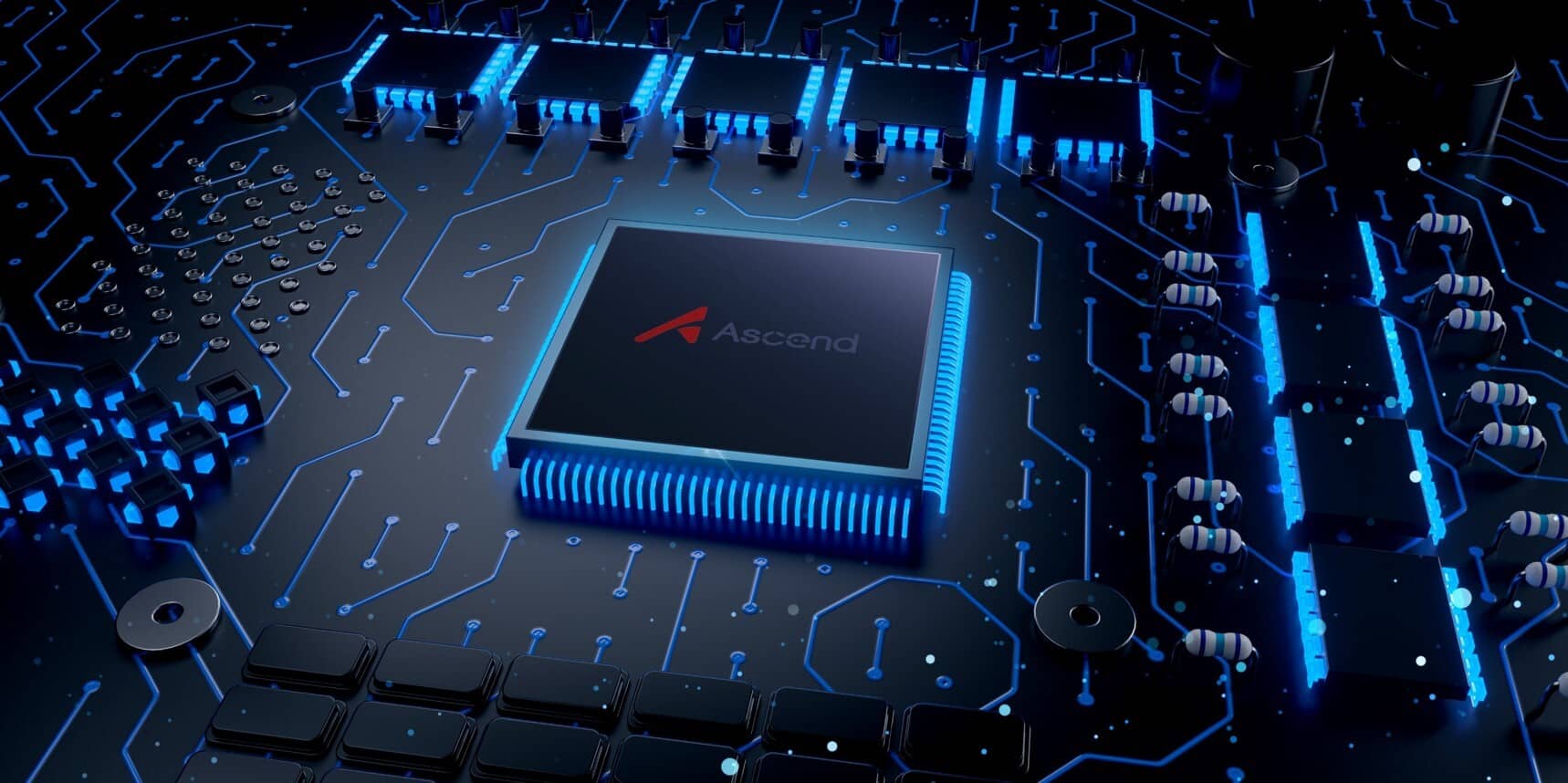Google has long been the leader in mobile innovation, and with the release of Android 15, they’ve set their sights on redefining the tablet experience. The star of this update? Desktop-like windowing, a feature that promises to revolutionize the way we use our tablets for work and play.
Reimagining Tablet Productivity
Imagine seamlessly switching between your email, a document editor, and a web browser, all on your tablet screen. Desktop-like windowing makes this a reality. You can resize windows, drag them around, and even snap them to the edges for a split-screen view. No more constant app switching or frustrating limitations.
Key Features that Excite
- Freeform Windows: Open multiple apps simultaneously in resizable and repositionable windows.
- Refreshed System UI: A new taskbar and improved navigation designed for a desktop-like experience.
- New APIs for Developers: Empowering developers to create apps optimized for the windowing environment.
- Enhanced Multitasking: Easily compare documents, reference information while working, and multitask like never before.
The Pixel Tablet Takes the Lead
The Pixel Tablet is the first device to showcase the power of Android 15’s desktop windowing. With its large, vibrant display and seamless integration with the new features, the Pixel Tablet is poised to become the productivity powerhouse for tablet enthusiasts.
Early Impressions
The buzz surrounding Android 15’s desktop windowing is palpable. Early users are praising the feature’s fluidity, intuitiveness, and potential to transform how they use their tablets. It’s like having a mini-desktop in your hands.
My Experience
As someone who frequently uses their tablet for work, I was thrilled to try out Android 15’s desktop windowing. The experience has been nothing short of remarkable. The ability to have multiple apps open side-by-side, each in its own resizable window, has significantly boosted my productivity. I can now reference documents while writing emails, compare spreadsheets while analyzing data, and even enjoy a bit of entertainment in a separate window while working.
The Future of Android Tablets
With desktop-like windowing, Android tablets are stepping into a new era of productivity. The lines between mobile and desktop computing are blurring, and tablets are emerging as versatile tools for both work and play. As more tablets embrace this feature, we can expect a wave of innovation in app development and user experiences.