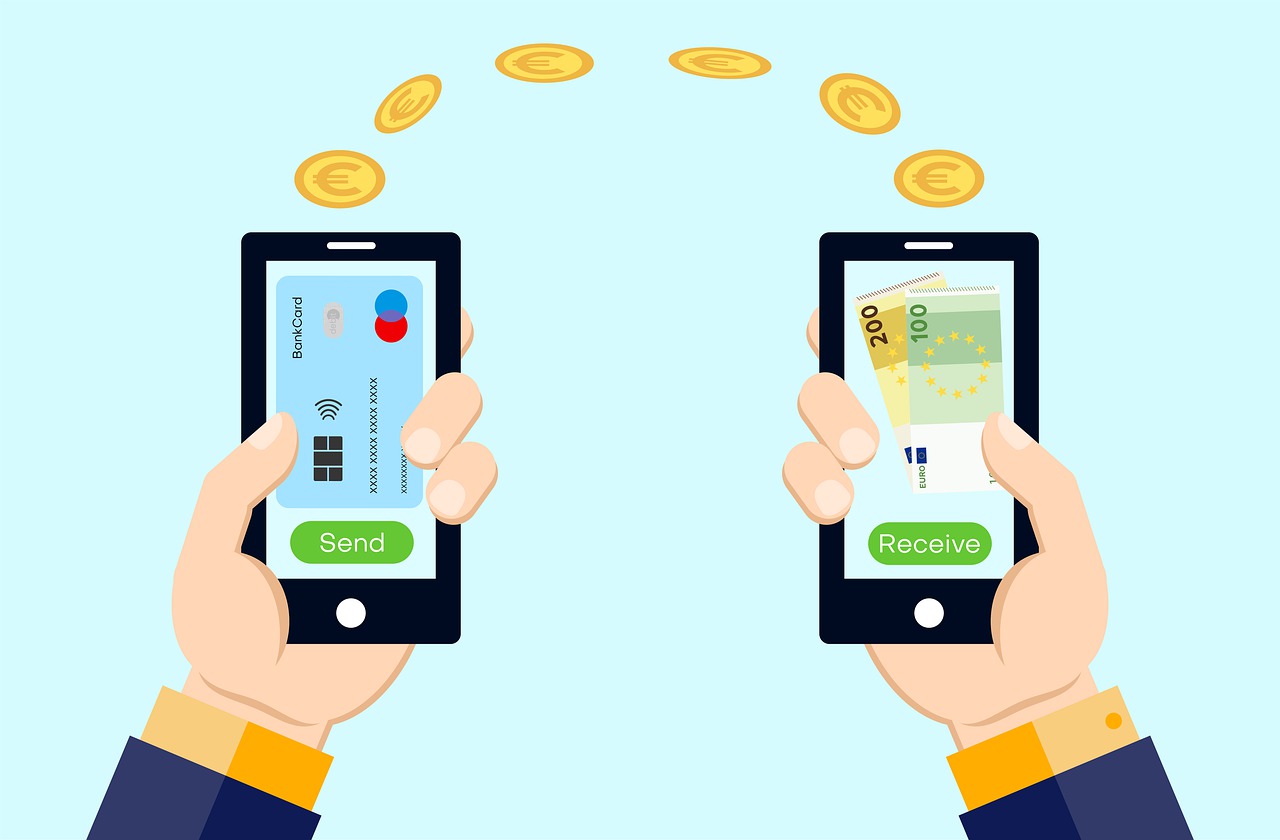Apple’s iOS 18 has arrived with a fanfare of announced features, but a deep dive into the software reveals a treasure trove of hidden enhancements that even the most avid Apple fans may have missed. While Apple highlighted major changes during their keynote, these five under-the-radar features promise to redefine how we interact with our iPhones.
- Hidden App Labels: In a bid to streamline the Home Screen, iOS 18 introduces a subtle yet powerful feature – the ability to hide app labels. A simple long-press on an app icon followed by a tap on “Hide Label” will make the icon text disappear, leaving a clean, minimalist look. This is perfect for those who prefer a visually uncluttered interface or simply enjoy identifying apps by their icons.
- Calculator Conversion Power-Up: The unassuming Calculator app gets a major boost in iOS 18. Users can now perform instant conversions directly within the app by long-pressing on the calculated result. A menu will appear, offering a variety of unit conversions, from currency exchange rates to measurements and temperatures. This saves users time and the hassle of switching between apps.
- Precision Charging Control: Worried about battery degradation? iOS 18 introduces a “Charging Limit” feature tucked away in the Battery Health section of Settings. Users can now set a maximum charging level for their iPhones, preventing the battery from reaching 100%. While this may seem counterintuitive, studies have shown that keeping the battery slightly below full charge can significantly extend its lifespan.
- Sneak Peek Links in Messages: Ever received a link in a text message and wondered where it leads without clicking? iOS 18 provides a convenient solution with link previews. By long-pressing a link within Messages, a small preview window will appear, giving you a glimpse of the website’s content before deciding whether to open it. This is a fantastic way to avoid spam or simply to get a quick idea of what a link is about.
- Redesigned iCloud Interface: Apple has quietly revamped the iCloud interface in iOS 18. The new design offers a cleaner, more intuitive layout, making it easier to manage your iCloud storage, backups, and subscriptions. The added emphasis on visuals and streamlined navigation makes iCloud settings more user-friendly than ever before.
These five hidden features may have slipped under Apple’s radar during their iOS 18 unveiling, but they undoubtedly enhance the user experience in significant ways. From subtle visual tweaks to powerful functionality additions, iOS 18 proves that Apple’s innovation extends far beyond their keynote presentations. As users explore their updated devices, they’re sure to discover these secret gems and appreciate the attention to detail that Apple has poured into their latest operating system.