Google and Microsoft are in rivalry after Google started the mobile OS revolution and created official apps for its mobile operating system – Android OS. The Google also created the MS Office alternative which is cloud-based and free. Google also created a translator app for Android and iOS, recently Microsoft also revamped its pre-existing Translator app for Windows 10 devices. Let’s see which is the best translator to help you while you are alone in a strange place.
Google Translate
Google Translate is Google’s official translator app available for free on Android and iOS smartphones. The user interface of the app is simple and clean; you’ll see the language selection on the top and three options; camera translation, voice translation and scribble translation. Google Translate supports 103 languages translation by typing and 32 languages for speech translation.
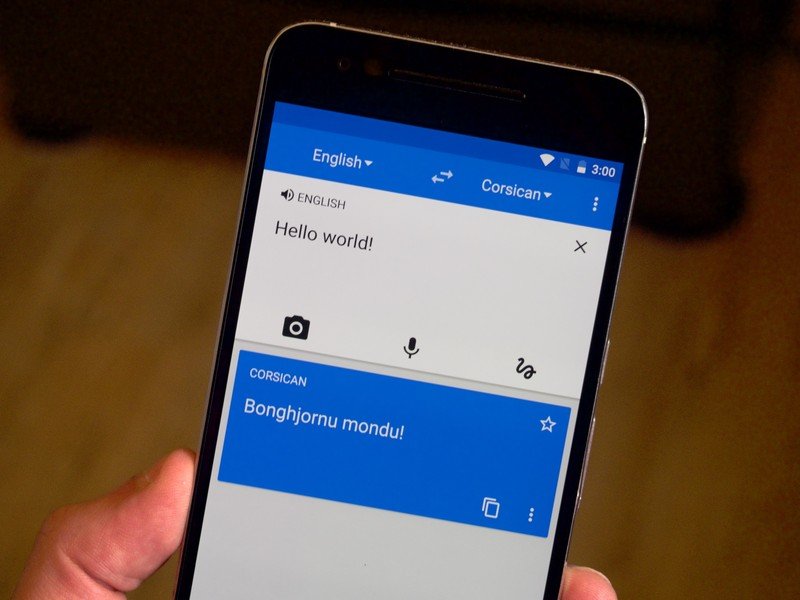
You can choose from 52 language packs to download and use translation in offline mode. This offline translation is very useful when you are in a place where cellular data doesn’t work. You can also download camera conversion to use them in offline mode; it supports 37 language conversion. Two-way instant speech translation supports 32 languages.
A Phrasebook option is there built in the app where you can save or star the translation for future reference. If you don’t want to use the other language keyboard then scribble to the scribble area, and you will see the live translation, but for this mode, you need to stay connected to the internet.
Star Feature
The best feature of this app is the camera translation when you point the camera to any text it will show you the translation masked to the background and it looks like that the translation is there. So, you’ll only see the translation, not the previous other language text.
Translator from Microsoft
The translator is the official translator app available for free on Android, iOS and of course on the Windows phone. The app supports less number of languages for translation (50 languages). The app is not faster than Google Translate but more accurate (what do you want from a translator app?).

The translator supports offline translation too! You need to download the translation packs and use them for later. The offline packages are available for fewer languages only; Microsoft needs to work on this. The live tile updates you with the random translations with picture background.
The user interface on Android and iOS is a lot different than the user interface on Windows Phone version of this app. It’s simple for both the devices but a feature which is missing, or you can say differs this translator from Google Translator is the “Scribble Translate”.
Star Feature
The best feature of this app is that you can sync translations between your phone and your Android or iOS wear in real time. Let me tell you how it will help; you are with your friend who can’t speak your language. Just sync your Android or iOS wear with your phone and hand over your phone to him/her. Now, whatever you’ll speak to your wearable, it will translate and will show up on your phone. How cool is that?
Conclusion
Both the translators are good, okay! Google Translator is better than Microsoft translator because of more language support and scribble translation. But you can’t deny that Microsoft Translator’s wearable sync is a good feature, which is not there in Google translator.





























