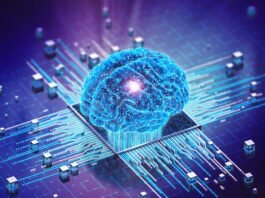Windows 11’s AI-powered assistant, Copilot, is getting a boost with the introduction of smarter actions and animations. These enhancements aim to make the user experience more intuitive and helpful, allowing users to interact with their devices in a more natural way.
Key Highlights:
- Copilot AI Assistant in Windows 11 receives new smart actions and animations for a more intuitive experience.
- Features like drag-and-drop image processing, context-aware suggestions, and visual feedback enhance user interaction.
- Enabling requires joining the Windows Insider Program and selecting specific builds.
- Microsoft continues to refine Copilot, aiming for broader availability in future Windows updates.

Enhanced Functionality with Drag-and-Drop:
Copilot now unlocks the ability to process images directly through drag-and-drop. Simply drag an image onto the Copilot icon in the taskbar, and you can describe actions you want to perform, like extracting text, creating a document, or searching for similar images. This eliminates the need for navigating menus and selecting options, streamlining the process.
Unlocking Efficiency with Drag-and-Drop:
Forget cumbersome menus and convoluted steps. Copilot now embraces a simplified approach with drag-and-drop functionality. Need to extract text from an image? Simply drag it onto the Copilot icon and describe your intent. Want to create a presentation based on a picture? Drop it, let Copilot analyze it, and voila! This seamless integration eliminates unnecessary navigation, saving valuable time and effort.
Contextual Suggestions:
Copilot becomes more context-aware by offering relevant suggestions based on your current activity. For example, if you’re copying text, Copilot might suggest summarizing it, translating it, or creating a new document. This reduces the need to manually search for appropriate tools and saves valuable time.
Visual Feedback for Actions:
Copilot now incorporates visual feedback to better convey its understanding of your requests. This includes animations that indicate when an action is being processed and subtle visual cues that confirm successful completion. The added visuals enhance the user experience and provide a sense of responsiveness.
Enabling Copilot Actions & Animations:
It’s important to note that these new features are currently available only to Windows Insiders participating in the Dev or Canary channels. To enable them, you’ll need to:
- Join the Windows Insider Program (if not already a member).
- Update your Windows 11 build to the latest version in the Dev or Canary channel.
- Navigate to Settings > Personalization > Copilot.
- Enable the “Show Copilot actions when hovering over the icon” toggle.
Microsoft’s Commitment to Copilot:
The introduction of these enhanced features underscores Microsoft’s commitment to continuously improving Copilot. The company aims to make the AI assistant a valuable tool for all Windows users, streamlining tasks and enhancing productivity. While currently limited to Insiders, these features are expected to be rolled out to the broader user base in future Windows updates.
Windows 11’s Copilot is evolving into a more versatile and intuitive assistant with the addition of smart actions and animations. These features offer a glimpse into the future of AI integration in Windows, aiming to make user interactions more natural and efficient. While currently accessible only through the Windows Insider Program, these enhancements pave the way for a broader adoption of Copilot in future updates.