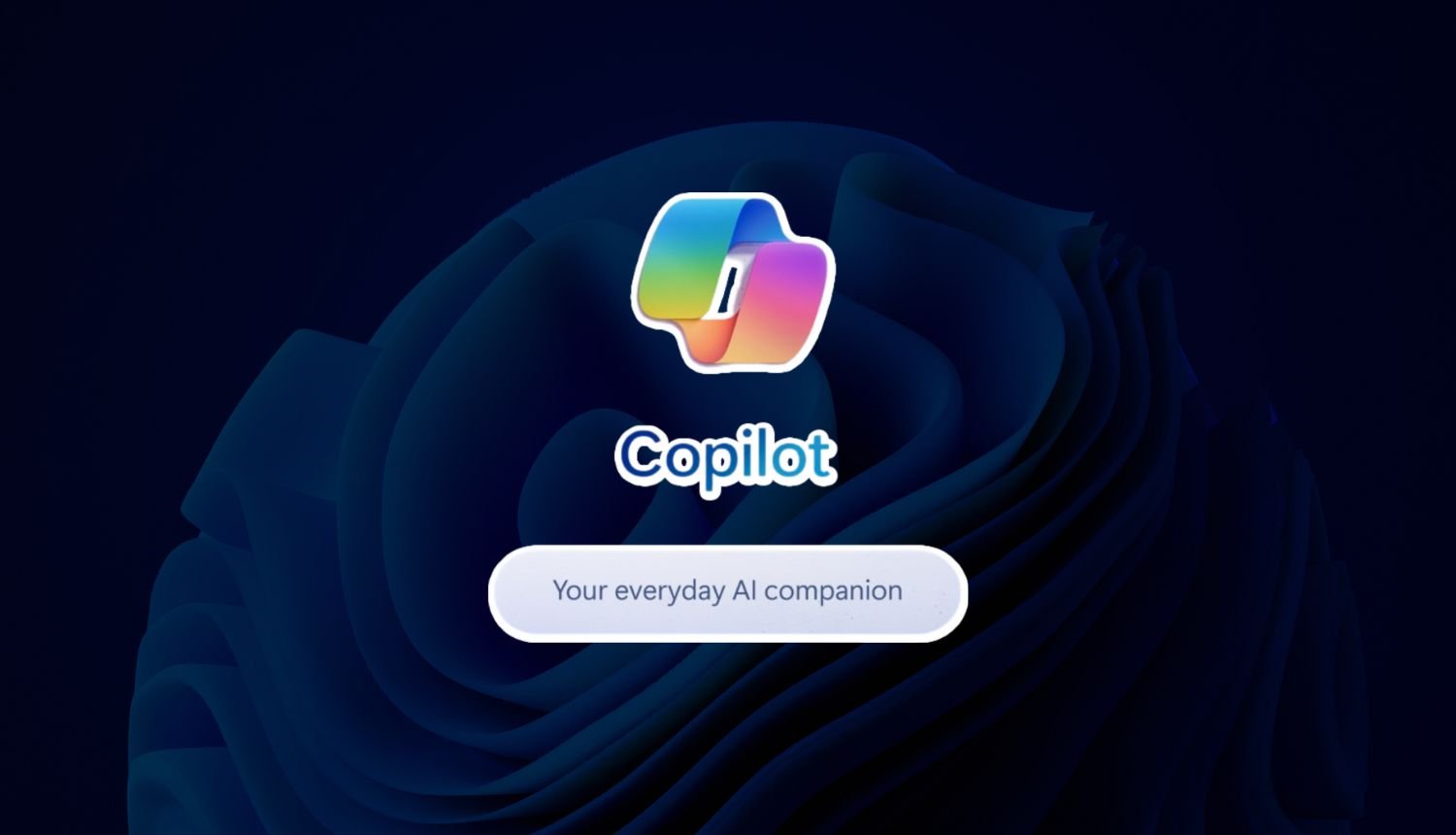Windows 11 users rejoice! Microsoft has announced the integration of its powerful Copilot AI into two frequently used apps: the Snipping Tool and Paint. This exciting development marks a significant step forward in Microsoft’s mission to empower users with AI-powered assistance seamlessly embedded within their daily workflows.
Key Highlights:
- Microsoft’s Copilot AI arrives in two popular Windows 11 apps: Snipping Tool and Paint.
- AI-powered features enhance screenshot capture, editing, and creativity within these apps.
- Integration marks a step towards Microsoft’s vision of seamless AI assistance across Windows 11.
Snipping Tool Transformed:
The Snipping Tool, a beloved tool for capturing screenshots, receives a significant boost with Copilot. Users can now leverage AI to automatically identify and extract text from their screenshots, eliminating the need for manual transcription. This feature is particularly valuable for capturing website snippets, research notes, or text from presentations. Additionally, Copilot offers intelligent suggestions for cropping and annotating screenshots, streamlining the process and saving valuable time.
Paint Gets a Creative Boost:
Paint, the classic Windows app for image editing and basic design, welcomes Copilot with open arms. Users can now experiment with AI-powered features like “Fill with Color” and “Image Effects,” which automatically suggest color palettes and artistic filters based on the image content. This opens up new creative possibilities for both casual users and aspiring artists. Additionally, Copilot can generate text descriptions for images, making them more accessible for visually impaired users.
Beyond the Apps:
The integration of Copilot in Snipping Tool and Paint signifies Microsoft’s broader vision for AI-powered assistance across Windows 11. The company aims to create a system where users can access AI help directly within their workflow, eliminating the need to switch between apps or search for information online. This approach has the potential to significantly enhance productivity and creativity for Windows users of all levels.
Beyond the Canvas: A Glimpse into the Future of Windows 11:
The Snipping Tool and Paint integration is just the beginning of Microsoft’s ambitious AI vision for Windows 11. Imagine a future where AI assistance seamlessly blends into your workflow, anticipating your needs and offering relevant help within the apps you use daily. No more context switching, no more hunting for solutions online – just pure, focused productivity and unleashing your creative potential. It’s an exciting future that Microsoft is actively shaping with Copilot.
Early Impressions and Future Developments:
While the integration is currently in beta, early user feedback has been positive. Users appreciate the convenience and efficiency offered by the AI-powered features. Microsoft plans to continuously improve Copilot based on user feedback and add new features to the integrated apps in the future.
The arrival of Copilot AI in Snipping Tool and Paint marks a significant step towards making Windows 11 a more intelligent and user-friendly operating system. This integration demonstrates Microsoft’s commitment to leveraging AI to empower users and enhance their productivity and creativity. As Copilot continues to evolve and expand its reach across Windows 11, we can expect even more innovative and helpful features to emerge, shaping the future of user experience on the platform.