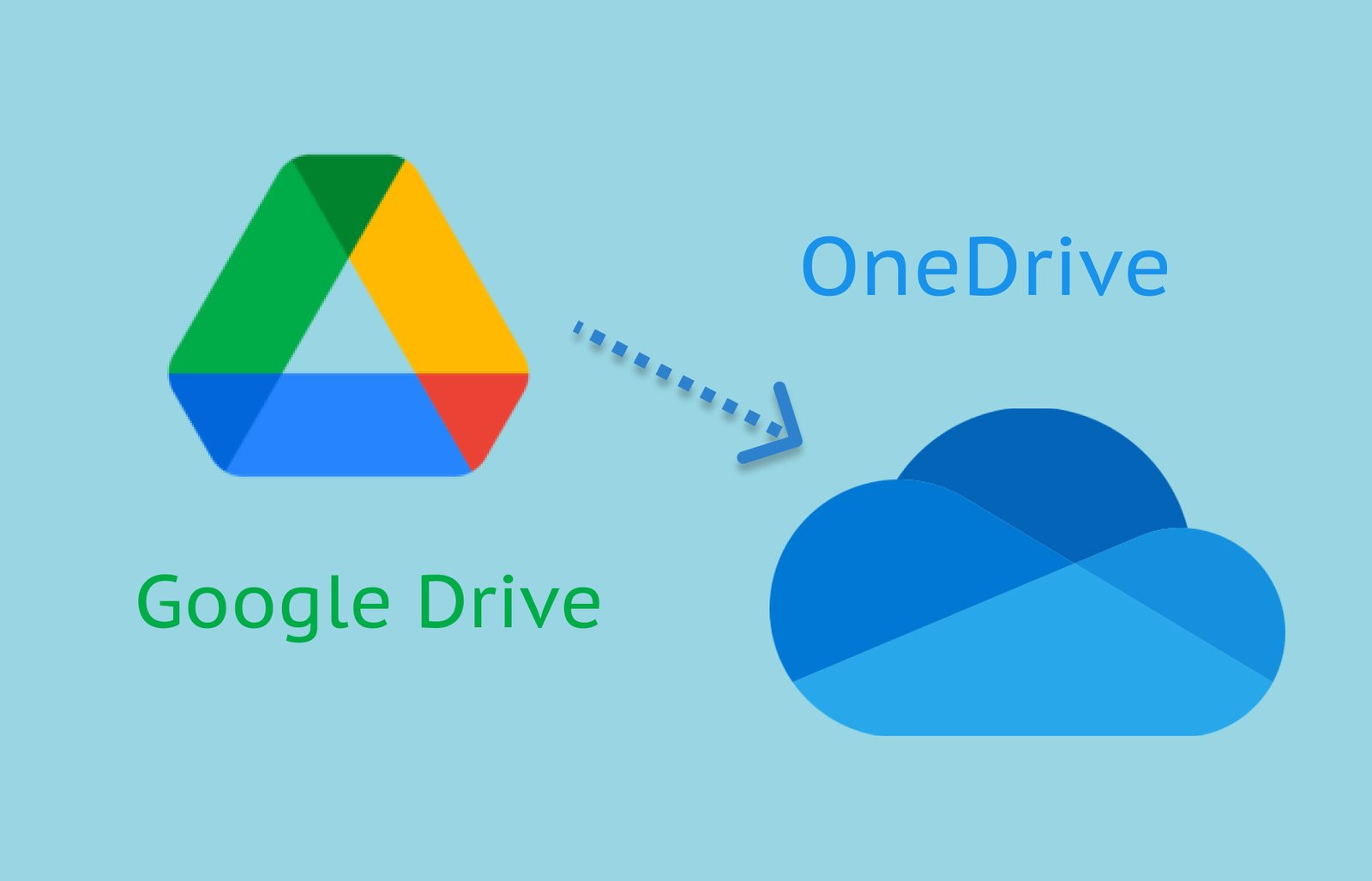Cloud storage services have become indispensable, but with several strong contenders, it can be difficult to know which is the best fit for your needs. While Google Drive has long been a popular choice, many users are discovering compelling reasons to migrate to Microsoft OneDrive.
Key Highlights
- Superior Microsoft 365 Integration: OneDrive works seamlessly with popular programs like Word, Excel, and PowerPoint.
- Increased Storage at Lower Cost: OneDrive plans often offer more storage space than Google Drive at comparable prices.
- Better Collaboration Tools: Real-time co-authoring is smoother and more robust in OneDrive.
- Enhanced Security: OneDrive provides several additional security measures for sensitive data.
Understanding Cloud Storage
Cloud storage allows users to save files online, offering accessibility from multiple devices and protection against unexpected data loss. Two of the biggest players in the cloud storage arena are Google Drive and Microsoft OneDrive. While Google Drive remains a solid option, OneDrive has significantly evolved in recent years.
OneDrive’s Rise in Popularity
Several factors contribute to OneDrive’s growing appeal:
- Microsoft 365 Integration: A major advantage of OneDrive lies in its flawless integration with Microsoft 365 (formerly Office 365). If you’re already using Microsoft productivity software, OneDrive offers the smoothest experience. You can readily store, edit and share documents within the familiar Microsoft ecosystem.
- Price and Storage Options: OneDrive’s pricing plans often provide more generous storage than Google Drive’s equivalents, especially for businesses. This can be a significant factor for those juggling large volumes of data.
- Collaboration Features: OneDrive facilitates seamless real-time collaboration on documents, especially within the Microsoft 365 suite. Changes made by collaborators update immediately, making it ideal for teamwork settings.
- Enhanced Security: OneDrive offers multiple layers of security for data protection. Features like Personal Vault (an extra secure folder with additional authentication) and file versioning provide greater peace of mind, especially when handling sensitive information.
Should You Make the Switch?
The decision to switch from Google Drive to OneDrive depends on your specific needs and priorities. If you primarily use Google Workspace (formerly GSuite) tools like Docs, Sheets, and Slides, Google Drive may retain an edge in compatibility. However, if you rely heavily on Microsoft 365 or require greater storage, enhanced security and robust collaboration, OneDrive becomes the frontrunner.
Before making the transition, consider factors like the size of your data, the ease of migration, and any potential disruptions that might occur. There are several online resources and guides to help you along the way.
OneDrive allows for offline access to files, enabling you to work when internet connectivity is unavailable. You could add this alongside a brief comparison to Google Drive’s offline feature within the “Understanding Cloud Storage” section.
Ultimately, the best cloud storage solution is the one that most effectively aligns with your workflow and requirements. The evolving capabilities of Microsoft OneDrive have made it a strong challenger to Google Drive’s dominance, offering a compelling alternative for many users and businesses. As the needs of the digital world evolve, the competition between cloud storage giants will likely propel further innovation, benefiting consumers with even greater choices and features.