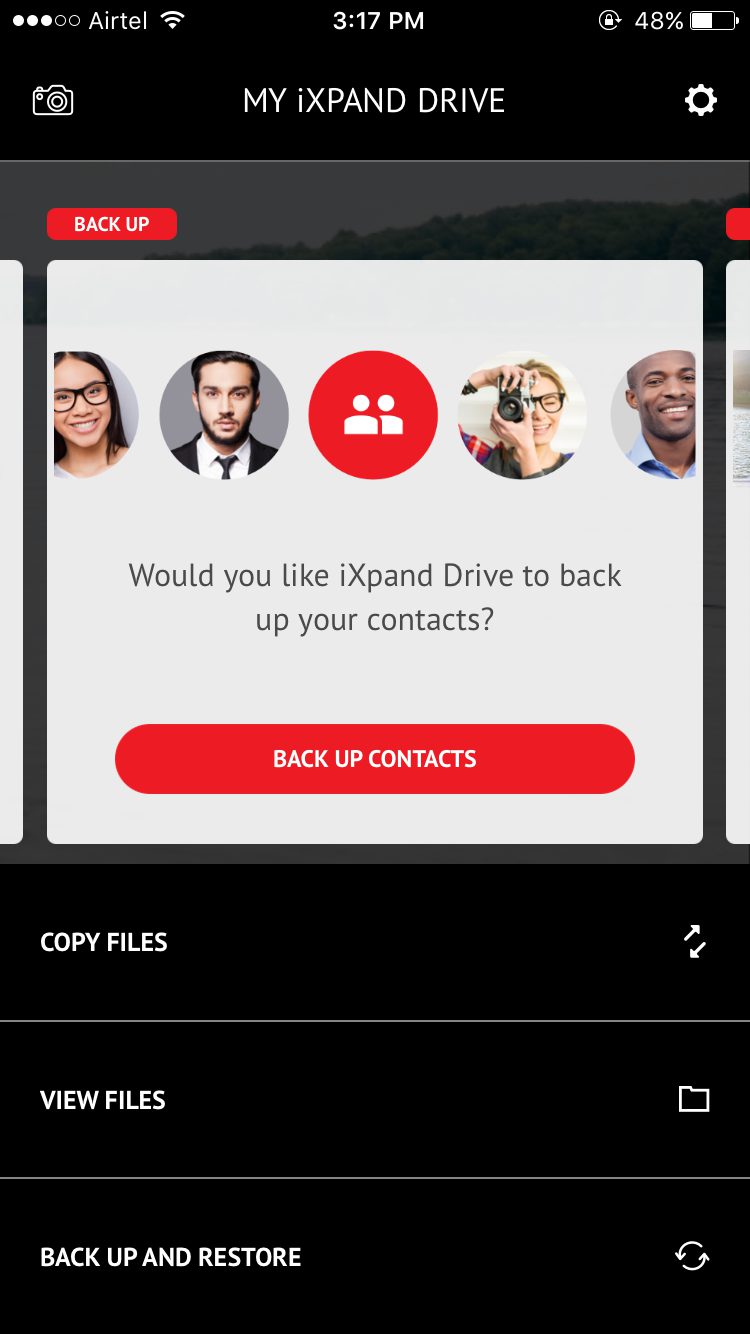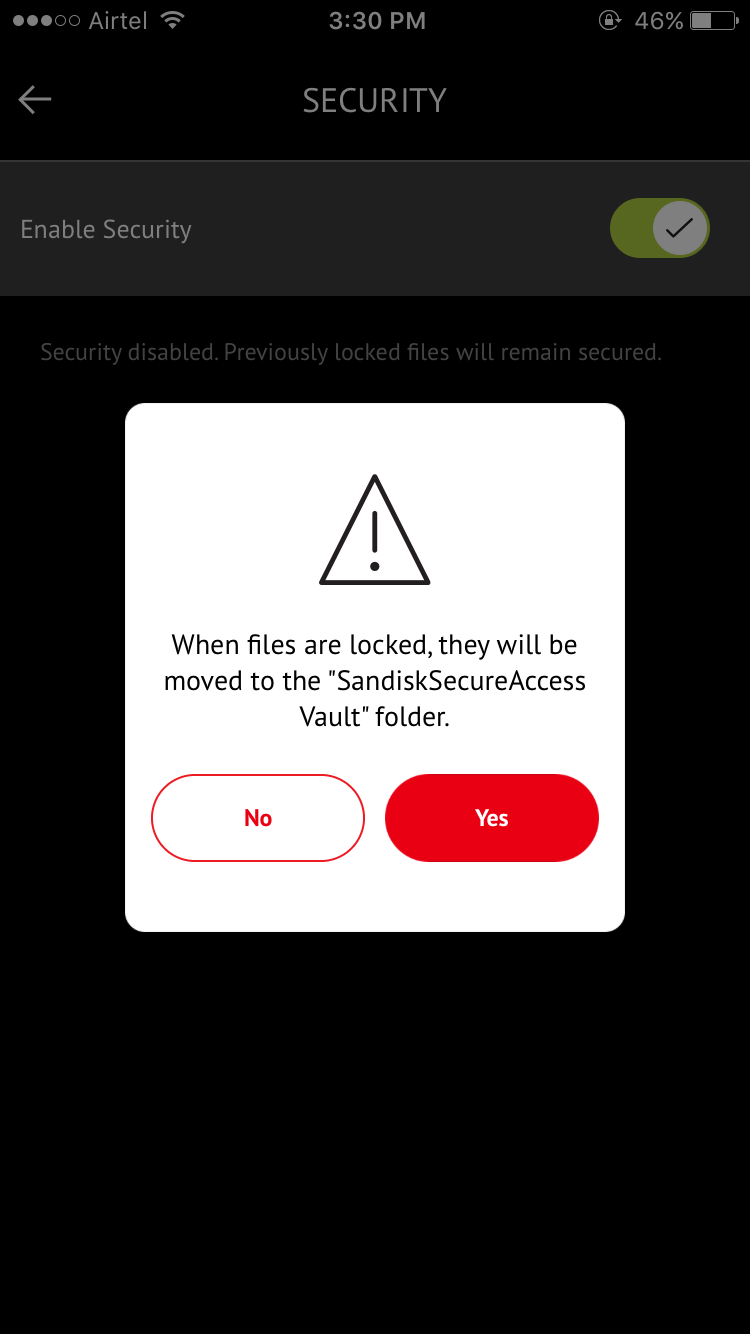Limited storage expansion options have always been a spiky path for iPhone and iPad users wherein they have to pay a huge chunk of money to step up to higher storage variant. SanDisk is one of the few companies who have actually tried to understand the problem and emerged with a solution called iXpand Flash Drive.
The objective of the drive is to overcome the gap that mostly Apple user face when it comes to extended storage or data transfer. We have got this drive from SanDisk for review purpose, let’s check out if this solution can bridge the gap. This is a second generation iXpand drive and comes number of modifications in comparison to the first generation drive.
Intended to be the perfect companion for your iPhone, the iXpand Flash Drive offers an easy way to connect your device whenever and wherever you want. The device is conveniently small with dimensions of 13 x 17 x 59mm and can be carried comfortably in your jeans pockets.

It comes with both, a flexible rubber lightning connector and USB 3.0 connector to plug into your Windows Laptop or Mac; it seems to be clipped with the device when attached so you can transfer the data without any hindrance. This iteration has much less awkward design compared to the previous one.
This is the newer version of the device that now comes with USB 3.0 connector for blazing fast speed file transfers. It functions as USB drive or as a lightening flash drive depending on how you want to use it.

When you plugged in the drive for the first into an iPhone or iPad, you will be prompted to download the iXpand Drive dedicated app from the App Store. This app enables you to manage your content seamlessly between your device and the drive. It allows you to copy, move, rename and delete files, all at the same place right in one app. The purpose of the dedicated app may be the lack of a user-accessible file manager in iOS devices.
About the App
The home screen of the app shows a logical order of data categorized in sub-folders of images, videos, music, and folder. The iXpand Flash Drive can automatically backup your photos every time you plug in the drive; you just need to turn on auto backup feature in the settings. The new iteration also allows taking direct backup of your pictures when clicked in the phone and you can create a backup of your contacts as well, this is one major handy feature.
With a more media-centric approach, this app allows taking direct backup of your several social media platforms such as Facebook, Instagram, and Picasa. Just one click, and it restores all the images posted on the favorite social media platform right into your drive.
The iXpand Flash Drive also includes an encryption software that let you secure your files with password protection. So you can share content across without worrying about important files as they are password protected and encrypted as well.
iXpand Drive Speed Test
In our tests, the iXpand Flash Drive achieved 28 MBPS read and 30 MBPS write speed. While transferring 4 GB data from PC to flash drive, it took 2.17 minutes whereas it was able to transfer the same set of data to iPhone in 1.29 minutes only. The browsing speed was quite fast while accessing the photos and watching videos. However, performance dropped a bit while streaming the Full-HD videos directly from the drive.
[ps_prices]
The SanDisk iXpand Flash Drive is compatible with any iPhone/iPad model having lightning port and iOS 8.2 or higher version. Also, no external driver needed if you connect the device to any PC and Mac.
The flash drive is available in 16GB, 32GB, 64GB, 128GB storage capacities with two-year limited warranty. Priced at Rs. 4,065 for 32GB variant, undoubtedly, there is a niche market for the accessories like iXpand Flash Drive. It is a great accessory for iPhone, and I loved it so far in my usage. If you regularly find yourself in need of a storage expansion solution than this product is totally recommended for you!
Source: Sandisk