Now Gmail users can unsend their emails! Google introduced ‘Undo-Send’ option for Gmail on June 23, 2015.
After sending an email, Gmail users have time until 10 seconds, based on the setting duration, to check for typos and other things before the ‘Undo Send’ option vanishes from the screen.
All emails that are sent will be delayed by Gmail briefly for 10 seconds just in case the user decides otherwise.
The action will be reversed after clicking the button and email will be brought to ‘compose’ stage.
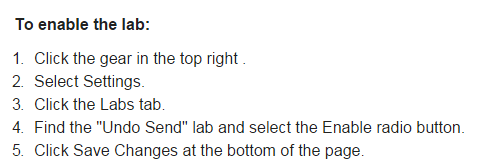
Google has enabled this ‘Undo Send’ option after six years of testing.
This option is disabled by default. Users can enable this option by going into the ‘general’ tab in ‘settings.’
Apart from the option to enable/disable the feature also allows the user to select the duration of time.
The duration length options are 5, 10, 20 and 30 seconds.





