iMyFone D-Back iPhone Data Recovery is a simple and lightweight tool to recover the deleted data from iPhones. The software offers a simple step by step wizard to recover the data from all the possible way you can find. If your phone is lost or get damaged, you can recover your data from iCloud or iTunes backup (your PC should be installed with the latest iTunes or iCloud software).
Features:
- Recover deleted data from the phone itself.
- Recover data from iTunes or iCloud in case you lost your iPhone.
- Fix your iPhone if got stuck on Apple logo while jailbreaking or upgrading.
- Unlock locked iPhone if you forgot the password.
- Recover the data to your PC with one click.
- Recover call history, messages and call history.
- You can recover WhatsApp, WeChat or Skype chats.
How to recover data from iPhone using iMyfone D-Back iPhone Data Recovery
You need:
- Your iPhone
- The lightning cable
- iMyfone D-Back iPhone Data Recovery software on your Mac or PC
Steps:
- Launch iMyfone D-Back iPhone Data Recovery software.

- Click Start and select the type of files you want to recover (you can select multiple categories too), click Next.
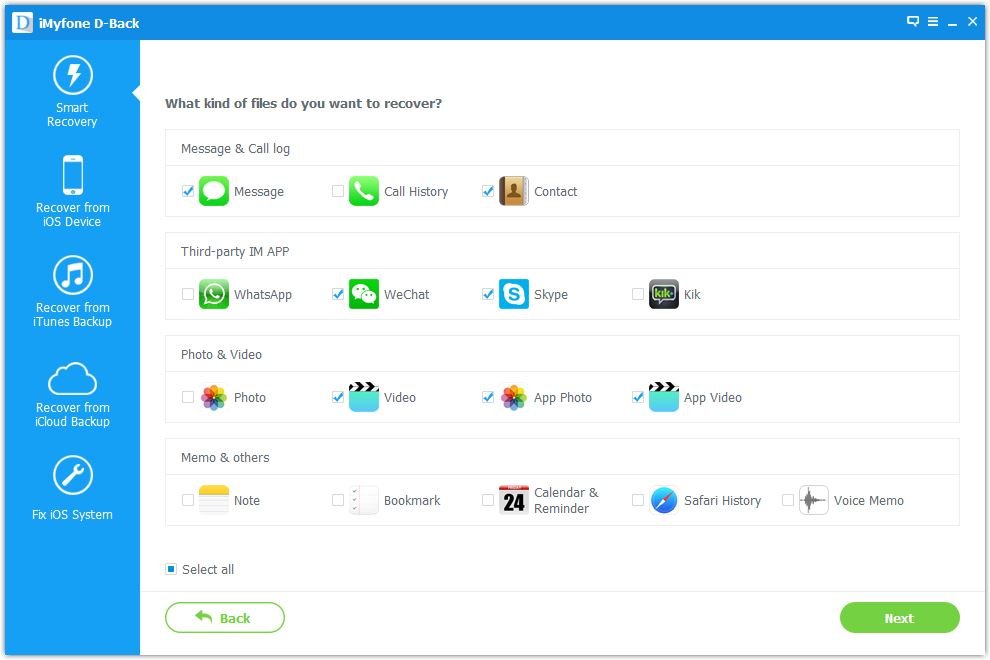
- Choose the way you lost your data and click Next.
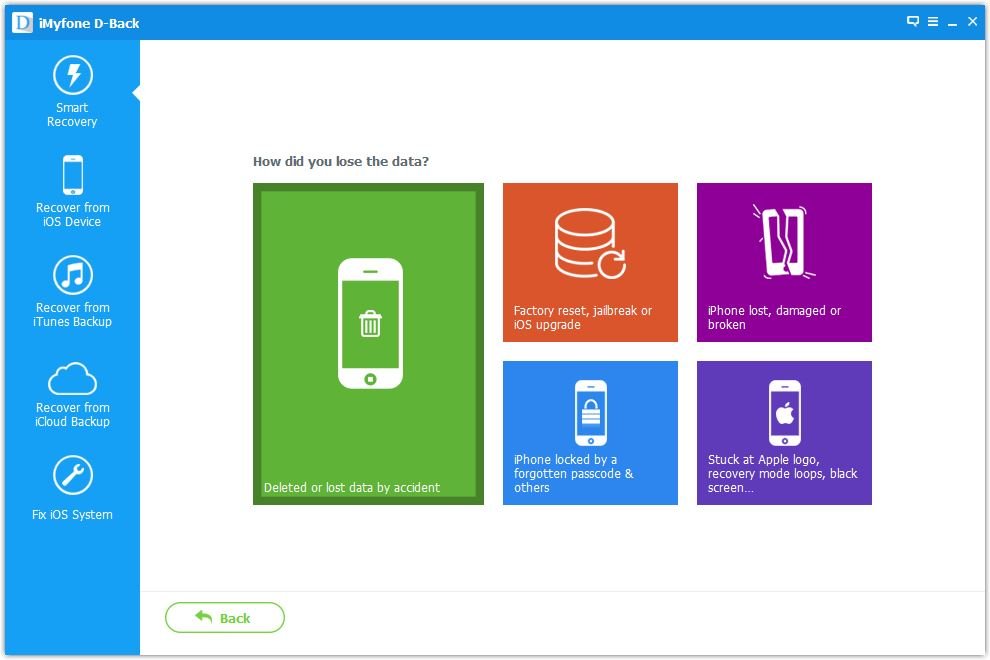
- The software will select the possible way from where you can recover the data and switch to that tab immediately.
- Now you need to connect your phone/select the backup/login to iCloud accordingly.
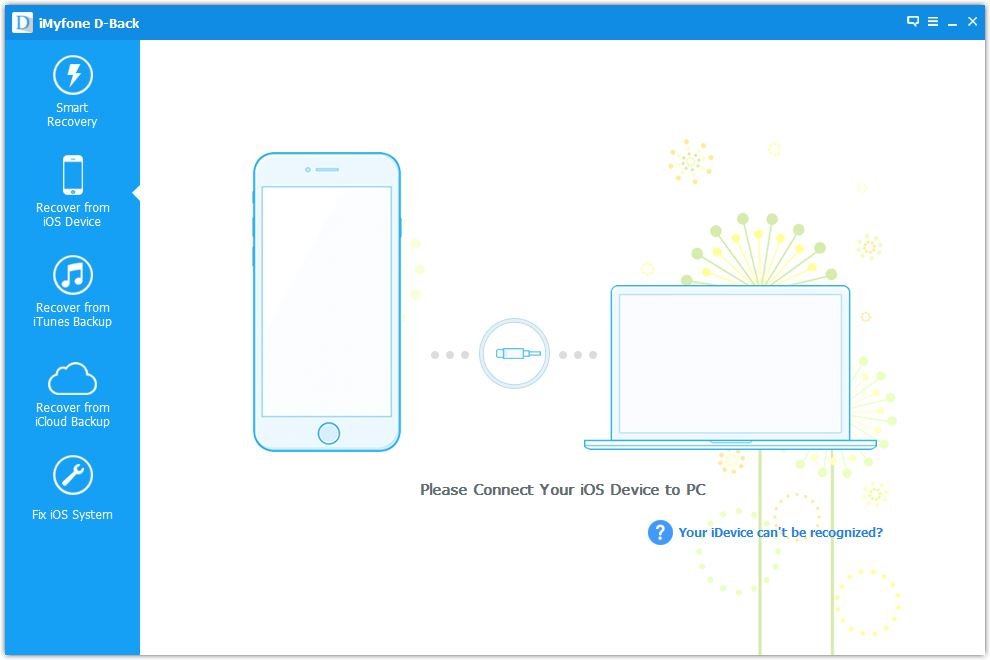
- After scanning the location, you will be presented with the data you can recover back.
- Select the files you need to recover and click Recover.

You can save the recovery files on your PC and then sync them back to the iPhone or iPad.
How to Fix your iPhone:
If your iPhone got stuck on on Apple logo while upgrading your phone or jailbreaking it then you don’t need to take it to the Apple Store to get it running again. This software can also fix these issues easily with single click.
Steps:
- Launch iMyfone D-Back for Windows and select Fix iOS System tab.
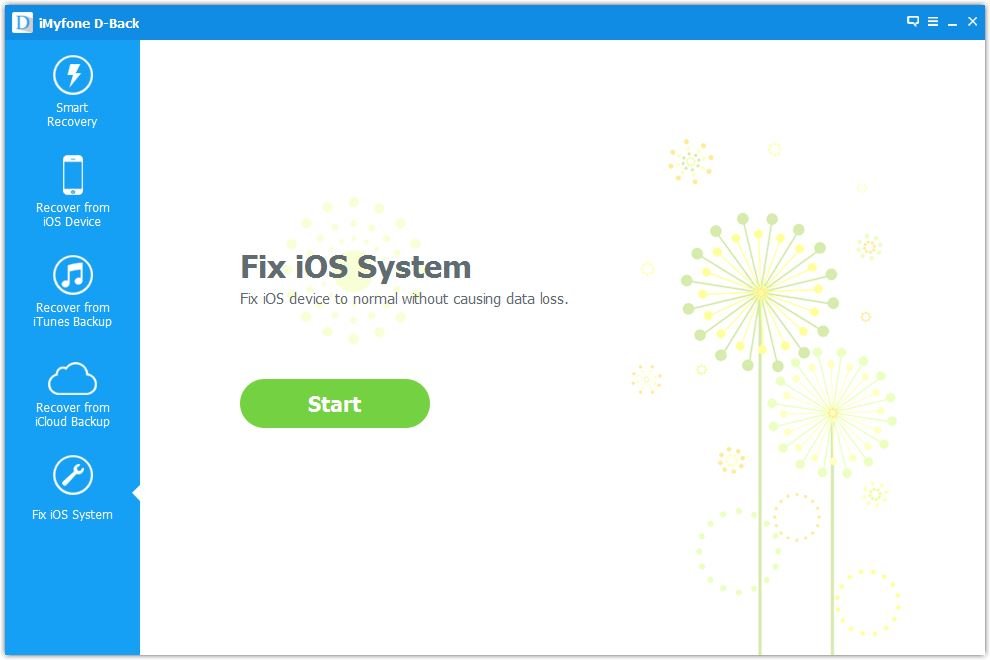
-
Now connect your iPhone to the PC and click Start.
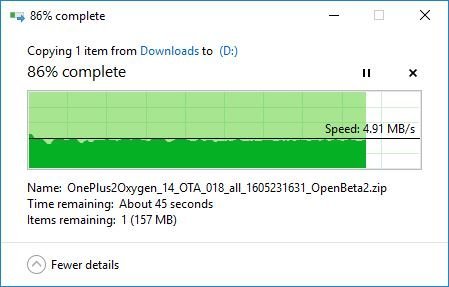
-
D-Back will detect and list the latest firmware for your device, click the Download button.

-
After downloading the firmware, D-Back starts to repair your device.

-
After a few minutes, your iPhone will reboot and start to breathe again.
- Download iMyfone D-Back iPhone Data Recovery for Windows
- Download iMyfone D-Back iPhone Data Recovery for Mac
iMyFone offers the D-Back iPhone Data Recovery software for Windows and Mac both. To try this software you can download a 7-day trial before buying it. After that, you need to buy Personal License for $39.95, Family License for $49.95 and Business License for $369.95.




