Netgear WN3000RP is a Wi-Fi extender to increase the range of your Wi-Fi router. If you live in a multi-level house and have your Wi-Fi router set up on the ground floor, it might be difficult for you to get the Wi-Fi signal on the second floor or third floor. And if luckily you have managed to get the Wi-Fi signal on the third floor, then the signal will be weak, or signals will drop while downloading any file on the internet.
Netgear WN3000RP is an extender to improve the Wi-Fi signal and boost its range to the whole house. The Netgear WN3000RP supports internet speed up to 300 Mbps, so if you have an internet connection of even 100 Mbps then also you can use it for your house.
Box Contents:
- Netgear WN3000RP
- Driver CD
- Instruction Manual
Netgear WN3000RP comes in a relatively big box with most of the information and specs are written over it. Box contains the device itself kept in a recycled cardboard tray. You’ll also get three instruction manuals in three different languages with a driver CD. The driver CD holds a quick start guide and the driver for the device.
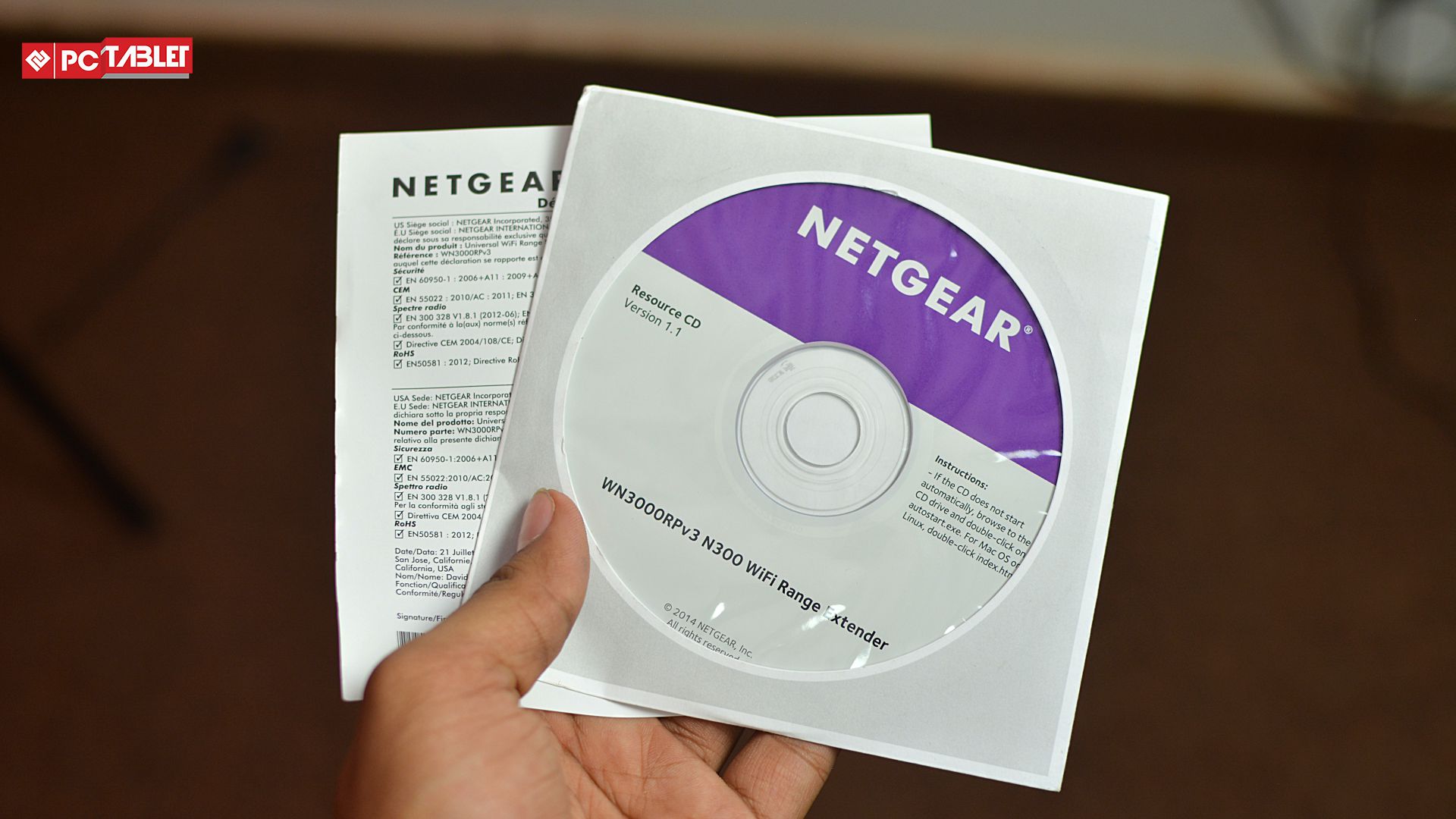
Design:
At the front, the device had six LED indicators to indicate various modes. The device does not need a power adapter to work, the device itself is a power adapter with power socket pins at the back. The device comes with two adjustable antennas and an Ethernet (RJ-45) port at the bottom. At the left side, you’ll see two buttons; one is WPS (Wi-Fi Protected Setup) and a power button to turn on or off the device.

How to Setup:
As you plug in Netgear WN3000RP device to the wall power socket, the device will automatically turn on, and the power LED will start glowing. The device will create a WI-Fi network (NETGEAR_EXT) with no security; you need to connect your PC/laptop to this network.
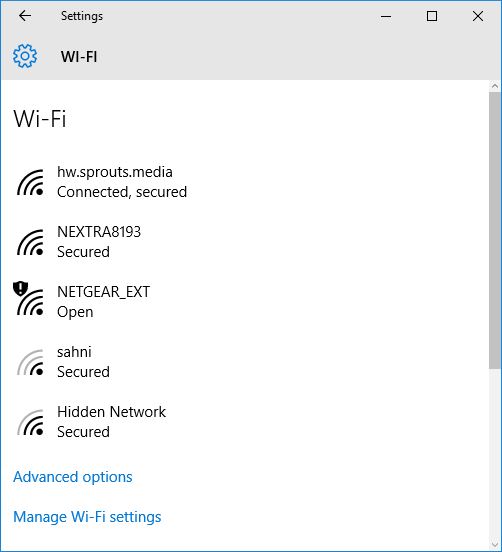
After that, you need to open a browser and type in the address bar www.mywifiext.net and press enter. It will ask you for login ID and password, enter both id and password and press Enter (the default id is admin, but default password is written on the back of the device). Now you will be presented with a Netgear Genie setup, and it will detect and configure your device for the first setup.
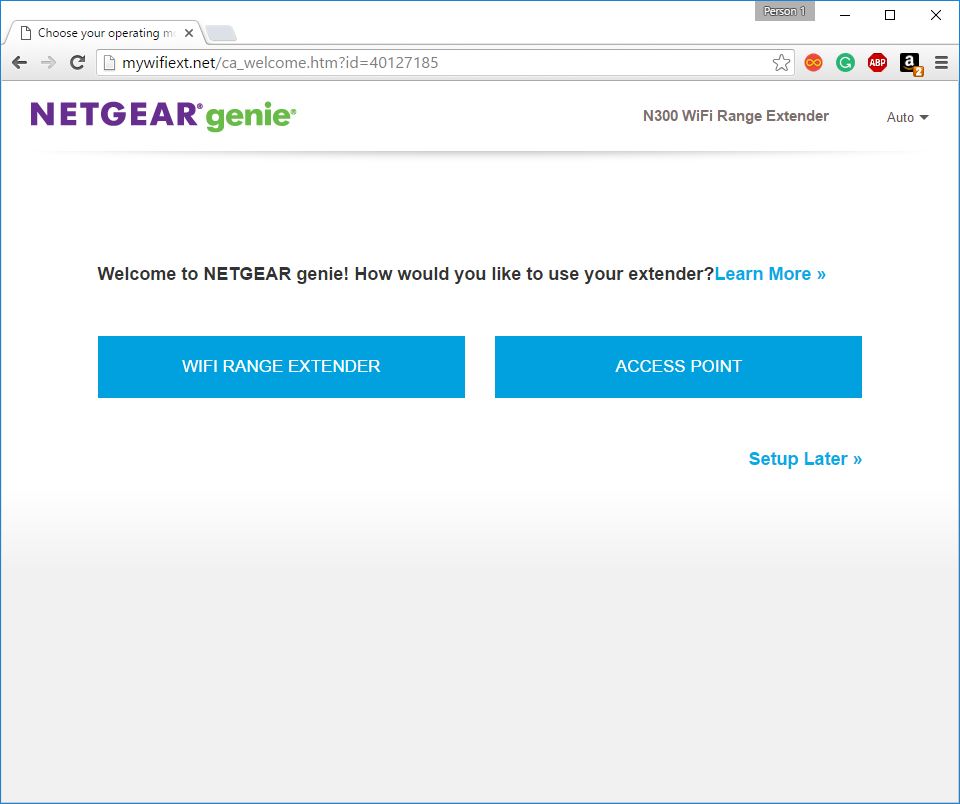
Now you need to select the mode in which you want to use the device as Wi-Fi range extender (Wireless) or Access Point (Wired) and click Continue. The next page will display all the available networks, choose the one which is yours and click Continue. It will ask you for the current password of that Wi-Fi network, enter the password and click Continue. All set! Now you have to connect all your device to the network with the postfix_EXT.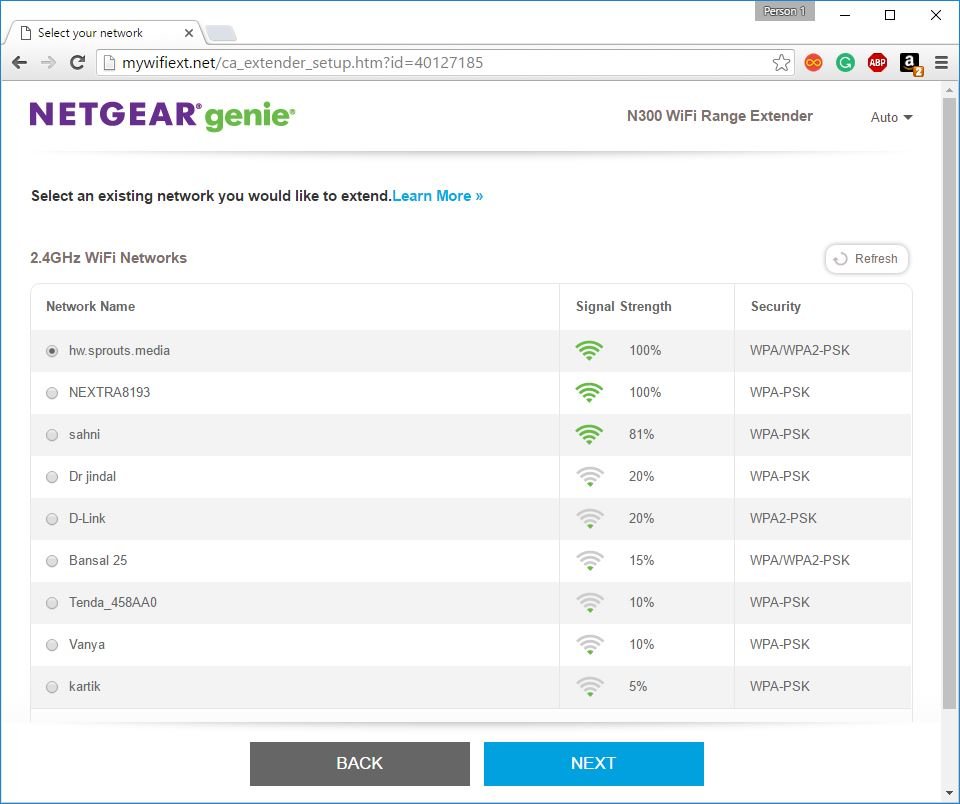
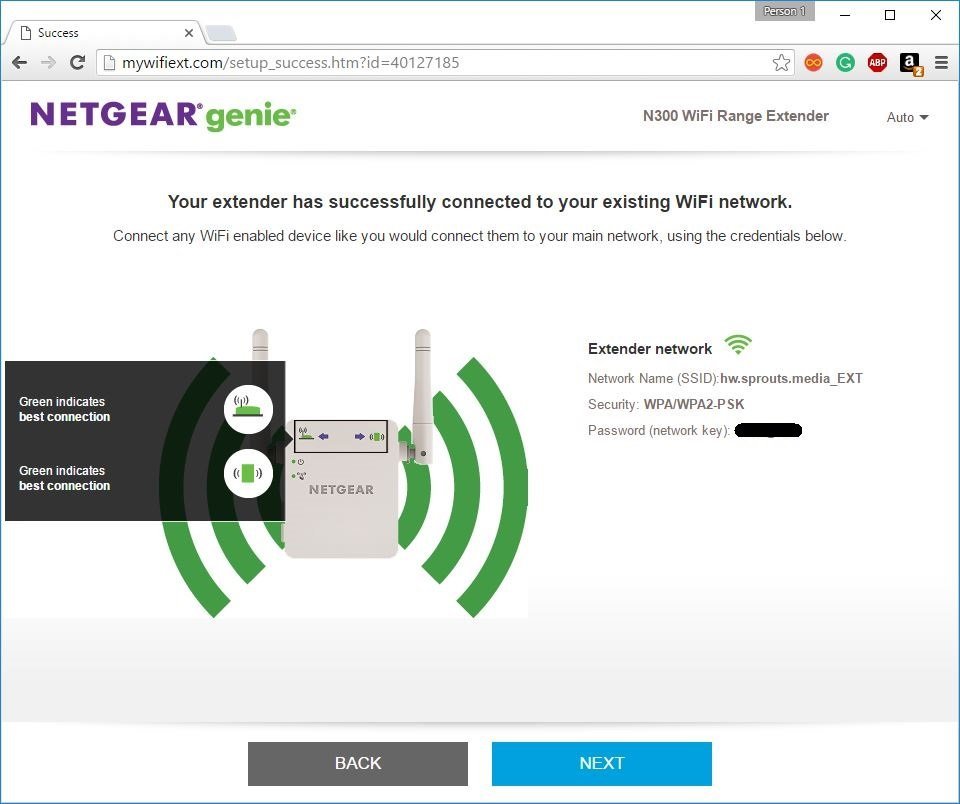
A more easy way to do this is when the device (Netgear WN3000RP) turns on, press the WPS button on the device (the WPS LED will start to blink) and within 20 seconds you need to press the WPS button on your Wi-Fi router as well. The extender will automatically grab the router name and password and creates an extended network with _EXT postfix immediately.
To use it as an access point, connect the device to a power outlet. Now you need to connect your Netgear WN3000RP to a LAN port on your router via Ethernet cable. On any device, connect to the wireless network NETGEAR_EXT, open any browser and navigate to www.mywifiext.net and select Access Point in the first step. Now follow the instructions to finish the setup and create an access point.
Performance:
We plugged the device near the router and set it up with the instructions, and the results are amazingly good! We tested it by going to the place where the router range ends and now we are getting the full Wi-Fi strength.
So, the device worked very well and setting this up is also easy. You can also use this device as an access point for your Wi-Fi network to increase the range. Netgear WN3000RP comes with an Ethernet (RJ-45) port, so you can connect any device via Ethernet cable if you are close to the extender.
Specifications:
| Wi-Fi Technology | 208.11n |
| Wi-Fi Performance | 300 Mbps |
| Wi-Fi Band | 2.4 GHz |
| Ethernet Port | 1 RJ-45 |
| Security | WPA/WPA2-PSK and WEP |
| Standards | IEEE 802.11 b/g/n 2.4 GHz |
| Package Contents | Netgear WN3000RP, Installation Guide, Driver CD |
Pros:
- Easy setup
- No separate adapter needed
- Two antennas
- LED indicators
Cons:
- Price is high
- Have to wait for it to start working
- No Ethernet cable provided
Verdict:
Netgear WN3000RP Wi-Fi range extender worked excellently by extending the range of existing Wi-Fi. The only drawback of Netgear WN3000RP is that the price is high. You can buy a Wi-Fi extender below Rs. 2,000 which also provides a LAN cable in the box.




















