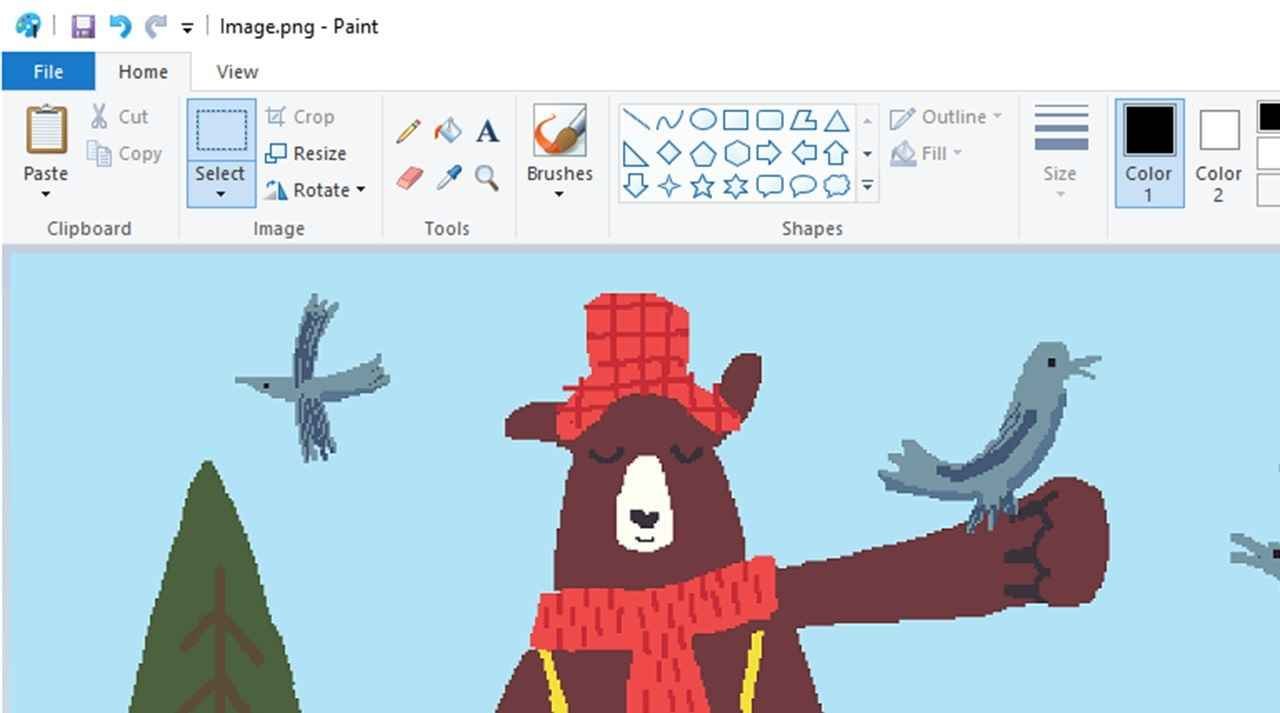Microsoft has rolled out an exciting update for its classic Paint application, integrating advanced features that edge it closer to the capabilities of professional image editing software like Adobe Photoshop. This update, part of the latest Windows 11 enhancements, introduces a suite of tools designed to expand the creative possibilities for users of all skill levels.
Key Highlights:
- Introduction of AI-powered Paint Cocreator for generating artwork based on textual descriptions.
- Enhanced support for layers and transparency, allowing for more complex image compositions.
- Background removal feature to isolate subjects from their surroundings.
- User-friendly interface with improved control and management options for layers.
- Compatibility with a wide range of file formats for importing and exporting projects.
New Features at a Glance
The latest Microsoft Paint update is a significant leap from its previous versions, equipped with features that cater to both novice and professional users. Here’s a closer look at what’s new:
Layers and Transparency: This highly requested feature now allows users to stack and manage different elements of their artwork independently, offering greater creative freedom and complexity in design.
AI-powered Paint Cocreator: Leveraging DALL-E technology, Paint Cocreator enables users to create stunning visuals by simply describing their desired outcome. This feature represents a significant step towards integrating AI into creative processes, making digital art creation more accessible and innovative.
Background Removal: Users can now easily isolate subjects from their backgrounds, a tool that simplifies photo editing and prepares images for further creative work.
Enhanced User Experience: The update brings a refreshed interface for Windows 11, emphasizing ease of use without sacrificing functionality. Tools like the Microsoft Surface Pen are supported, enhancing the flexibility for digital artists and casual users alike.
A Step Forward in Digital Creativity
The integration of AI technology through Paint Cocreator, combined with the addition of layers and transparency, marks a pivotal evolution for Microsoft Paint. These features not only enrich the toolset available to users but also democratize the process of digital art creation. From generating complex layered images to utilizing AI for generating artwork based on verbal descriptions, Paint now stands as a bridge between basic image editing and more sophisticated design work.
Moreover, the update’s focus on user-friendly interfaces and compatibility with various file formats ensures that Paint remains an accessible yet powerful tool for a broad audience. Whether you’re a professional designer looking for a quick sketch tool or a hobbyist exploring digital art, the new Paint offers something for everyone.
Microsoft’s latest update to Paint is a clear indication of the company’s commitment to enhancing creative tools within its ecosystem. By incorporating advanced features such as AI-powered art generation and comprehensive layer management, Paint is evolving into a more versatile and powerful application. This transformation not only enhances the utility of Paint for existing users but also extends its appeal to those who may have previously sought more sophisticated alternatives. As we continue to witness the integration of AI and other advanced technologies into everyday applications, Paint’s evolution serves as a testament to the potential for these tools to inspire and facilitate creativity across a wide range of disciplines.