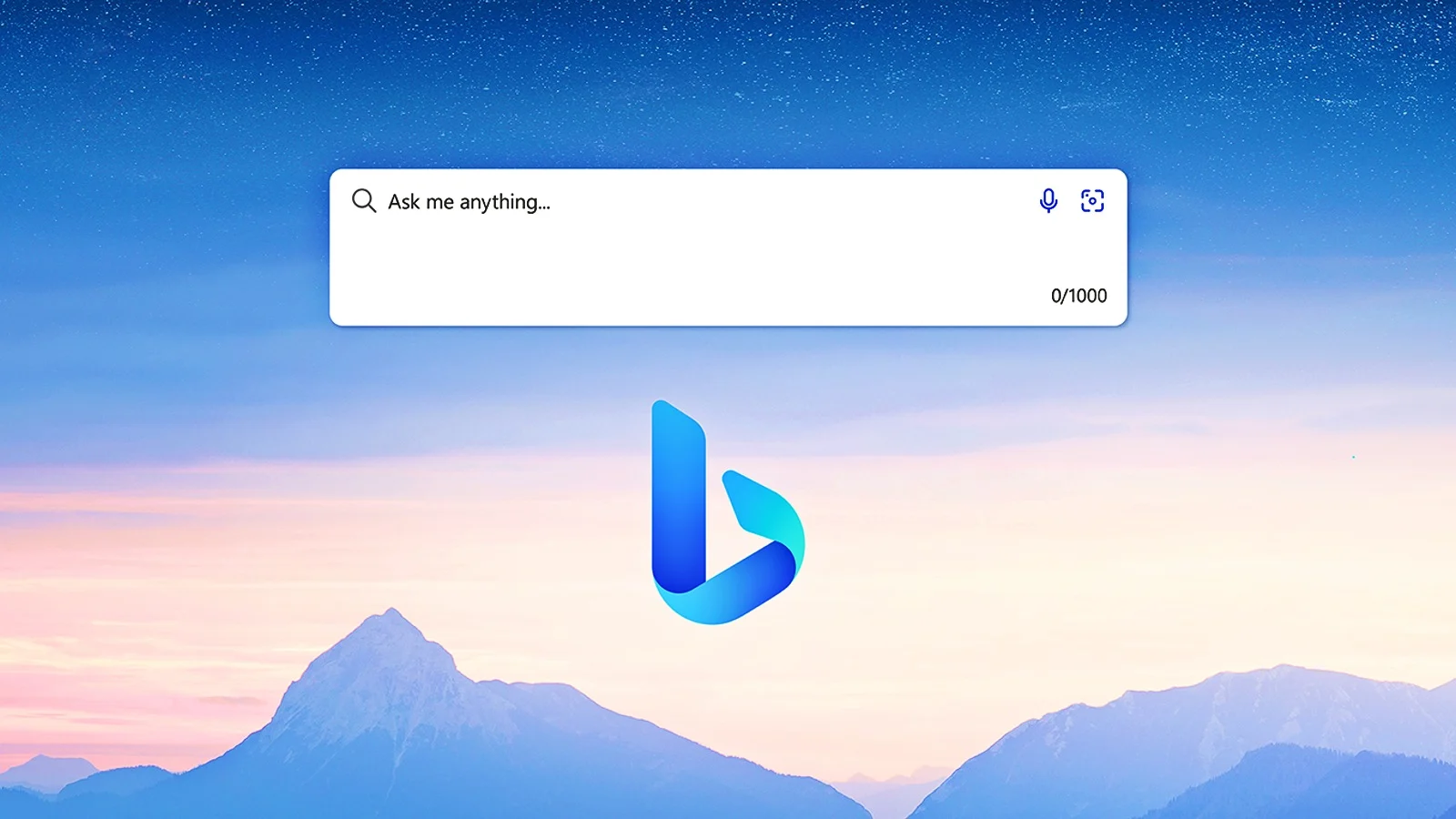In a recent move that stirred up frustration among users, Microsoft has rolled back its aggressive advertising strategy on Windows 11, particularly targeting Chrome users with Bing pop-ups. These pop-ups, which suggested users switch their default search engine to Bing, were notably intrusive, appearing over full-screen applications and interrupting user experience.
Key Highlights:
- Microsoft ceased the display of intrusive Bing pop-ups to Chrome users on Windows 11.
- The pop-ups were criticized for their disruptive presence, appearing over apps and full-screen games.
- The executable responsible for the pop-ups behaved similarly to malware but was signed by Microsoft, raising concerns among users.
- Following user feedback, Microsoft acknowledged the issue and has paused these notifications for investigation and corrective action.
The initiative marks yet another episode in Microsoft’s history of aggressively promoting its services through Windows. Past critiques have targeted Microsoft for pushing Edge, OneDrive, and Game Pass, sometimes at the cost of user experience and control over the operating system. Despite these controversies, Microsoft remains innovative in its approach to service promotion, albeit with a more cautious stance following user backlash.
Understanding the Issue
Windows 10 and 11 users have encountered an uptick in pop-up advertisements, suggesting a switch to Microsoft’s proprietary Edge browser and Bing search engine. These pop-ups, deemed invasive by many, have the potential to disrupt user experience significantly, appearing uninvited over full-screen applications and even games. The move has sparked considerable debate, with users and tech enthusiasts voicing concerns over Microsoft’s approach to promoting its services.
Microsoft’s Response and Community Reaction
After significant user feedback, Microsoft announced a pause in these intrusive pop-up notifications on Windows 11, aiming to reassess their strategy and address the community’s concerns. Despite this, there’s a noticeable silence regarding similar actions for Windows 10, leaving users uncertain about future experiences on the platform.
Criticism has been widespread, with many pointing out that such tactics feel heavy-handed, especially on an operating system that users pay for. The sentiment is that promoting services like Bing and Edge in this manner infringes on user choice, pushing Microsoft’s offerings in a way that many find too aggressive.
Navigating the Pop-Up Onslaught
For those seeking relief from the barrage of ads, solutions do exist. Users have found that unpinning Microsoft Edge from the taskbar and adjusting system settings to disable promotional notifications can mitigate the issue. Specifically, navigating to the ‘Notifications & actions’ section in Windows Settings allows users to turn off suggestions and tips related to Windows usage, potentially sparing them from further ad intrusions.
Moving Forward
The return of Bing pop-ups on Windows highlights a challenging balance between promoting proprietary services and respecting user preferences. As Microsoft reevaluates its approach, the tech community remains watchful, hoping for strategies that lean more towards enhancing user experience without compromising autonomy or cluttering the digital space with unwanted advertisements.
This development signifies a broader conversation about software ethics, user agency, and the balance between service promotion and user experience. As digital platforms evolve, the tension between these elements continues to spark debate among users, developers, and industry observers.