Windows budget laptops are getting cheaper and cheaper every day; you’ll find thousands of options on the internet once you start finding. But any of them can’t give all that you what in a laptop. Lenovo came up with a device which you should consider buying in your budget (Rs. 24,000) and provides you with the best hardware and build quality. Lenovo Ideapad 110 is the laptop of which I am going to talk about in this review. Let’s find out if this budget machine is right for you.
Design
The Ideapad 110 is huge (I don’t prefer laptops this big because of my small hands) with 15.6 inches 180 degrees bendable display. Lenovo added a grainy finish on the laptop which looks good. The laptop is plastic on all sides but with different finishes; grainy on the top and leather finish on the keyboard. The palm rest on the keyboard is big, and I have to use the trackpad with my thumb.
While laptop resting on table alone looks fantastic with shiny Lenovo logo on top-right corner. The keyboard mimics the chiclet keyboard with a smooth finish and low profile. Only the weird placement of direction keys before shift key is keeping me from using this keyboard, but the media keys balance it. Media keys control all music players even those which we downloaded from the Windows store.
The laptop resting on table alone looks fantastic with shiny Lenovo logo on top-right corner. The keyboard mimics the chiclet keyboard with a smooth finish and low profile. Only the weird placement of direction keys before shift key is keeping me from using this keyboard, but the media keys balanced it. Media keys control all music players even those which we downloaded from the Windows store.
The two hinges connecting the screen are perfectly designed but the screen wobbles while adjusting it, that could be because of the size of the screen. The loudspeakers are placed above the keyboard and create enough sound so you can enjoy a movie sitting alone in your room. The overall build quality of the laptop is fantastic, and I would like to carry it around in my hands rather than keeping it in my backpack.
Display
The display is 15.6 inches with 1366 X 768 resolution and its big for whatever you want to do on this laptop. The colors of this display are warm which is perfect for me because I mostly use my laptop for writing not for multimedia or gaming. The warm colors of the screen keep your eyes strain free and let you work for hours on it. The bezel running across the screen are comparatively small making the games and videos look good but don’t expect high contrast from this display because the screen is not bright enough which is also good for the battery.

The best part of the Ideapad 110 is that the screen bends all the way up to 180 degrees. Because the display is 15.6 inches, you can rest it on a dock, bend the screen to 135 degrees (or more) and use external keyboard mouse to increase the productivity. According to me, the display is best which Lenovo can give you in this price range.
The best part of the Ideapad 110 is that the screen bends all the way up to 180 degrees.
Features
The Ideapad 110 comes with some extra features which you see on any other laptops nowadays like the microphone and an optical drive. You can Skype with your friends without connecting any headphones to the laptop using the built-in microphone. Optical drives are getting obsolete because we now need slim and portable laptops which can only be possible by removing the old and outdated technologies. So, there is no real reason to produce laptops with an optical drive and making it big, but we still appreciate that Lenovo added an optical drive in this price range.
Connectivity
Lenovo Ideapad 110 comes with two USB ports; one USB 2.0 and one USB 3.0. One HDMI Port to extend the display and one Ethernet port for internet connection. One headphone jack and charging port. Lenovo added all the connecting ports that everyone needs in a laptop. Lenovo also added a one-click recovery button in a pinhole which brings up the Lenovo OneKey Recovery window to create a backup of your current system or restore back if you created one before.
The optical drive and Kensington lock slot on the right side, the SD card slot is provided on the front edge which is right under the touchpad. Using the touchpad click buttons while the SD card inserted into the slot makes it reconnecting again and again. I don’t know why this is happening, but I’m sure build quality of this laptop has nothing to do with this.
Touch Pad

The touchpad comes with some rough texture and feels like it is made of some plastic. While using the trackpad for quite some time, it tracks the touch smoothly and not even a single click missed. It knows whether you tap, double tap or double tap to drag a window. The click buttons are hard and create annoying click sound. Also, the buttons are clickable on end, not center. Although I prefer touchpads with a smooth finish, but this trackpad convinced me a lot.
Camera
The camera is good, but there is no dedicated app from Lenovo to control or adjust the camera settings. It is good enough so you can recognize your friend sitting next to his device while the video calls on Skype. You can’t expect more than this in the price range which Lenovo is selling this laptop.
Performance
Lenovo Ideapad 110 runs on an Intel Pentium J3710 processor with clock frequency as 1.6 GHz. It also comes with 4 GB RAM and 1 GB Intel HD graphics came built in with the board. The processor is four cores and perfects for a daily driver; I came across no lags or stutter while typing. I also tried to stress the processor with two games (Asphalt 8 and Shadow Fight 2) running side by side and writing this review on Google Chrome (RAM chomper) but experienced smooth operations and multitasking across different windows and tabs. And yes! I was also streaming music during the stress test.
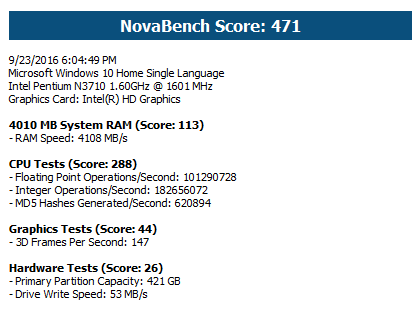
Intel HD Control Center helped us to control the display and graphics to save battery and increase the graphics. Can also adjust performance to save more battery, and the gaming mode helps save the battery while playing games. Lenovo Ideapad 110 scored 471 from NovoBanch overall; GPU provided excellent 90 frames per second in full resolution (1366 X 768) and 16X AA. I am giving this laptop a score of seven out of ten in performance keeping the price range in mind and the fact that this laptop runs on Intel Pentium processor.
Battery
The battery in this laptop is 24 Wh and includes three cells; it’s not user replaceable, so you need to rush to the service center once the battery is dead. I mostly used this laptop for writing purpose, and the battery backup was good. While spending some time (one and a half hour) with this laptop, the battery went to 9% from 65% with full brightness. Charging the laptop is like waving a magic wand, charged to 34% from 9% in less than 30 minutes (while working).
Specification
- Intel Pentium N3710 Processor @ 1.6 GHz
- 15.6″ HD (1366 x 768) display
- Windows 10 Home
- Integrated Intel HD Graphics (1024 MB)
- 0.3MP Camera with Microphone
- 4 GB DDR3 RAM
- 500 GB HDD
- Stereo Speakers with Dolby Audio
- 24W Hr battery
- Ports: 1 x USB 3.0, 1 x USB 2.0, 3.5 mm Combo Audio Jack, 1 x HDMI, 1 x RJ45 Ethernet, 4-in-1 Card Reader
Pros
- Big screen, bends up to 180 degrees
- Full Keyboard with numeric pad
- Microphone
- Great battery backup
Cons
- Palmrest on keyboard heats up quickly
- The SD card reader should be on the edges
Verdict
Overall my experience with this laptop is good (I won’t say fantastic) and is the best bargain for price. I’ve seen lots of users complaining about the heating issue with this laptop and calling it junk, I’ve also experienced the heating and it’s right where I rest my palm for typing. There are some issues with this laptop which Lenovo should deal with; palm rest on the keyboard gets heated quickly and the unusual placement of the Shift key on the keyboard. But still, if I want to buy a laptop in under Rs. 25,000 for light tasks like writing or movies then I would definitely go for Lenovo Ideapad 110.





Add Comment