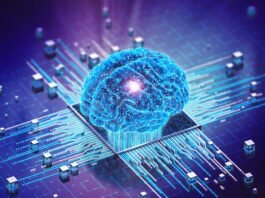In the ever-evolving world of artificial intelligence, OpenAI’s ChatGPT has introduced a groundbreaking feature: an Image Generator. This innovative tool allows users to transform textual prompts into unique images, pushing the boundaries of AI capabilities. If you’re eager to explore this new frontier, here’s a step-by-step guide on how to use ChatGPT’s Image Generator.
A Glimpse into the Image Generator
Before diving into the instructions, it’s essential to understand the technology behind this marvel. The Image Generator is powered by DALL·E 2, a transformer language model akin to GPT-3. Unlike traditional models, DALL·E receives both text and image as a single data stream, containing up to 1280 tokens. It’s trained using maximum likelihood to generate tokens sequentially, resulting in the creation of images from text.
Step-by-Step Guide to Using ChatGPT’s Image Generator
- Access the Platform: Navigate to the DALL-E 2 platform. If you’re a first-time user, you’ll need to create an OpenAI account or log in if you already have one.
- Navigate to the Product: Once logged in, click on DALL-E 2 under the ‘Products’ section.
- Content Policy: Before proceeding, ensure you read and agree to the platform’s content policy. This step ensures that users generate content within acceptable guidelines.
- Enter Your Prompt: In the provided text box, type a detailed prompt describing the image you wish to generate. For instance, “an astronaut riding a horse on Mars with dramatic lighting.”
- Customize Your Image: This step is optional but allows for a more personalized experience. You can specify attributes like image size, style, and other details to refine the generated image.
Key Takeaways
- The Image Generator is a product of the DALL·E 2 transformer language model.
- It seamlessly merges text and image data to produce unique images from textual prompts.
- The platform requires users to adhere to a content policy, ensuring the generation of appropriate content.
- Customization options are available for users seeking specific image attributes.
In Conclusion
The introduction of ChatGPT’s Image Generator marks a significant milestone in AI technology. It not only showcases the potential of AI in creative fields but also offers users a unique tool to bring their imaginative prompts to life. Whether you’re an artist seeking inspiration or a tech enthusiast curious about the latest developments, the Image Generator promises a captivating experience.
Quick Points:
- Powered by DALL·E 2.
- Transforms text into images.
- Adherence to content policy is mandatory.
- Offers customization options for image generation.