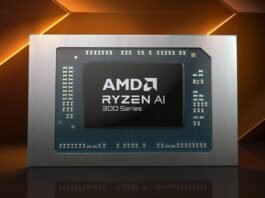In a digital era where the lines between social networking and personal communication increasingly blur, Twitter’s X (formerly known as Twitter) has introduced a feature that further bridges this gap: the ability to make audio and video calls directly through the app. While this addition promises enhanced connectivity for X Premium subscribers, it also raises concerns among users about privacy and the potential for unsolicited calls. Here’s a comprehensive guide on how to navigate this new feature, including steps to disable it if you prefer to keep your social interactions strictly text-based.
Key Highlights
- Audio and video calling feature is now available on X for iOS users, with plans to extend to Android.
- The calling feature is integrated into X’s Direct Messaging system, allowing communication only after a conversation has been initiated in DMs.
- Calls are enabled by default, with options to restrict calls to mutual followers, verified users, or those in your address book.
- Users can disable the calling feature entirely through the app’s settings.
Disabling Audio and Video Calls on X
To disable or control who can call you on X, follow these steps:
- Open the X app and access your profile settings.
- Navigate to “Settings and Support,” then “Settings and privacy.”
- Select “Privacy and safety” followed by “Direct Messages.”
- Here, you can turn off the “Enable audio and video calling” toggle or adjust settings to limit call permissions to certain user groups.
Alternatively, for a quicker adjustment:
- Go to the DM settings within the X app.
- Access the settings cog and disable the “Enable audio and video calling” toggle.
These methods ensure you have control over who can contact you via calls on X, providing a safeguard against potential intrusions into your digital space.
The Future of X’s Calling Feature and User Autonomy
As X evolves under Elon Musk’s vision of transforming it into a “super app,” features like audio and video calls signify a step towards more integrated social media experiences. However, user feedback and privacy concerns play a crucial role in shaping the acceptance and utilization of these advancements. By offering the flexibility to disable or restrict these features, X acknowledges the diverse preferences of its user base, ensuring that the platform remains a space for both broad connectivity and personal privacy.
The implementation of calling features within X reflects a broader trend in social media platforms evolving beyond mere text-based interactions. By integrating these capabilities directly into the app’s ecosystem, X is positioning itself as a more versatile communication tool. This shift mirrors efforts by other platforms to create a more immersive and multifaceted user experience, aligning with Elon Musk’s vision of turning X into a “super app.”
However, the introduction of such features is not without its challenges. The primary concern for many users revolves around privacy and the potential for unsolicited contact. Recognizing this, X has implemented controls that allow users to disable the calling feature or restrict it to certain groups, such as mutual followers or verified accounts. This level of customization is crucial in addressing user concerns and maintaining a balance between innovation and privacy.
In an age where digital boundaries are constantly tested, the introduction of calling features on social platforms like X is a testament to the ever-evolving nature of online communication. However, the need for user control over these features is paramount, highlighting the delicate balance between innovation and privacy in the digital realm.