Nowadays, USB flash drives are the primary source for transferring or carrying data. We regularly connect our USB flash drive to many computers, but not all are virus-free. Not to mention, viruses can spread to your USB drive while being connected to an infected PC. This will pose a threat to every other computer in which the drive gets plugged in thereafter including yours.
To keep away from these situations or to rectify a flash drive infected with the virus, you can try one of the solutions I’ve listed below. These solutions are easy but need some tools and a little amount of the internet.
Method 1: Keep your flash drive safe
You don’t need to download any tool to protect your USB drive, you have to edit the permissions of your flash drive (with the NTFS file system), so the virus can’t infect your flash drive.
Steps:
- Right, click on the start button (or press Win+X) and open “Device Manager.”
- In device manager, expand the “Disk Drives” > right-click on your flash drive and click “Properties.”
- In the properties window, select the “Policies” tab and select “Better performance” and click on OK.
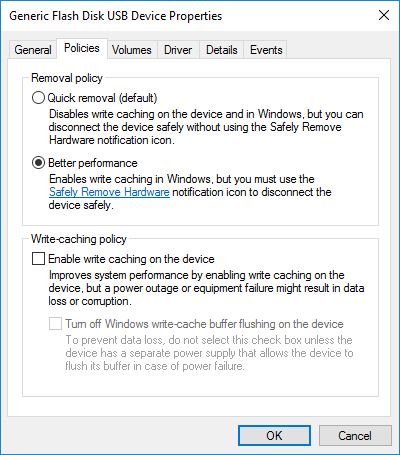
- Now again format your flash drive using the NTFS file system.
- After the formatting completes, open the flash drive’s properties.
- Select the “Security” tab and set “Read-only” permission for everyone.
Now your flash drive is very much secure, and no virus can get transferred to your flash drive and infect it.
Method 2: Use USB Immunizer (Free | Windows):
USB Immunizer is a free tool from Bitdefender to immunize your flash drive or SD card so no virus can infect your USB flash drive.
- Launch USB Immunizer and let it detect your USB drive.

- Click on the USB drive icon and let the Immunizer work.
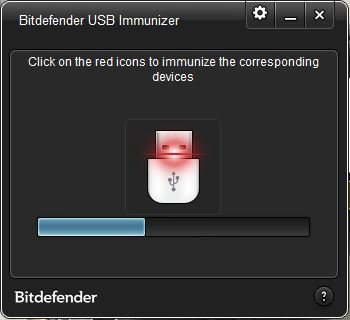
- Now your USB drive is immune and it won’t get infected with any virus.

Tip: Launch Immunizer, open settings, and enable “automatic immune flash drives”. Now your PC will be immune to every flash drive that gets attached to it.
Download USB Immunizer (3.88 MB)
More free tools like USB Immunizer works the same way as the USB Immunizer:
- Phrozen Safe USB (Free | Windows) (821 KB)
- Ninja Pendisk (Free | Windows) (746 KB)
- MX-One Antivirus (Free | Windows) (1.3 MB)
Note: For Shortcut viruses, you can either delete .ink files by connecting the drive to your smartphone or can download the “Shortcut Virus Remover” tool to get the job done.
Conclusion
These free tools will keep your flash drives immune to any virus or malware. But still, I recommend you not to connect your flash drive to any PC if the PC is virus-infected.
















Comments are closed.