California based search engine giant, Google Inc. [NASDAQ:GOOG] has launched a new feature which will let the users download their entire search history. Google is knew it all search engine which records every query, stores every search result and archives them.
Google uses these search results to personalize its search and Ad results targeted for you. Meeting the demands of privacy advocates Google is now allowing the users to download their entire search history from the Google site.
A User can download their entire Google search history in a zip file in their Google Drive. They can later download the same to their computer. Google has been working on this update from last year. This is the first time that users are allowed to download logs of their Google search history.
In order to access this feature a user should have a Google Account. I have been using my Google account for quite sometime now, I was expecting my search history to be quite astonishing and secretly to be quite embarrassing.
To access the Google Search History a user has to log-in to https://history.google.com. Post authenticating yourself with Google ID and password, you would be brought to a home page which would display you search results in very neat graphs.
For my account the search results shows 3 graphs at the top:
- Hourly Trends – This shows that I am most active during the 10 am – 4 pm window, which is expected as at that time I am usually in my office. For night shift users this trend may spike during night hours
- Daily Search Activity – This gives comparative of weekly search results. The graph in this result as well as the previous hourly trend are non-interactive and present the data in comparison form with no data legends
- Activity – Activity shows your monthly activity of search results. When you click on a date it shows the number of searches per day. The color shading represents the number of searches as explained in legend. More the number of search in a day darker the color shading of the date. It also gives you count of your monthly search results. A user can also click on the arrows at the top to toggle between months.
Clicking on more trends will bring your top clicks, top queries and top sites searched. It also gives you a yearly trend for your search results. When you scroll down it shows you date wise search results. Image search results are also displayed and the image searched or selected by a user in the result is displayed.
Now in order to download the Google search history, click on the settings gear icon and click on Download. Clicking on download will trigger a warning message. The message explains a user that the search history data is accessible only to the intended user, it advises the user not to download the data on a public computer and use 2-step verification for extra security.
Clicking on the Create Archive button would trigger another message that the search history results are in preparation. The link to the completed result would be available through an email.
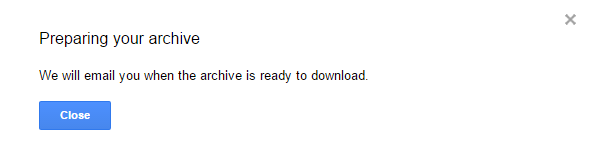 Surprisingly it doesn’t took very long and within a minute I received an email from Google Web History stating that my archive is ready.
Surprisingly it doesn’t took very long and within a minute I received an email from Google Web History stating that my archive is ready.
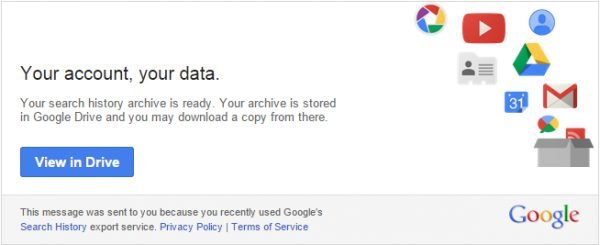
The archive is saved in your Google Drive and you can view the same from there. The email also has the Google Search Archive as a zip file attachment. A user can download and extract the zip file to view their web search history. The files are stored as JSON files which are lightweight data interchange files like XML.
While this feature may be useful to the corporations if they would want to track an employee who is involved in some suspicious activity. It is also useful as an evidence for Students and Scholars to showcase that their work originates from legitimate search. But all of us have searched from some embarrassing, funny and some out of the world stuff. This would surely remind you of the time gone by. The search history could be a look back on how you have evolved over years.


















