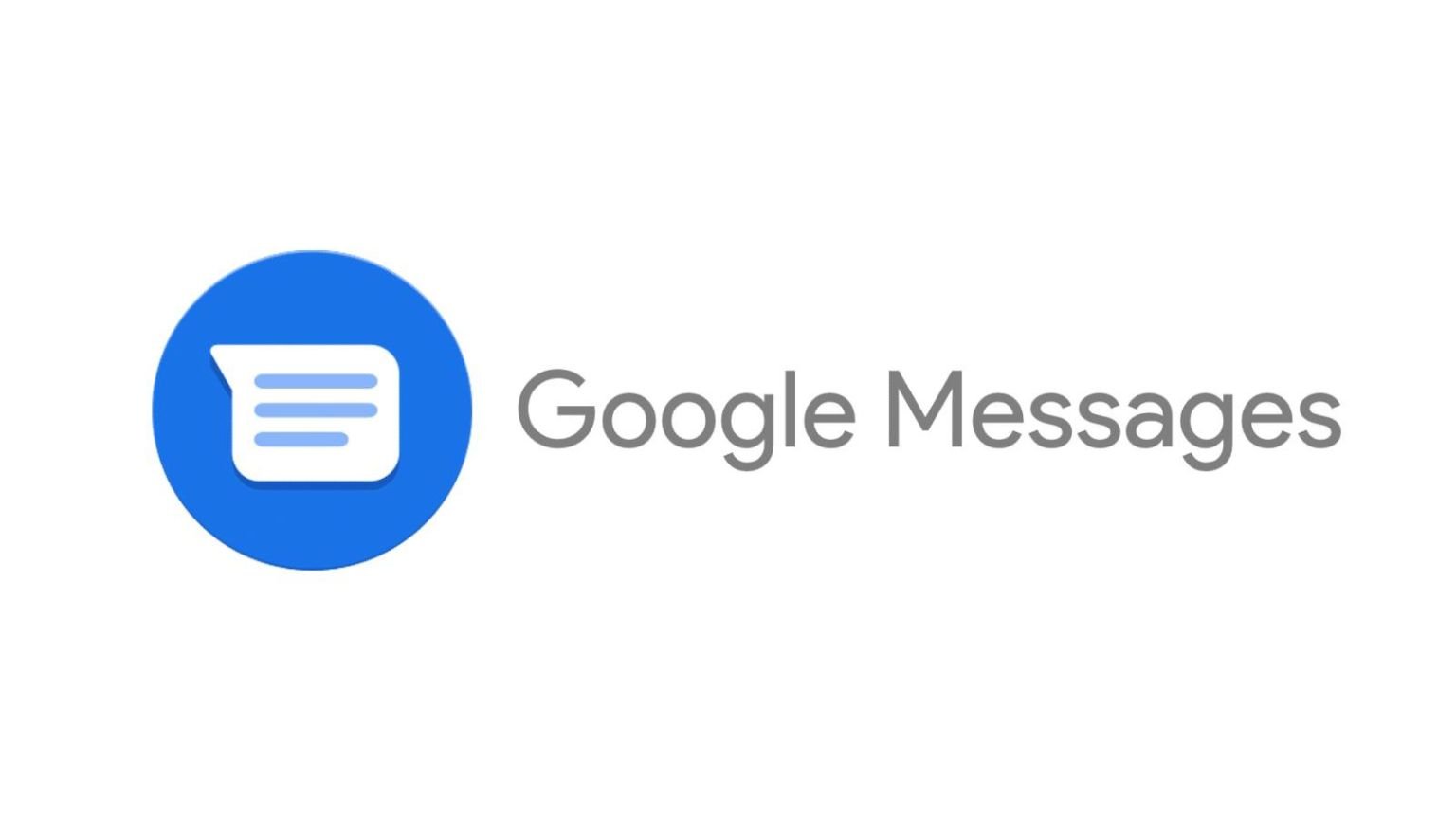Google’s Rich Communication Services (RCS) is facing functionality issues on rooted Android devices with custom ROMs, leaving many users in a lurch. This advanced messaging system, intended to replace traditional SMS, offers features like high-quality media sharing, read receipts, and typing indicators, significantly enhancing the messaging experience on Android devices. However, the compatibility issues with rooted devices have put a damper on its widespread adoption.
Key Highlights:
- RCS messaging is not functioning on Android devices that have been rooted or are running custom ROMs.
- Rooted devices fail the Play Integrity Test, which is crucial for RCS services to function.
- Users are advised to deactivate RCS on old devices, verify phone numbers, pass the Play Integrity Test, and verify the results to potentially solve the issue.
Understanding the Issue with Rooted and Custom ROM Android Phones
Rooting Android devices allows users to gain administrative privileges, enabling them to customize the device beyond the manufacturer’s limitations. However, this freedom comes at a cost, including the potential loss of functionality for certain apps, notably Google Messages’ RCS feature.
Exploring the Technicalities and Solutions
To address RCS functionality issues on rooted devices, a combination of technical steps must be undertaken. These include deactivating RCS features on old devices before switching phones, ensuring the phone number is correctly linked to the user’s Google account, and passing the Play Integrity Test, which verifies that the device’s software meets Google’s security and integrity requirements. Despite these efforts, some users may still encounter issues due to the inherent complexities of maintaining the functionality of secure services on modified systems.
General Troubleshooting Tips for RCS
For users on non-rooted devices experiencing issues with RCS, several simpler troubleshooting steps can be effective. Ensuring Google Messages is set as the default messaging app is crucial, as RCS features are specifically designed to work within Google’s ecosystem. Checking the RCS status within the app’s settings to confirm it is connected and troubleshooting connectivity issues by clearing cache or reinstalling the app are also common fixes that can help restore RCS functionality.
The Bigger Picture
The difficulties faced by users of rooted and custom ROM devices with RCS services highlight the ongoing tension between user customization and app security. While rooting allows users to break free from manufacturer-imposed limitations, it also complicates the use of services like RCS, which rely on a secure and unmodified operating system to function correctly. The Android community continues to seek solutions that can bridge this gap, allowing for both customization and the seamless use of advanced features like RCS.
Steps to Mitigate RCS Functionality Issues
- Deactivating RCS on Previous Devices: Users switching to a new device should first deactivate RCS on their old devices to prevent conflicts.
- Verifying Phone Numbers: Ensuring that the phone number is correctly linked to the Google account is a critical step.
- Passing the Play Integrity Test: Rooted devices must pass Google’s Play Integrity Test to use RCS, which may involve following specific guides to meet the integrity criteria.
- Verifying the Results: After completing the aforementioned steps, RCS should ideally function on the rooted device. If issues persist, downgrading the Google Messages app might offer a temporary workaround.
Troubleshooting General RCS Issues on Android
For non-rooted users experiencing RCS issues, several basic troubleshooting steps can significantly help:
- Setting Google Messages as the default messaging app is imperative for RCS to function.
- Verifying the RCS messaging status within the Google Messages app settings to ensure it is connected.
- Clearing the app’s cache or data, or even reinstalling Google Messages, can resolve temporary glitches preventing RCS from working correctly.
The challenges faced by users of rooted and custom ROM Android devices with RCS highlight a broader issue of compatibility and user freedom. While rooting offers unparalleled control over one’s device, it also introduces complexities, especially with secure and integrated services like RCS. The ongoing evolution of Android’s ecosystem will hopefully address these issues, balancing customization with seamless app functionality. As the Android community continues to explore solutions, users remain hopeful for a future where such limitations are a thing of the past.