Google Maps, the go-to navigation app for millions worldwide, has introduced a significant redesign aimed at enhancing user experience and making the app more intuitive and less cluttered. This overhaul marks one of the most substantial updates to the app’s user interface in recent years, reflecting Google’s ongoing commitment to improving functionality and usability.
Key Highlights:
- Introduction of a new sheet design for location searches, featuring close and share buttons.
- Reduction of fullscreen location views to display a portion of the map background, maintaining context.
- Redesign of the directions search UI, which now occupies less screen space and displays addresses only.
- Relocation of transportation mode options to the bottom of the screen for easier access.
- The redesign is initially available on Android devices with plans for an iOS rollout.
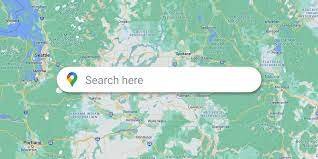
In-depth Analysis of the Redesign
The latest update to Google Maps introduces several key changes aimed at simplifying the user interface while enhancing the overall navigation experience. Here’s a closer look at the new features and improvements:
New Sheet Design and Contextual Backgrounds
Upon selecting a location, users will now encounter a new sheet design, complete with close and share buttons situated in the upper right corner. This update aims to make the app more user-friendly by allowing easy access to additional information or functionalities without losing sight of the map itself. The redesign also features a background sheet that provides a glimpse of the map, offering users a better sense of orientation and spatial awareness.
Simplified Directions Search UI
The directions search interface has been streamlined, no longer extending edge-to-edge across the screen. This adjustment creates a less cluttered appearance and focuses on address input. Transportation modes have been relocated to the bottom of the screen, improving reachability on mobile devices. Swiping up on this section reveals more of the map, allowing users to easily compare different navigation options without leaving the directions interface.
Rollout and Availability
The redesign is currently available on Android devices, specifically for users running Google Maps version 11.113.x. Google has announced plans to extend these updates to iOS users, though the timeline for this expansion has not been specified. The gradual rollout ensures that Google can gather user feedback and make necessary adjustments to enhance the redesign further.
Summary
Google Maps’ latest overhaul represents a significant stride towards creating a more intuitive and less cluttered navigation experience for users. By introducing a new sheet design, minimizing the fullscreen location view, and streamlining the directions search UI, Google has made substantial improvements to the app’s usability. These changes, initially available on Android and soon to be rolled out to iOS, underscore Google’s commitment to refining its navigation tool to better meet user needs and preferences.
This comprehensive redesign aims to make Google Maps not just a tool for getting from point A to point B, but a more integrated part of users’ journey planning and execution, ensuring that the navigation experience is as seamless and user-friendly as possible.


















