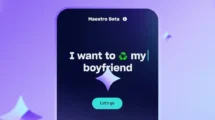Time shortage is one of the most common problems all students face. Their daily routine is not limited to lecture attendance: they spend long hours preparing for seminars, reading books they have to read, making presentations, etc. Students are particularly busy when they have to get ready for upcoming exams.
Companies specializing in mobile custom education Apps development can make their life easier. Currently, there are many mobile apps which are intended to make a life of students much easier, and Conceptmeister is one of such apps.
This is a free Apple app for a quick text analysis which helps its users to grasp key ideas of any document without reading the whole text and saves their time. You do need to read long articles and documents anymore. The only thing you need is to tap several times a display of your iPhone to see main ideas of the text on it.
1. App Features
1) Data input
Developers did their best to make this app super convenient. You can input data in the app using any way you like:
- You can take a photo of a text you need to analyze or pick up an image from your Gallery.
- You can also select a specific text area if you need or rotate the image.
- You can use the “From URL” button to insert a page URL or a URL of a document.
- You can also analyze documents stored in such cloud storages as DropBox, One Drive, iCloud and Google Drive.
2. Text Processing and Analysis
Text processing and analysis form the main function of this app. These processes are “behind the scene” and they include some important stages:
• Spellchecking. This stage helps the app to correct mistakes made during OCR.
• Language recognition: the user will be informed if the text is not in English. So this app can be also used for language recognition.
• Concept extraction and text summarization (the two key stages) are enabled by the linguistic API and semantic cloud – Intellexer.
3. Summary/concepts
You can see the text summary and main concepts of the text on your display right after data processing ends. You can tap “Summary” or “Concepts” to choose what you want to see. You can also adjust a size of the summary making it from 3 to 30 sentences long.
4. A History Log
You can manage the History and make use of the Search to find the information you need in concepts and summaries that were created previously. You can open sources, as well. It means that you will not have to spend your time doing a manual search.
Conceptmeister is one of the best apps for a quick text analysis as it gives users access to summaries and concepts of any text any time they need it. You can download the Conceptmeister free summarization app here.
This free app was developed by EffectiveSoft, a company which has more than 15 years of experience in developing business intelligence software and solutions.