Windows 8.1 screen makes different sorts of notifications appear on it like, balloon messages over the system time (in the lower-right corner) or dialog boxes that sometimes appear out of nowhere. The tiled full-screen of Windows 8.1 becomes much effective because of it. They can put rectangular notices with a few lines of text.
Change Default Notifications Sound in Windows
Typically the notifications say ‘Tap or choose what happens when you insert a USB drive, or Turn sharing on or off’ and often, when they appear on screen they emit a sound. That’s because Windows urges your computer to play a sound when certain events occur, an action that you perform, such as logging on to your computer, or an action that your computer itself performs, such as alerting you when you receive new e?mail.
Windows by default, offers several sound schemes. If you would like to change default notifications sound in Windows 8.1 and change it to a sound of your choice, read the article.
Chose/Change Default Notifications Sound in Windows 8.1
Most of Windows settings exist in Control panel. So, simply open the Control Panel and look for Change System Sounds.
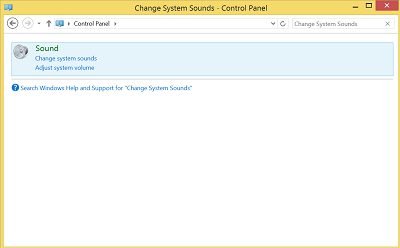
When the app opens, find Notifications in the Program Events list.
Then, use the Browse button to open a File Explorer dialog and allow it to grant you the permission to search through the list of available sounds.

When done, test the sound by hitting the ‘Test’ button
Windows 8.1 store sounds files in %windir%WindowsMedia. It is advisable to store the sound files in the given folder so that they can be located easily without much efforts. You can create your own sound files or find some on the Internet.
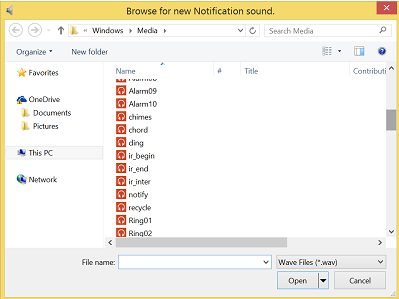
This method is especially helpful when you are busy with something and can decide whether or not to read immediately the notification appearing on your computer screen by simply hearing your favourite sound.


















