Televisions are going through what a long time ago mobile phones went through – Smart-ization. Now they are not TVs anymore; they are Smart TVs which comes with processors, an inbuilt memory, RAM and WiFi for internet connectivity. Smart TVs needs OS that allows multitasking and some manufacturers like LG has its own OS to cram it onto the TV, but not all of them have their OS. So, they are selecting a perfect OS to make their TV’s more popular and Smart.
If you don’t know much about these operating systems and wants to buy a smart TV, then you should know the difference between all the TV OSes out there to choose which one is for you. Here is the list of all the TV OSes which you’ll find on smart TVs.
WebOS: LG
WebOS, previously owned by HP is a multitask OS for smart gadgets like smartphones and smartwatches. Then, WebOS sold to LG Electronics. The WebOS is based on Linux kernel and LG is crafting smart TV based on this operation system.
The modern smart TV version of WebOS is a simple but fancy operating system for TVs with lots of feature and connectivity options. You’ll get a bunch of connectors on LG Smart TV including HDMIs and USB ports. You can connect a console, your phone or even your CPU to work on it as a computer.

The interface is pretty much simplified as you can control your whole TV using the “Magic Remote”, which controls the cursor on the TV to selects and do more stuff like that. The Remote also comes with a microphone to give voice commands to TV for search anything, and it is accurate. As it’s an official LG’s OS, you’ll find WebOS in LG TV’s only.
Android TV: Sony, Sharp and Philips
Android TV, Yes it is what is sounds like; Android on a TV. Okay, you’ll ask why Google’s Android TV OS is second on my TV OS list? The answer is simple, Applications. As you know, Android is getting better and better in smartphones but needs more powerful hardware to run smoothly on TV.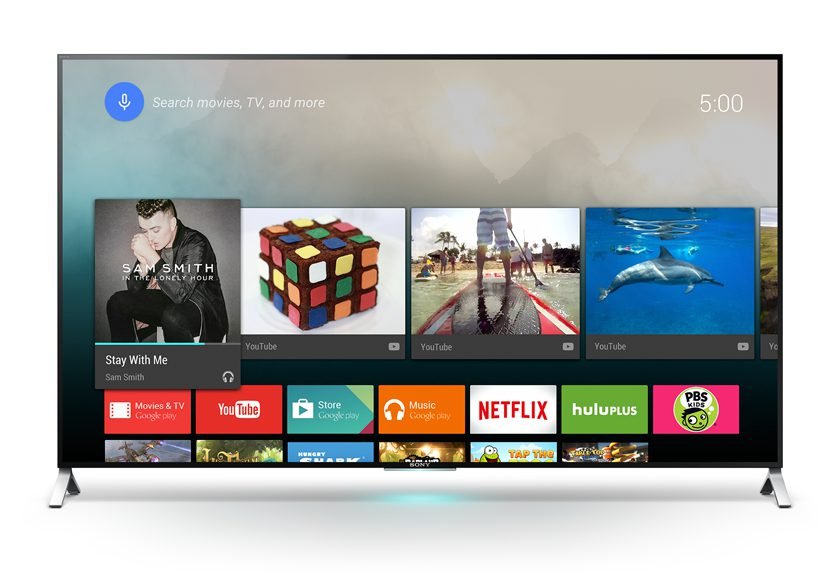
So, Android trimmed the Android OS and made it a Dumb OS for TV. When Sony’s first TV released with Android TV OS, there was no Netflix app on it! Not even a web browser, What kind on Smart TV is it? Later Google added Netflix on the store but what’s the point of making an Android TV which does nothing more than Android TV boxes (NVidia Shield). Buying an Android TV is a waste of money. If you are an Android fan and wants an Android TV, then get yourself an Android TV box.
Firefox OS: Panasonic
Firefox, as you know is owned by Mozilla which made the Firefox browser, and it is the second most popular browser after Google Chrome (I am still using Firefox). The Firefox OS is based on HTML5 which is why it’s very light, and app development is easy. Mozilla recently blended the Firefox OS for smartphones but doesn’t get much popularity, and Firefox Mobile OS is discontinued. Now, Firefox OS came to TV let’s see how it will perform in between TV OSes like Android and WebOS.
Firefox OS is the most simple and clean OS from all of the TV OS. The user interface is just three bubbles when you are at home screen; Live TV, Apps and devices. All three of them does the same as the title on them. You can also pin some more shortcut bubbles to the home screen like the favourite app, any Live TV channel or any device shortcut like your console connected to your TV. The animations while switching to any modes are a bit delay but smooth.
Smart HUB: Samsung
Now, came the big boss of smart devices; Samsung. Samsung created the first Smart Camera with Android OS built-in and Smart TV with Smart HUB. Smart HUB is based on Tizen OS, world’s most secure OS alone. There are lesser apps for this OS, have you heard of a phone running Tizen OS?
Smart HUB is also a simple to use OS with a smart remote which controls each and every device which is connected to your PC whether it’s your Blue-ray player, sound bar or even the X-Box. Yes! You can navigate into X-Box’s Start menu with the Smart Remote which you get with Samsung Smart TV.
Conclusion
Smart TV OSes are much smart right now; you can do much more than you use to do on your TV like bumping it when the screen is blurry and taping the remote control when batteries are low. Tell us which OS you like and why? You know my favourite, it’s right on the top of the list.




