The experience of any Smartphone depends on the Apps it can support and help you become more productive by offering ease of use in a simple easy to use design. All the major Mobile Platforms such as iOS, Android, Blackberry and Windows Phones have thousands of apps seeking attention from users.
All these platforms have their own App stores where these Apps are hosted. We at PC-Tablet brings to you our take on some of the best apps from thousands of these apps.
- Best App to read the content offline – Pocket (iOS & Android)
There are times when you stumble on an interesting post online but don’t have time to read the whole article. Bookmarking the link is way too cumbersome and ineffective, Pocket comes to the rescue. Pocket is the best app to read offline content at your own ease and time.
Pocket has apps for Web, iOS and Desktop as well as extensions for Chrome & Firefox. Pocket offers unlimited storage capacity as the article is downloaded to the device and wi-fi syncing across devices keep your posts updated. Pocket also let users set a limit on how much content can be saved by setting a limit so that your storage on mobile device is not compromised.
Pocket works seamlessly with Facebook, Twitter, Feedly and other such apps. Pocket also allows integration and sharing over Evernote, Twitter or over an Email.
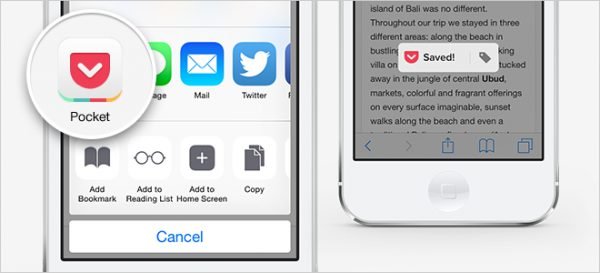
Pocket is available for Free as well as Premium version for $4.99/month or for $44/year. Premium offers permanent saving of content even though the online link changes, tags for offering better search, full word search, recent search etc.
- Best Camera App – Camera+ (iOS & Android)
The Best thing about Smartphone is their Camera. The default Camera of iPhone and most of the Android Phone work excellently but the default app on these Smartphones is not up to the mark. Camera+ is a nice app to enhance the quality of image and add lot of effects which can make your Camera a professional camera.
This App has a lot of features like Camera effects, photo filter effects, various shooting modes, sharing the photo directly to Instagram, Facebook and Twitter and option of post processing of photos. Camera+ has a digital zoom of 6X to shoot far away images in clarity. It also has timer function and a stabilizer which clicks a photo when the Smartphone is stabilized.
Camera+ has been a popular app and has seen a lot of updates over the years to keep it updated to the new versions of OS. The app is prices at $2 for the iOS version.
- Best Image Editing App – Pixlr (iOS & Android)
Pixlr is a powerful editing tool which is completely Ad-free. Pixlr is owned by Autodesk. Pixlr lets you rotate, crop, apply filters, apply effects, borders and millions of other effects. Pixlr is available on Desktop, Web App, Android and iOS.
Pixlr has a one click Auto image fixer, which can fix any image beautifully. The Auto Fix can adjust an image for color, poor light, hue, saturation, fixing red eye and whiten teeth.
Pixlr has integration with social media sites such as Facebook, Twitter, Instagram, etc. so that the image can be directly shared over any of the preferred social media site.
Pixlr has a starter and essential version which is free to use and a Premium version which is available for $14.99/year. The starter and essential version has a number of filters and effects while the Premium version has certain premium packs and advanced tools. Read our detailed review of Autodesk Pixlr for desktop.
- Best Keyboard – Swiftkey (iOS & Android)
Swiftkey is a prediction based award winning keyboard for Smartphone. Swiftkey score big by getting in a joint project with Intel to enhance Communication system of renowned Professor Stephen Hawking. Swiftkey scores over the default keyboard by providing smart autocorrect, auto prediction and support for lots of emoticons.
Swiftkey learns from your typing and provide responses based on the personal touch. Swiftkey has a cloud connection and it can use the writing style of a user from the Facebook and Gmail.
Swiftkey also let user to use only one hand in typing. Swiftkey also support text in two languages at once. Swiftkey also supports themes to customize the keyboard for self. Currently there are 35 themes to suit the users.
- Best Translation App – Google Translate (iOS, Android & Windows)
When it comes to translation services the Google Translation services are the best. The app created by Google is available for Desktop, Web version, iOS, Android and Windows platform. Google Translate supports 90 languages and it supports free speech conversion.
A user can record for the message to be translated or it can be typed in to be converted. Google app not only displays the converted text but it also speaks out the converted text in native language.
Google has also added a very fine feature of Word Lens where in a user can click a photo of a board or sign and Google Translate can recognize the words and translate them in the selected language. Google Translate also supports offline mode. The best part as this is a Google app it is completely free.
- Best Cloud Storage App – Dropbox (iOS, Android, Windows)
Dropbox is undoubtedly the best app when it comes to Cloud Storage. As users are adding more and moredata to their phones, cloud storage apps became a necessity.
Cloud Storage helps the user to sync data from Mobile to cloud and share the same with other users and saving on cost of extra data in downloading and uploading data on mobile device every time.
Dropbox has an app for all the mobile devices iOS, Android, Windows Phone as well as a Desktop App. Dropbox offers 2 GB of upload capacity for all type of file types such as Photos, Documents, etc.
A user can increase this limit up to 16 GB by referring Dropbox to your friends. Dropbox has a very easy to use interface and the app is minimalist for a mobile design. As the
- Best Productivity App – Evernote (iOS, Android & Windows)
When it comes to Productivity apps no one can compete to Evernote. Evernote is a workspace app which provides a user space to dump ideas and later organize them. Evernote allows the users to clip web article, snap image, capture even hand written notes, links, etc. and keep everything related to a project at one place.
Evernote is the best productivity app out there and it is available for desktop, iOS, Android and Windows Phone as well.
Evernote synchronizes the content across the apps and platform. Evernote has a very advanced search which lets user search through images, PDF and text. Evernote supports to-do lists which a user can checkout to complete the tasks. Evernote can be used to make projects, create expense lists, work in progress project, Ideas; the limit is endless and is limited to the user’s imagination.
Evernote team has expanded their experience by providing other apps to add to experience of Evernote. There are apps like Skitch – which is a drawing tool, Scannable – An app to scan images, Web Clipper – to clip the snippets from web pages, Penultimate – Handwriting app and Evernote Food – To save and preserve receipes.
Evernote is available for Free as well as Premium and business version. Evernote Premium provides enhance search to the user and offline access to the notes. Evernote Business allows collaboration and centralized administration of work. Evernote Premium plans are for $5/month whereas Evernote Business Plans are for $10/month/user.
Platform Exclusive Apps
In this section we cover certain apps which are available exclusively to a platform. There are again a number of such apps. But we are covering a selected few which may make you think to switch platforms.
Android – There are some very good applications which are available exclusively for Android.
ES File Explorer – ES file explorer is a neat application to explore your Android Mobile Phone like a file explorer in a PC. ES is free and full-fledged application manager. ES allows users to share the file, delete a file, compress and decompress a file and support for Cloud storage apps like Dropbox, Box.net, Sugarsync and Google Drive.
Cover – Cover is a lock screen app which has been acquired by Twitter recently. Cover lets the user access the apps from the lock screen. The app learns from your usage and place the app based on the usage on the lock screen. If you put your phone horizontally or when you sync it with your Bluetooth on car it will pick the app for that time on your lock screen.
iOS – The world of Apple has several apps which are specific to iOS. Here we feature a few apps which are found only on Apple Store specifically for iOS.
Microsoft Word, Excel & Power Point – Microsoft has released the Microsoft apps for the iOS platform and the same can be used on iPad and iPhone. Office apps work seamlessly on the Apple devices. These apps let the users to edit the documents if they have the office 365 account. Microsoft has not released their office apps on android platform as of now.
Dark Sky – Dark Sky is a Kickstarter funded weather app. Dark Sky is one of the best weather forecasting
app. Dark Sky uses the GPS location of the Smartphone and it provides minute to minute weather updates of the location. Dark Sky can give future predictions for weather as well. Dark Sky supports push notifications and it can push important weather information right to the phone screen. Dark Sky is available for a download for $3.99.




















Comments are closed.