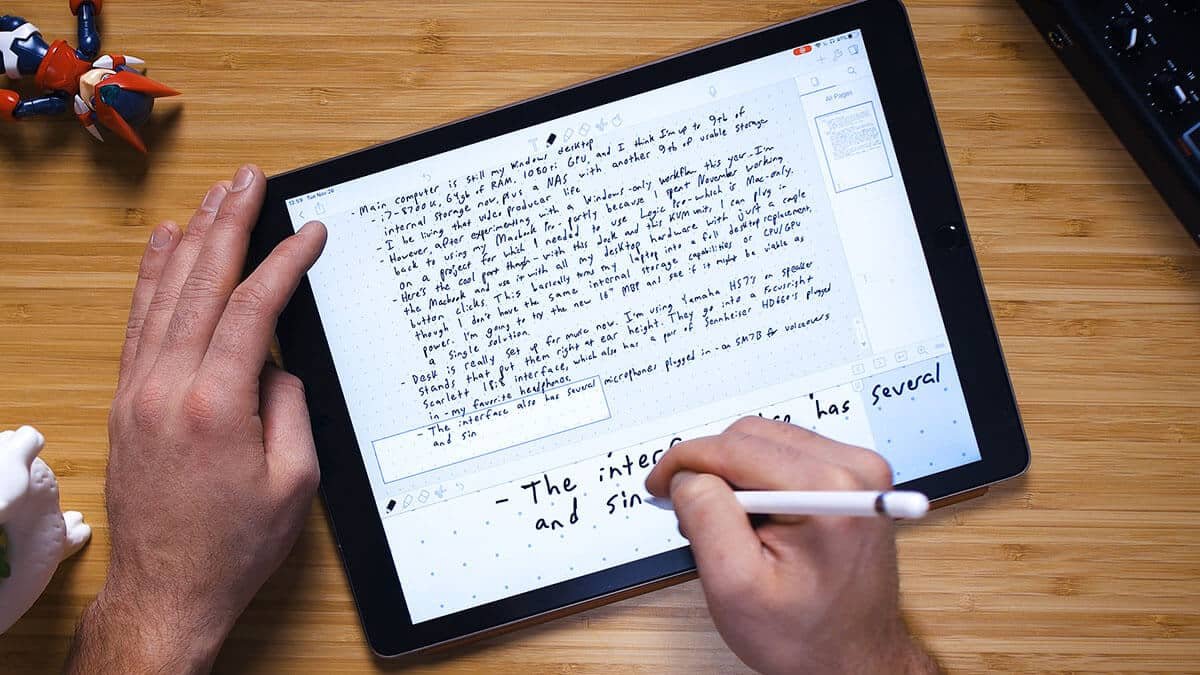Note-taking apps are essential for anyone who wants to stay organized and productive. They can be used to take notes in class, during meetings, or while brainstorming. They can also be used to create to-do lists, keep track of projects, and journal.
With so many different note-taking apps on the market, it can be difficult to choose the right one for your needs. Here are some of the best note-taking apps for your phone or desktop, based on their features, ease of use, and overall value:
Microsoft OneNote
Microsoft OneNote is a free and powerful note-taking app that is available for all major platforms. It allows you to create notebooks, pages, and subpages, and to organize your notes in any way you see fit. You can also add text, images, audio, and video to your notes. OneNote also has a number of collaboration features, making it ideal for teams.
Google Keep
Google Keep is a simple and easy-to-use note-taking app that is available for all major platforms. It allows you to create notes, to-do lists, and images. You can also add colors and tags to your notes to make them easier to organize. Google Keep also has a number of features that make it ideal for managing your tasks, such as the ability to set due dates and reminders.
Evernote
Evernote is a popular note-taking app that is known for its powerful search and organization features. It allows you to create notebooks, pages, and subpages, and to organize your notes in any way you see fit. You can also add text, images, audio, and video to your notes. Evernote also has a number of collaboration features, making it ideal for teams.
Notion
Notion is a versatile note-taking app that can be used for a variety of purposes, including note-taking, task management, and project management. It allows you to create pages, subpages, and databases, and to organize your information in any way you see fit. You can also add text, images, audio, and video to your pages. Notion also has a number of collaboration features, making it ideal for teams.
Obsidian
Obsidian is a powerful note-taking app that is known for its support for Markdown and its ability to link notes together. It allows you to create vaults, notes, and tags, and to organize your notes in any way you see fit. You can also add text, images, audio, and video to your notes. Obsidian also has a number of features that make it ideal for power users, such as the ability to create custom plugins.
How to Choose the Right Note-Taking App for You
When choosing a note-taking app, there are a few things you should keep in mind:
- Features: What features are important to you? Do you need an app with powerful search and organization features? Do you need an app with collaboration features? Do you need an app that supports Markdown?
- Ease of use: How easy is the app to use? Can you easily create and organize your notes? Can you easily find the information you need?
- Platform support: Is the app available for the platforms you use?
- Price: How much does the app cost? Are there any free tiers or subscription plans available?
Once you have considered all of these factors, you can start to narrow down your choices. It is a good idea to try out a few different apps before you decide on one.
Pointers for Using Note-Taking Apps
Here are a few pointers for using note-taking apps effectively:
- Use a consistent naming convention for your notebooks and notes. This will make it easier to find the information you need.
- Use tags to organize your notes. Tags are a great way to categorize your notes and make them easier to find.
- Use search to find the information you need. Most note-taking apps have powerful search features that can help you find the information you need quickly and easily.
- Collaborate with others. Many note-taking apps have collaboration features that make it easy to share your notes with others and work on projects together.
Conclusion
Note-taking apps are a great way to stay organized and productive. There are a number of different note-taking apps available, so you can find one that is perfect for your needs. Just be sure to consider the factors listed above when choosing an app.
Additional Pointers
- Use keyboard shortcuts. Most note-taking apps have keyboard shortcuts that can help you save time when taking notes.
- Use templates. Many note-taking apps offer templates that you can use to create notes for specific purposes, such as meeting notes, project notes, and class notes