If you have too many passwords to remember or are just sick of typing them in all the time, a password manager may be the way to go. While there’s some concern about security in cloud-based managers where people may feel they are trading security for accessibility, there are even locally-encrypted methods you can use.
Here, we’ll highlight ten excellent password managers that will provide you with the peace of mind that your device always remembers your password, and you won’t even have to type it in.
LastPass
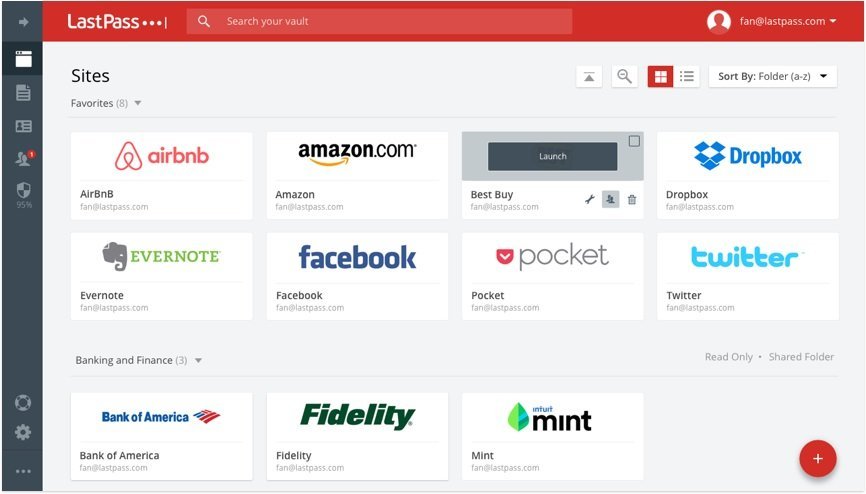
LastPass is pretty much the premiere cloud password management utility. Now that they’ve been bought out by LogMeIn, there is some concern that they will mismanage it into the ground, but those people are pretty paranoid. Odds are it won’t be any different under new ownership. Your data is kept secure with strong encryption, and there is two-factor authentication login support via Google Authenticator for those who worry. Premium includes mobile support.
Price: Free or $12.00/year for premium
Dashlane
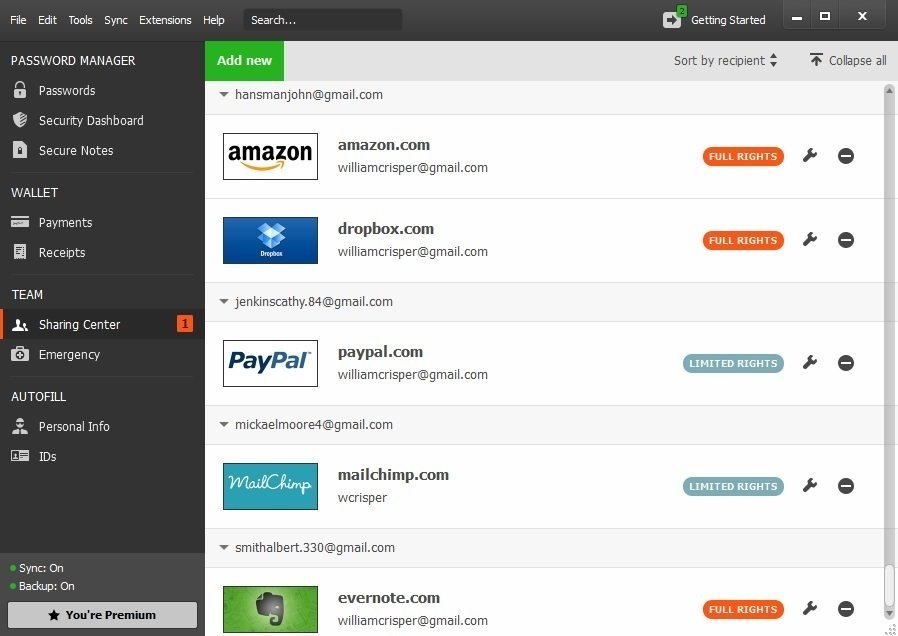
Dashlane gives LastPass a run for its money. The interface is sleek and modern, and it will automatically assess the vulnerability of your passwords. If your passwords aren’t up to par, you’ll be notified right away and given the option to replace with a randomly generated password. It will also import passwords saved in your browser automatically.
Price: Free or $19.99 per year for premium
KeePass
KeePass is an open source option to save your passwords. It’s especially ideal for those who don’t necessarily like saving passwords in the cloud. In KeePass, everything is kept and encrypted locally. Unfortunately, that means no syncing between devices. But some would trade functionality for security. For those who want to use this option but still want cloud functionality, you can use a cloud storage solution like Dropbox to sync your databases across devices.
Price: Free
1Password
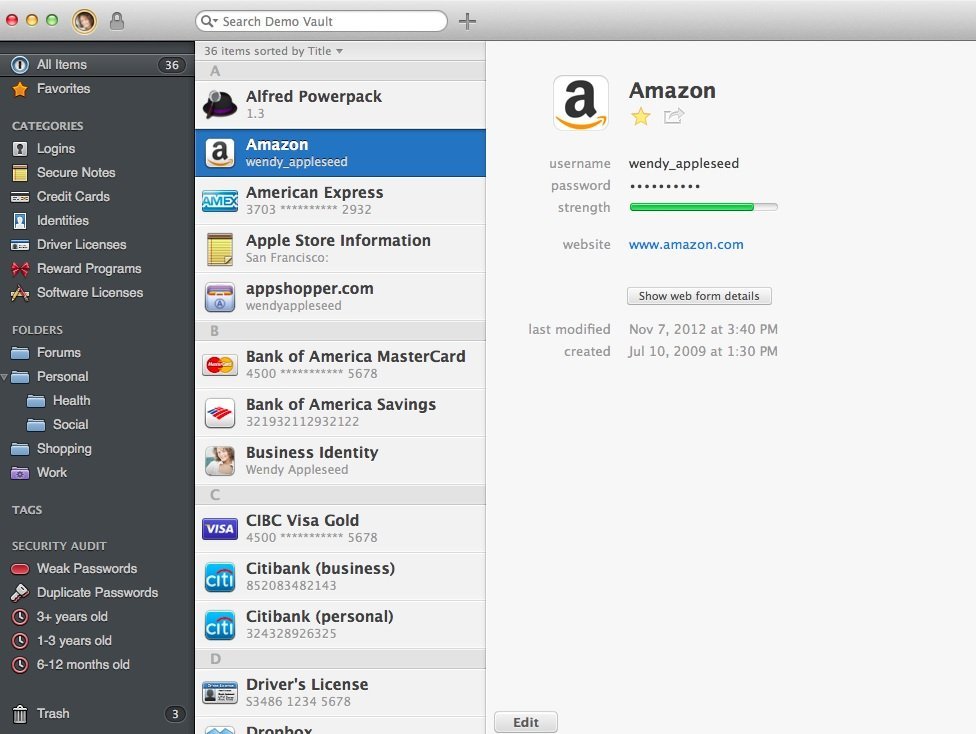
1Password is another one of the more well-known password managers. It also has a digital wallet functionality that can be used to manage data for online payments. It also is a locally storing password manager like KeePass, but it has support for database sharing via Dropbox and iCloud among others.
Price: Free or premium for a one-time fee of $50
Norton Identity Safe

Norton Identity Safe was developed by the antivirus gurus of the same name. It has the capability to save website passwords entered and a lot of the same stuff as the competition. It also has anti-phishing features, flagging sites that may be malicious. One downside to this one is no two-factor authentication for logging in. There’s also no more Mac support.
Price: Free
1U Password Manager
1U is designed for mobile devices and works on Android and iOS with possible syncing between the platforms. It also supports PC though. Logging in has multitudes of security options, including biometrics like advanced facial recognition. It’s a reliable option. The only thing that’s perhaps slightly lacking is a lack of password security analysis for current passwords.
Price: Free
WWPass BlackBook and Personal Secure Storage
WWPass is interesting because of its security. It has mandatory two-factor authentication, which you should be using anyway for your password data. Your data is also split across multiple servers to improve safety. It would have been nice to see form filling in terms of name, address, and such, but these days Chrome takes care of all of that for you anyway.
Price: Free or $69 for local management
Keeper Password Manager and Digital Vault
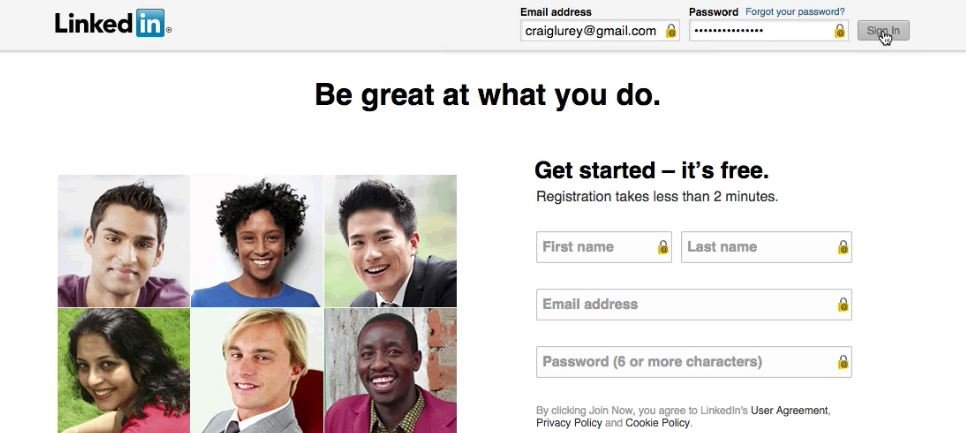
Keeper syncs across many devices. It’s free for single devices, but you have to pay to get multiple. They also offer plans for secure online cloud storage as well if you’re looking for a secure alternative to Dropbox or Google Drive or whatever you’re using. It requires a little more work on your part to use than some of the alternatives, requiring you to click a lock icon in username and password fields to trigger password saving.
Price: $29.99/year or Free for a single device.
RoboForm
RoboForm has been managing passwords since 1999, and a lot of those people are probably still using it. It’s portable and can be run off a flash drive or other removable media. There’s also plugins for just about every browser out there. You’ll likely end up having to dish out for premium with this one, though, since only 10 logins are covered under the free version.
Price: Free for 10 logins only or $20/year for premium
OneID
OneID is an interesting take on password management. It has no master login password like all the others. OneID uses device-based security only. Think of the type of security you use for two-factor authentication. That’s what it supports. This one is super easy to use and of course has mobile support, since mobile devices are what it uses for authentication.
Price: Free
Zoho Vault
It is another online password manager to manage your social accounts. Log in to Zoho Vault and it will keep all your passwords secure and strong. It offers a number of options like Password keeper, Auto Logon, Flexible options, Quick search feature, Password generator, and a few more.
Price: Free
Hope one of these helped you with your password management needs. Let us know in the comments below.





1 Comment