Asus as a brand has come a long way in the Indian market. They are now a severe contender in the consumer Laptop/PC space. They have aggressively expanded their lineup and are very consistent with updating the models with the latest CPUs.
The newest product from then to hit the Indian market is the Asus VivoBook Flip 14 TM420. The laptop is aimed at users who demand cutting-edge tech but aren’t Pro-grade users. The laptop comes in a plethora of SKUs with the latest AMD Ryzen processors with a convertible design.
We have the AMD Ryzen 5500U variant with integrated graphics for review. Let’s dive into the review.
ASUS VivoBook Flip 14 TM420 Specifications
- Processor: AMD Ryzen 5500U
- Graphics adapter: AMD Vega Graphics
- Memory: 8GB, DDR4-3200Mhz
- Display: 14-inch 16:9, 1920 x 1080 pixel, IPS LED, glossy: Yes, touch input
- Storage: 512GB NVMe M.2 PCIe x2 SSD
- Connections: 1 x USB 3.2, 1 x USB 3.2 (Type C), HDMI 1.4, Audio Connections: Combo audio, Card Reader: microSD card
- Networking: Wi-Fi 6 (802.11b/g/n/ac) (2×2), Bluetooth 5.0
- Battery: 42Wh Lithium-Polymer (3 cells)
- Operating System: Microsoft Windows 10 Home 64 Bit
- Camera: 720p 30fps, with Windows Hello support
- Additional features: Speakers: Stereo, Keyboard: 6-row chiclet, Keyboard Light: Yes
- Weight: 1.5 kg
Box Contents

- Asus VivoBook Flip 14 TM420
- Carry Sleeve
- Power Adapter
- USB to an Ethernet jack
- Warranty and User Guide
ASUS VivoBook Flip 14 Design

The 2021 VivoBook Flip 14 carries the same design language from earlier generations. However, this one too can flip 360-degree for better ergonomics and use with the Asus Pen. Moreover, the entire chassis is made out of a magnesium alloy that we see on other Asus laptop lineups.
The display lid is sturdy and light simultaneously, which helps in propping it up at different angles. Unfortunately, the VivoBook Flip 14 is being sold in just one color choice for now. However, the hinge here feels solid, and the brand claims that the hinge is tested for 20,000 360-degree motion.

Despite it being a touchscreen, there is no significant wobble on display and can be propped at different angles for ease of use with the stylus. In addition, the laptop feels sturdy enough and can withstand some tuff usage despite the lack of a military certification that you get ZenBook series.
Overall, despite a sizeable 14-inch panel and a full-sized keyboard, the laptop’s footprint is relatively low. Furthermore, the weight distribution has been done quite well, leading to a 1.5Kg gross weight making this product light enough to be carried anywhere along with a mere thickness of just 18.2mm.
Ports & Connections
 In terms of connections, there is a mix of legacy and modern options here. We get a full-size HDMI 1.4 slot on the right side, which is joined by a USB Type C 3.2 spec port, along with a USB Type-A 3.2 spec port, a microSD card slot, combo audio jack, and a proprietary barrel connector for charging the laptop.
In terms of connections, there is a mix of legacy and modern options here. We get a full-size HDMI 1.4 slot on the right side, which is joined by a USB Type C 3.2 spec port, along with a USB Type-A 3.2 spec port, a microSD card slot, combo audio jack, and a proprietary barrel connector for charging the laptop.
While on the right side, we only get a Kensington lock. We would have liked a full-sized ethernet jack or an extra Type C port with Thunderbolt 4, so dongles could be hooked to it. Apart from this, some SKUs of the Flip 14 also get the Stylus bundled within the package; for others, it is sold separately.
Software
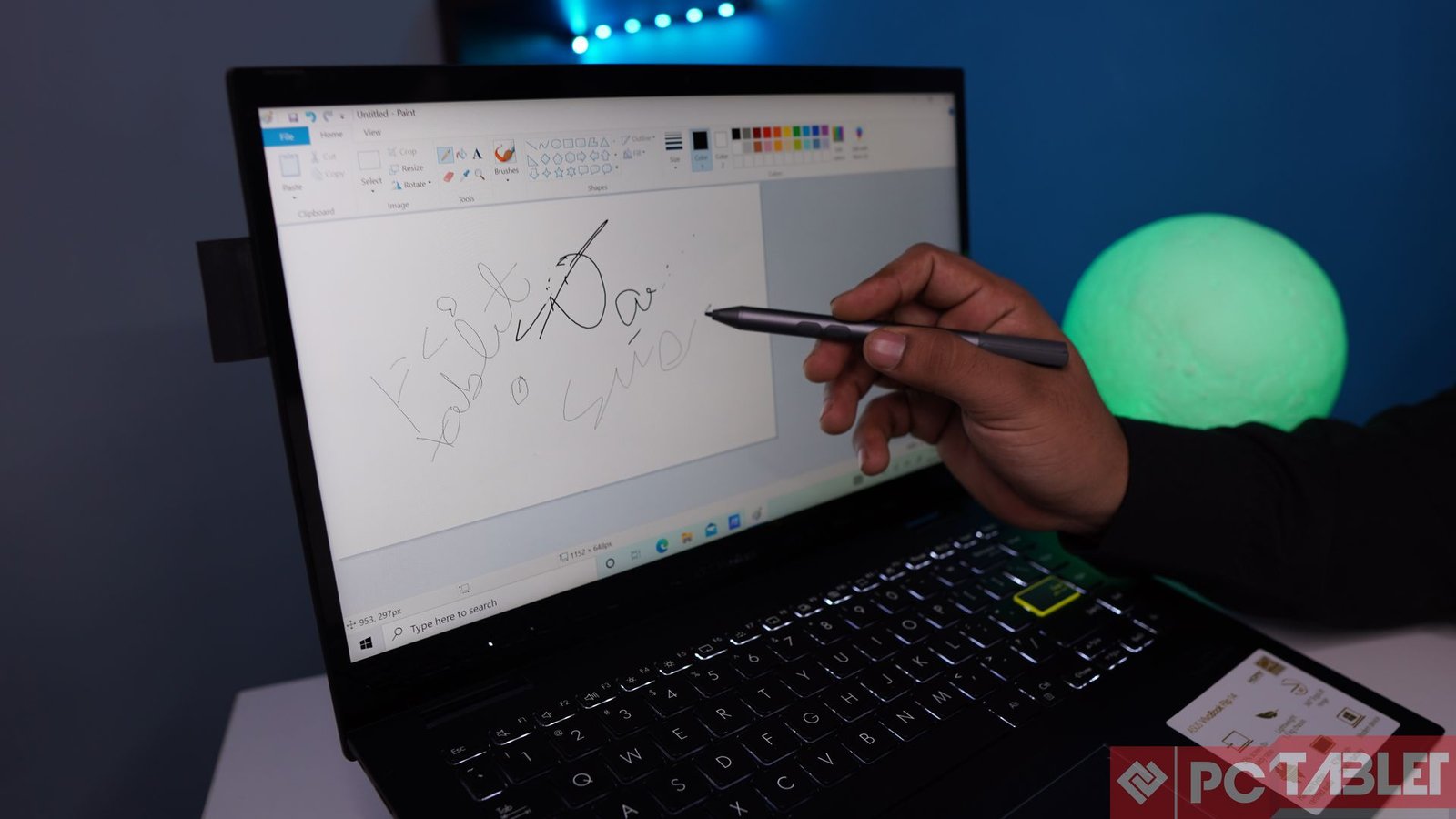
The Asus VivoBook Flip 14 TM420 comes with the Windows 10 Home out of the box. But this could vary based upon the SKU you choose. There are options with the Windows 10 Pro as well.
Just like smartphones, every OEM these days is bundling in some software features within the products. We found some useful ones here, like the ‘Asus Battery Health Charging,’ which takes care of the power and battery management. In addition, smart Audio lets you configure the audio input settings, Splendid that takes care of the display profiles and Wi-Fi roaming optimization.
Keyboard & Touchpad
Keyboards have always been well optimized and thoughtfully put on Asus laptops. Since the VivoBook Flip 14 is a Touch-n-Type product, this hasn’t forced the brand to cut corners on the typing experience. There is a color-blocked Enter key with yellow edges and text that grabs your attention.
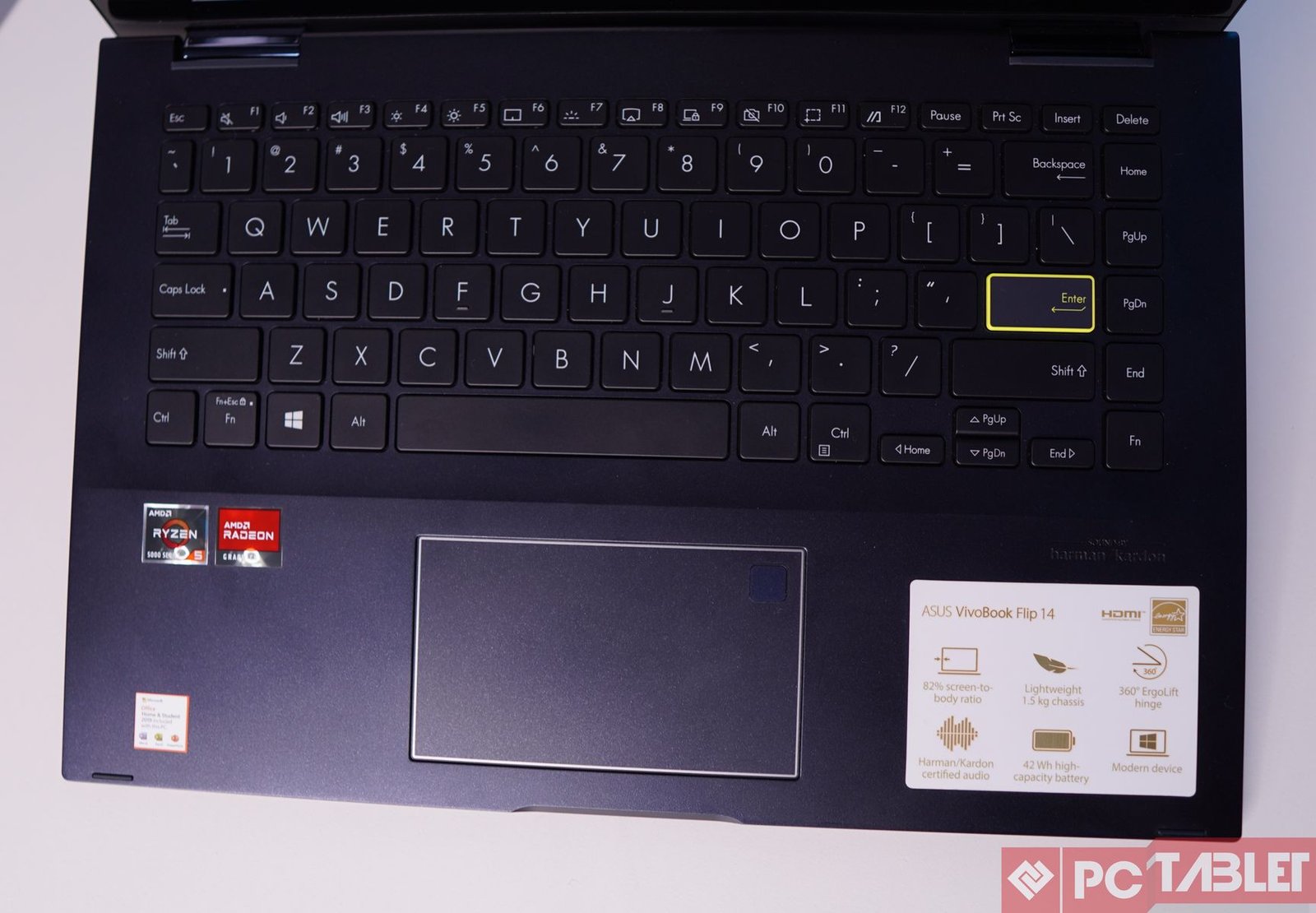 The keys are adequately placed, with the travel distance being 1.4 mm, which is good for compelling typing. The pressure point and resistance are well adjusted, and typing on the keyboard is a breeze. It’s got backlighting, which is pretty much standard in this price range. You get three levels of brightness on it as well. The only thing missing here is a full-length num-pad, which has been shifted over to the touchpad.
The keys are adequately placed, with the travel distance being 1.4 mm, which is good for compelling typing. The pressure point and resistance are well adjusted, and typing on the keyboard is a breeze. It’s got backlighting, which is pretty much standard in this price range. You get three levels of brightness on it as well. The only thing missing here is a full-length num-pad, which has been shifted over to the touchpad.
Moving to the touchpad, Asus has equipped the VivoBook Flip 14 with the company’s proprietary Number Pad 2.0. The touchpad is large enough for comfortable use. It comes packed with Windows Precision Drivers, which gives added ability to use gestures like three-finger swipes to change desktop three finger touches to launch Cortana. With just a button click on the top right, a full-sized Number pad appears on the touchpad, which can be used across all apps.
Display

Despite the chassis being close to 13-inch in size, Asus has managed to fit in a 14-inch sized display here. As a result, we get a 16:9 Full HD display with a resolution of 1920×1080 pixels. The bezels on the sides are kept to a minimum, while the top and bottom have some girth to facilitate the display connector and the webcam.
Asus’s Splendid Display technology makes a return here, which helps you tweak colors and other critical display settings. The colors out of the box are set to a cooler tone. The display gets bright enough and looks well in most environments. The panel here supports pen input as well.
The touch panel here works as intended. The touchpoints are well-calibrated, and you can achieve a good experience with or without the Asus Pen.
Performance

The performance on the VivoBook Flip 14 SKU that we have is top-notch. Our unit comes with the AMD Ryzen 5500U, one of AMD’s latest upper-midrange chips. The key highlight of these AMD chips is that they demand less power, but the throughput has been upped compared to the earlier generations.
Our model came with 8GB RAM with no visible option to upgrade. With the Ryzen 5500U, you get VRAM via the Radeon graphics, which have improved compared to the new generation of Intel chips. The graphics performance on our unit was more than satisfactory given the segment this laptop is being targeted to. As a result, you can carry out tasks like light video and photo editing, live streaming, and a bit of light gaming.
There is no option of getting a dual-storage model here, but you can always pop in a maxed our microSD card if you run out of storage. Our unit came with 512GB NVMe M.2 PCIe SSD by WD. The performance on the drive is quite good, with average reads going all the way to 3,000Mb/s and write speeds in excess of 1,500Mb/s.

Audio
Coming to the audio, this is where the VivoBook Flip 14 seems like a mixed bag. Despite getting the ‘Sound By Harman/Kardon moniker, the audio output via the speakers is not up to the mark. The speakers are placed on the front bottom, and the rubber feet give enough room for audio to build up, but this is not enough to cancel that tiny feel.
Audio via the combo is decent at best, not up to the mark to some of its competitors, and it doesn’t even come near to the ZenBook series but gets the job done. Asus also bundles in their software called the SmartAudio, using which certain aspects can be tweaked.
Battery
 Asus has packed the VivoBook Flip 14 with a 42Wh 3-cell battery. In our tests, the battery lasted for about 5 hours with all the networking peripherals turned on; with the laptop on Airplane mode, you get up to 8 hours. Unfortunately, the battery performance is average, and we would have liked a bigger battery here.
Asus has packed the VivoBook Flip 14 with a 42Wh 3-cell battery. In our tests, the battery lasted for about 5 hours with all the networking peripherals turned on; with the laptop on Airplane mode, you get up to 8 hours. Unfortunately, the battery performance is average, and we would have liked a bigger battery here.
There is basic fast charging enabled, and using the supplied 65W adapter; you can charge about 50% of the battery in under 50 mins.





