When you hear someone saying ‘Desktop’, suddenly a picture of a machine pops-up in your mind that has monitors, CPU cabinet, keyboard & mouse, and lots of wiggled cables deskbound together on the top of a table, but not anymore and that picture is now changing very fast. Because now it’s the generation of All-In-One PC desktops.
AIOs are the new-generation desktops, they are in market for a while now and have gained a good popularity over the course of time. The offices, banks, computer-labs in schools now feature AIOs. All-In-One desktop is basically a whole computer packed-up inside the display chassis of the computer. All the connectivity ports, motherboard, Wi-Fi, backup-power battery, and camera are crammed inside one single unit.
[pull_quote_left]I spent over a week with it and I must say that it has totally impressed me with its built quality, but was a little sluggish in the overall performance.[/pull_quote_left]
Asus, the leading Taiwanese PC manufacturer has launched an entry-level AIO desktop in the Indian market. Company has named it as Asus AIO ET-2040 INK, and we’ve got chance to review this AIO PC. I spent over a week with it and I must say that it has totally impressed me with its built quality, but was a little sluggish in the overall performance. So, I decided to do a detailed review on this good-looking machine to share my few inputs over it.
Asus ET-2040 Technical Specifications
The Asus ET-2040 comes with a 19.5” widescreen HD LED display with screen resolution of 1366×768 pixels. The AIO is powered by an Intel Pentium dual-core processor cloaked at 2.41 GHz along with NVIDIA GeForce 820M 1GB graphics card to handle the user’s multimedia content need easily.
Rest of the technical specification list contains a 4GB of RAM, 500GB internal Hard disk drive, standard Wi-Fi, LAN port, 1MP integrated webcam, 2 Maxx Audio powered speakers, built-in-Mic, 3 USB 3.0 & 3 USB 2.0 ports, 1 card reader slot, 1 HDMI-out slot (to connect external display), and a 3.5mm audio-in jack for headphones. The dimensions measures at 489.4 x 307.15 x 14 ~25.5 mm (WxDxH) and weighs 3.4 Kgs.
The Software
The AIO has all standard features just like a laptop, but in a bigger space for the users who prefer to have bigger displays. It comes with Windows 8.1 pre-installed on it along with some proprietary bloatware from the manufacturer. We generally hate those bloats but I really liked one called Asus Manager, it allows you to manage the standard settings and features of your PC very easily at one place.
In-The-Box
The package contains – An AIO, wired Keyboard & Mouse, Ac Adaptor, Power Cord, and a quick start guide. The assembling part is very easy, just take the stand out of the AIO back and place it on a table. Now, connect the keyboard and mouse in USB 2.0 ports (better to keep USB 3.0 ports free for other important stuff), plugin the power adaptor, and just press the power button available on top of the machine to get started.
The Cult of being Cheap
The booting time is quite impressive and handles the Windows 8.1 quite well in starting. But later on the PC becomes a bit sluggish in responding, after installing few software – this AIO starts to hang and takes too much of time to respond back. And that is where it turned me off!
The AIO is good for general purpose like web-browsing, Word-processors, and initial images-videos content feeding, but not if you’re thinking of taking the processing to the next level. What I felt is the requirement of a better processor and the desktop could have performed much better. I’m a Pro PC user (Four times Microsoft MVP awardee in Windows category, so don’t question that ‘Pro’ thing) and the performance has really turned me down. (Don’t tell me to clean-up junk files and all, I know what’s I am operating, Asus!)
The Pros:
- Better build quality and beautiful design
- Power backup option
- Good quality keyboard & mouse
- Good on price
The Cons:
- Low-performing processor
- Can’t be used for photo-video editing work
- Inbuilt speakers sound isn’t good, you need to connect external speakers
- Can’t play Full-HD videos smoothly
- Integrated web camera is a loser
[ps_prices]
AIO Price
Asus is asking for Rs. 24,999.00 for this AIO PC and available on Amazon.in to buy. I haven’t run any benchmarking tests on the machine as those numbers have no value for the user segment that sought to buy this machine.
So the question is, should you buy this AIO?
If you’re a school-kid, selfie-loving girl, a beginner blogger, Facebook parent, or Pacman player – go for it! Else don’t even think of buying it.







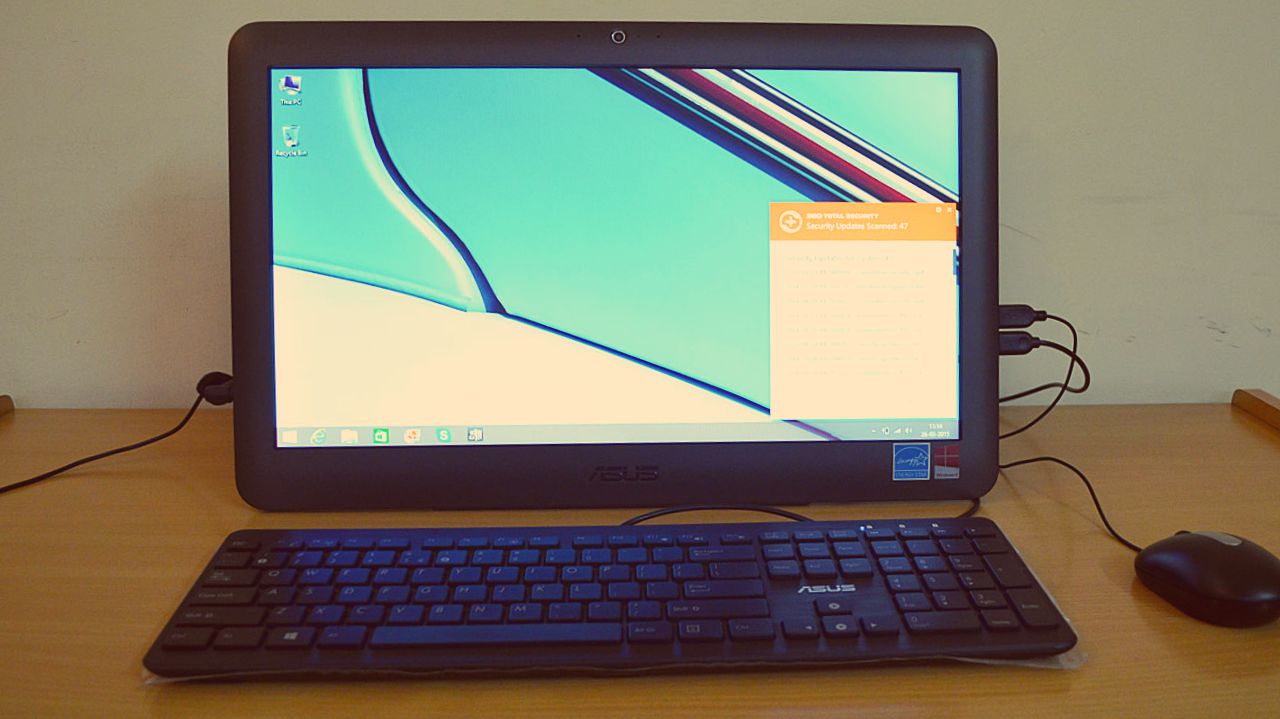

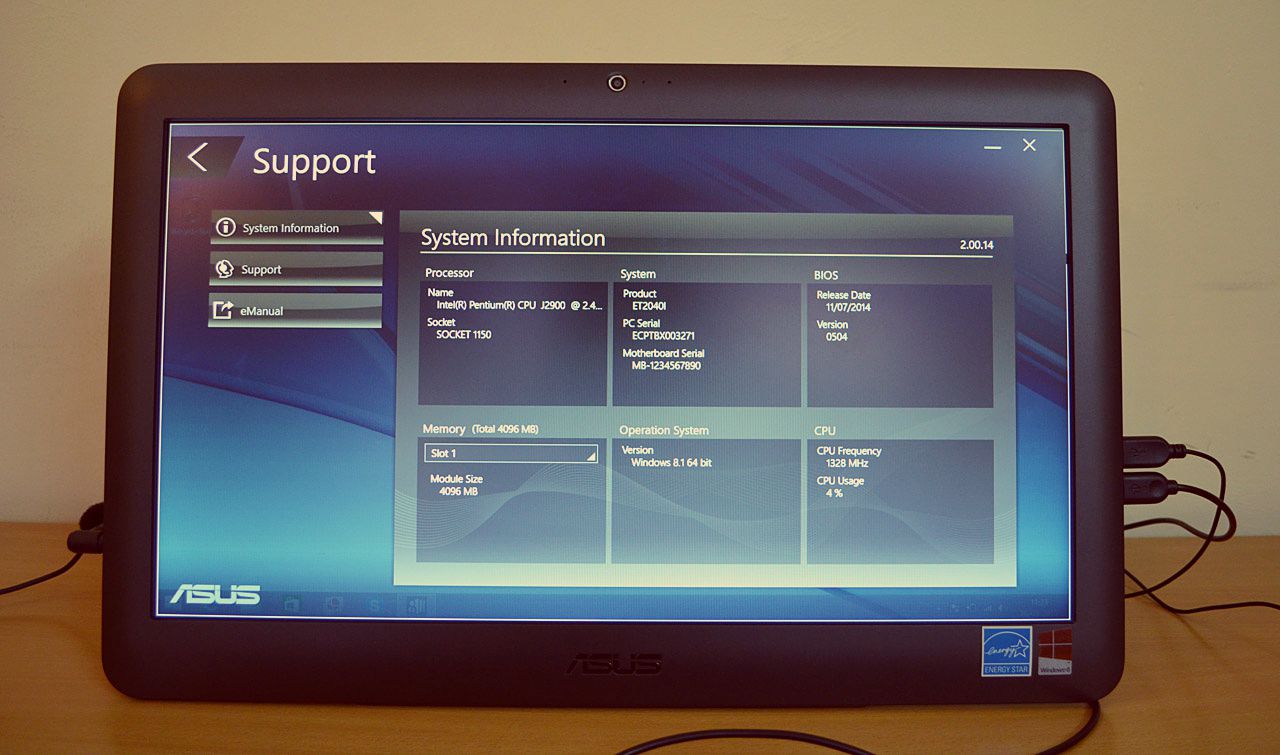





1 Comment